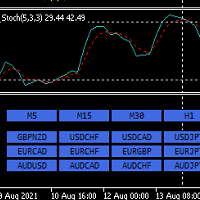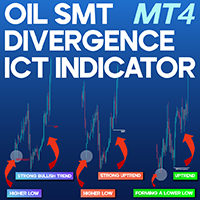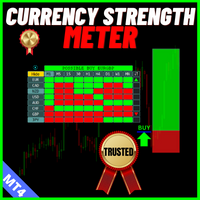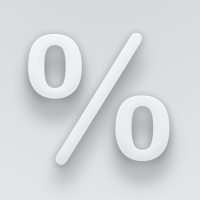SignalsSelectionPanel
- Utilitys
- Andrej Nikitin
- Version: 2.12
- Aktualisiert: 17 November 2021
- Aktivierungen: 5
Description
The Panel is designed to select top signals from the terminal database and the MQL5.community website.
To allow web requests for the program, you need to enable the "Allow WebRequest for the following URL" option in the terminal settings and explicitly manually specify URL https://www.mql5.com/.
Parameters
The terminal tab — selecting signals form the terminal data base.
- sorting — choose a sorting field to select the best signals from the data base:
- NONE
- RATING
- DATESTART
- DRAWDOWN
- GAIN
- PIPS
- SUBSCRIBERS
- ROI
- TRADES
- BALANCE
- PRICE
- filtering — filtering criteria.
- account type — type of the account:
- real
- demo
- contest
- all
- months of publication — signal existence time.
- broker(company)
- author of signal
The web tab — selecting signals form the database of the MQL5.community site.
- sorting — choose a sorting field to select the best signals from the data base:
- none
- date_created
- rating
- growth
- equity
- pips
- price
- subscribers
- filtering — filtering criteria.
- author of signal.
See the example of signals selection in the attached video.