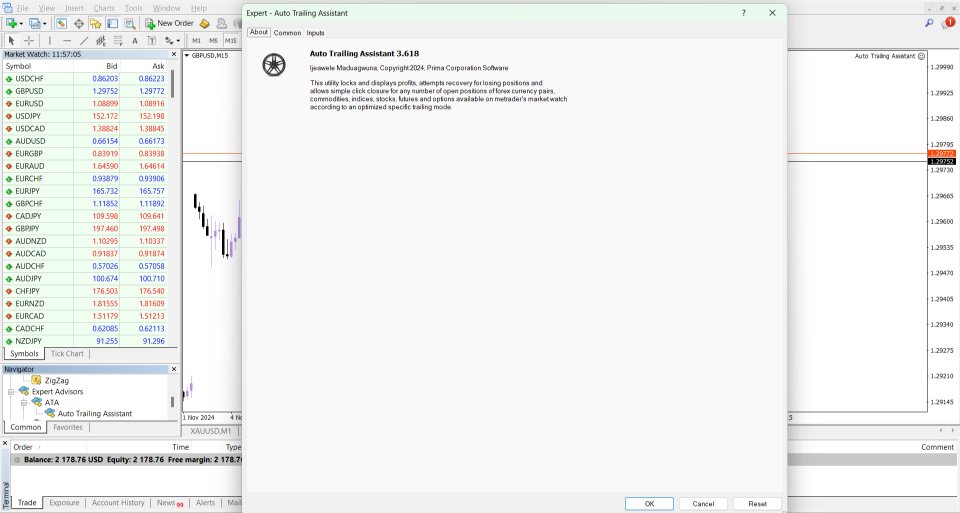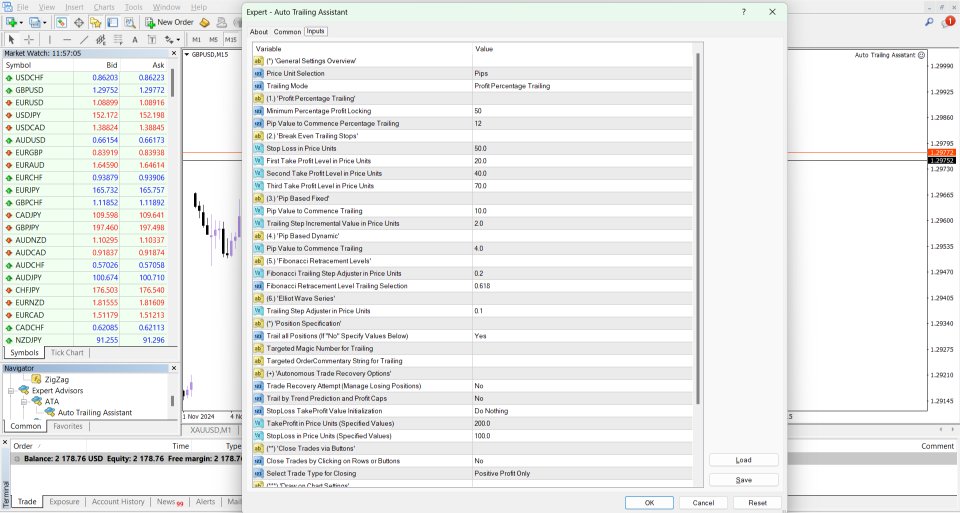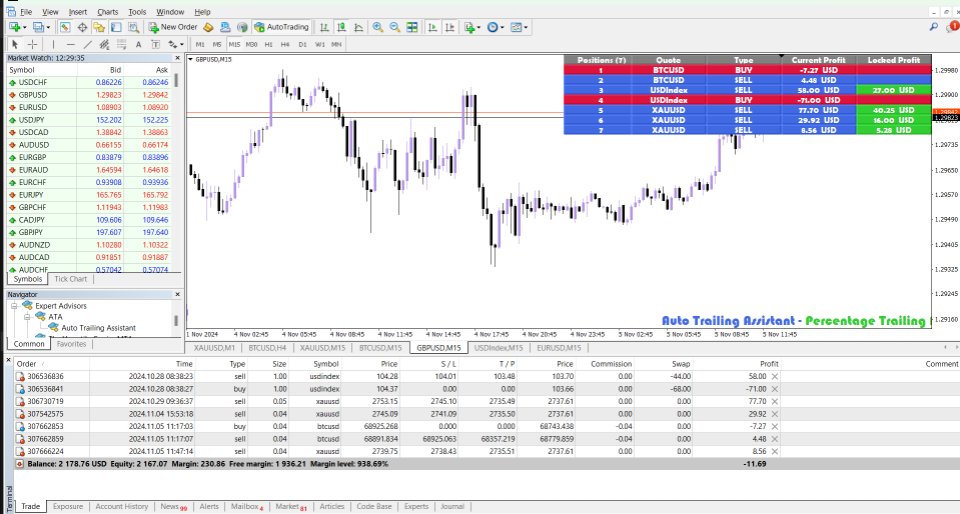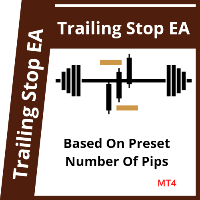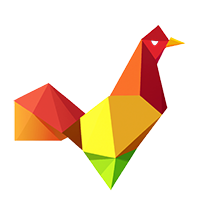Auto Trailing Assistant
- Utilitys
- Emmanuel Lovski Ijeawele Maduagwuna
- Version: 3.618
- Aktualisiert: 6 November 2024
- Aktivierungen: 12
Wir stellen vor: Auto Trailing Assistant – Ihre ultimative Lösung für das automatische Forex-Trailing-Management
Auto Trailing Assistant ist ein hochentwickeltes Programm, das die Art und Weise revolutionieren soll, wie Sie Ihre Trades mit Trailing Stops verwalten. Mit seinem umfassenden Funktionsumfang ermöglicht Ihnen dieses leistungsstarke Tool, die Ergebnisse Ihrer Trades mit Leichtigkeit und Präzision zu optimieren.
ATA steht in den folgenden Anweisungen für Auto Trailing Assistant.
(*) Übersicht über allgemeine Einstellungen:
Auswahl der Preiseinheit: Ein Benutzer kann die Trailing-Optionen PIP oder POINTs für die Handhabung von Positionen auswählen (je nachdem, was Sie bevorzugen). Wenn Sie also 200 Punkte für eine EURUSD(x ...)-Position eingeben, entspricht dies normalerweise 20 Pips für dieselbe Trailing-Distanz, die dieses Dienstprogramm für diese Position ausführt.
Trailing-Modus: Es gibt sechs Trailing-Modi. Der Standardmodus ist auf den prozentualen Sperr-Trailing-Modus, Modus Eins, eingestellt. Dieser Modus eignet sich am besten für die einfache Gewinnbeibehaltung. In bestimmten Fällen kehrt sich die Marktrichtung um und ein profitabler Handel wird unrentabel. Dieser Modus stellt sicher, dass eine angemessene Preislücke zwischen dem aktuellen Marktpreis und dem gesperrten Gewinnpreisniveau eingehalten wird, sodass bei einem günstigen Trend mehr Gewinn angesammelt werden kann und der Handel nicht zu einem Verlust führt, falls sich der Trend umkehrt. Zweitens kann ein Händler bei einer deutlichen Trendumkehr eine weitere Position eröffnen, zufrieden mit der Tatsache, dass die letzte abgeschlossene Position mit Gewinn endete.
Die Der Pip-basierte dynamische Modus ist dasselbe wie die bekannte typische Meta Trader Trailing-Funktion. Anstatt mit der rechten Maustaste auf JEDEN laufenden Handel zu klicken, um auf die Pulldown-Menüfunktion zuzugreifen, erreichen Sie dies mit der Trailing Stop-Option in Punkten/Pips mühelos über den ATA für alle Trades auf Ihrem Meta Trader-Terminal.
(1) Gewinnprozentsatz Trailing:
Mindestprozentsatz für Gewinnsperre: Dies ist der Wert, den ein Benutzer für die Mindestbeibehaltung einer profitablen Position festlegt.
Pip-Wert zum Beginn des Prozentsatzes Trailing: Dies ist der Pip- oder Punktwert, bei dem der Profit-Trailing-Algorithmus die Position sperrt. Ein sehr kleiner Wert stellt sehr enge Stop-Level sicher.
(2) Pip-basiert fest:
Der Pip-Wert zum Beginn des Trailing bestimmt die Pips-Differenz, die der Marktpreis gegenüber dem Anfangs-/Eröffnungspreis einer Order aufweisen muss, damit die Änderung der Trailing-Order beginnt.
Inkrementeller Wert des Trailing-Schritts: Bestimmt Lücken im Marktpreis, die nach dem Beginn des Trailing auftreten müssen, damit der ATA den Stop-Loss einer Order schrittweise verbessert.
Angegebener anfänglicher Stop-Loss: Dies bestimmt die Pips-Distanz vom Anfangs-/Eröffnungspreis der Order, an die das Stop-Loss-Level angepasst werden muss. Dieser Wert muss größer sein als das Order-Freeze-Level Ihres Brokers in Punkten. Wenn der Ausführungspreis innerhalb des durch das Freeze-Level definierten Bereichs liegt, kann die Order nicht geändert, storniert oder geschlossen werden.
Angegebener anfänglicher Take-Profit: Hiermit wird der Pips-Abstand vom Anfangs-/Eröffnungspreis der Order bestimmt, an den das Take-Profit-Level angepasst werden muss. Dieser Wert muss größer sein als das Order-Freeze-Level Ihres Brokers in Punkten. Wenn der Ausführungspreis innerhalb des durch das Freeze-Level definierten Bereichs liegt, kann die Order nicht geändert, storniert oder geschlossen werden.
(3) Pip-basierte Dynamik:
Der Pip-Wert zum Beginn des Trailings bezieht sich auf die Pips-Differenz, die der Marktpreis gegenüber dem Anfangs-/Eröffnungspreis einer Order aufweisen muss, damit die Änderung der Trailing-Order beginnen kann.
Angegebener dynamischer Stop-Loss: Hiermit wird der Pips-Abstand vom Anfangs-/Eröffnungspreis der Order bestimmt, an den das Stop-Loss-Level angepasst werden muss. Dieser Wert muss größer sein als das Order-Freeze-Level Ihres Brokers in Punkten. Wenn der Ausführungspreis innerhalb des durch das Freeze-Level definierten Bereichs liegt, kann die Order nicht geändert, storniert oder geschlossen werden.
Angegebener dynamischer Take-Profit: Hiermit wird der Pips-Abstand vom Anfangs-/Eröffnungspreis der Order bestimmt, an den das Take-Profit-Level angepasst werden muss. Dieser Wert muss größer sein als das Order-Freeze-Level Ihres Brokers in Punkten. Wenn der Ausführungspreis innerhalb des durch das Freeze-Level definierten Bereichs liegt, kann die Order nicht geändert, storniert oder geschlossen werden.
(4) Break Even Trailing Stops:
Break Even: Wenn auf true gesetzt, wird die Break Even Trailing Stop-Funktion aktiviert. Erweiterte Break Even-Funktion – erreicht Break Even in Bezug auf Handelsgewinn, unabhängig von anfallenden Provisionen oder Swap-Gebühren.
Anfänglicher Stop Loss: Dies ist der Wert, bei dem der Stop Loss vom Anfangs-/Eröffnungspreis der Orders im Terminal entfernt festgelegt wird.
Gewinn auf erster Pips-Ebene, Gewinn auf zweiter Pips-Ebene, Gewinn auf dritter Pips-Ebene: definiert die Anzahl der Pips, die auf vorherigen Preisniveaus gesperrt sind. Wenn sich der Marktpreis beispielsweise auf Take Profit One bewegt, passt der ATA den Stop Loss der Order an, um den Break Even zu erreichen. Wenn der Marktpreis auf Take Profit Zwei steigt, passt der ATA den Stop-Loss der Order auf Take Profit Eins an. Wenn der Marktpreis auf Take Profit Drei steigt, passt der ATA den Stop-Loss der Order auf Take Profit Zwei an. Und wenn der Marktpreis schließlich über den dritten Pips Level Gain hinaus steigt, passt der ATA den Stop-Loss der Order auf das letzte Preisniveau an, also Take Profit Drei.
(5) Fibonacci Retracement Levels Trailing:
Fibonacci Trailing Step Adjuster: Bestimmt Lücken im Marktpreis, die nach dem Beginn des Trailings auftreten müssen, damit der ATA den Stop-Loss einer Order schrittweise verbessert.
Fibonacci Retracement Range: Dies bestimmt die Differenz zwischen Fibonacci-Retracement-Level und Trailing-Level. Preisniveauverhältnisse, an die der Anfangs-/Eröffnungspreis der Order angepasst werden muss, an den das Stop-Loss-Niveau und das Take-Profit-Niveau angepasst werden müssen.
(6) Elliot Wave Series Trailing:
Trailing Step Adjuster: Bestimmt Lücken im Marktpreis, die nach dem Beginn des Trailings auftreten müssen, damit der ATA in diesem Modus den Stop-Loss- und Take-Profit-Wert einer Order schrittweise verbessert.
Die Elliot Wave Series ist ein intelligenter Preisniveauanpassungsmodus, der die bekannte Hin- und Vorwärts-Marktpreisbewegung innerhalb seines komplexen mehrstufigen Algorithmus so gut wie möglich handhabt.
(*) Position Spezifikation :
Alle Positionen verfolgen (Wenn „Nein“, geben Sie unten Werte an): Mit dieser Option können Benutzer Positionen anvisieren, die von bestimmten EAs eröffnet wurden, die durch ihre magischen Zahlen identifiziert werden, oder
Gezielte magische Zahl für das Trailing: Geben Sie die magische Zahl der Aufträge an, die Sie NUR verfolgen möchten.
Gezielte Auftragskommentarzeichenfolge für das Trailing: Geben Sie den Bestellkommentar an, der den Bestellungen beigefügt ist, die Sie NUR verfolgen möchten.
(+) Optionen zur autonomen Handelswiederherstellung :
Handelswiederherstellungsversuch (Verlustpositionen verwalten): Bestimmt, ob Trailing Stops auf Verlustpositionen angewendet werden sollen. Dieser Modus eignet sich am besten zum Verwalten von Verlustpositionen und zum Minimieren der Verluste, die entstehen, wenn ein Handel gegen den Markttrend getätigt wird.
Trail nach Trendvorhersage und Gewinnobergrenzen: Trail nur, wenn sich die strukturelle Marktbewegung für jede Position ändert.
Max. Stop Loss initialisieren & Take-Profit-Werte: Schaltet die Initialisierung der maximalen Stop-Loss- und Take-Profit-Werte ein und aus.
(**) Trades über Schaltflächen schließen:
Trades durch Klicken auf Schaltflächen (Spalte oder Positionen) schließen: Dies ist eine interaktive Chart-Funktion, die es einem Benutzer ermöglicht, eine Order zu beenden, indem er auf die für diese Order spezifischen Chart-Informationen klickt.
Trade-Typ zum Schließen auswählen: Dies bestimmt die Kategorie der Trades, die ein Benutzer durch Klicken auf die interaktiven Chart-Schaltflächen schließen kann. Es umfasst drei Optionen: offene Positionen, ausstehende Aufträge und alle aktiven Marktaufträge.
(***) Einstellungen zum Zeichnen in Diagrammen:
Diagrammecke für angezeigte Trailing-Statistiken: Bestimmt, wo der Benutzer die angezeigten Informationen im Diagramm angezeigt haben möchte.
Farbindikator für gesperrten Gewinn: Geben Sie die Farbe der Diagrammstatistik des angezeigten Auftrags an, die den Wert des garantierten Mindestgewinns des Auftrags darstellt.
Farbindikator für positiven Gewinn: Geben Sie die Farbe der Diagrammstatistik des angezeigten Auftrags an, wenn der Auftrag profitabel wird.
Farbindikator für negativen Gewinn: Geben Sie die Farbe der Diagrammstatistik des angezeigten Auftrags an, wenn der Gewinnwert des Auftrags negativ wird.
Farbindikator für ausstehende Aufträge: Geben Sie die Farbe der Diagrammstatistik des angezeigten Auftrags für ausstehende Aufträge an.
Standardschriftart Farbe: Geben Sie die Farbe des Textes an, der in der Anzeige der Diagramminformationen verwendet wird.