DeletePendingOrder
- Utilitys
- Konstantin Chernov
- Version: 1.8
- Aktualisiert: 6 Februar 2021
Script for deleting pending orders
If you need to delete all pending orders you placed, this script will do it for you!
It doesn't have any input parameters. Allow AutoTrading before running the script.
Usage:
Run the script on a chart.
If you need a possibility to adjust parameters of the script, use the version with input parameters https://www.mql5.com/en/market/product/627
You can download MetaTrader 4 version here: https://www.mql5.com/en/market/product/2782






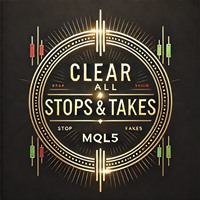





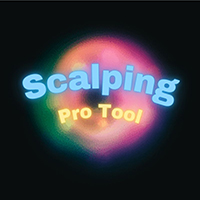
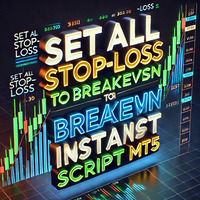

























































Отлично работает,большое спасибо!!