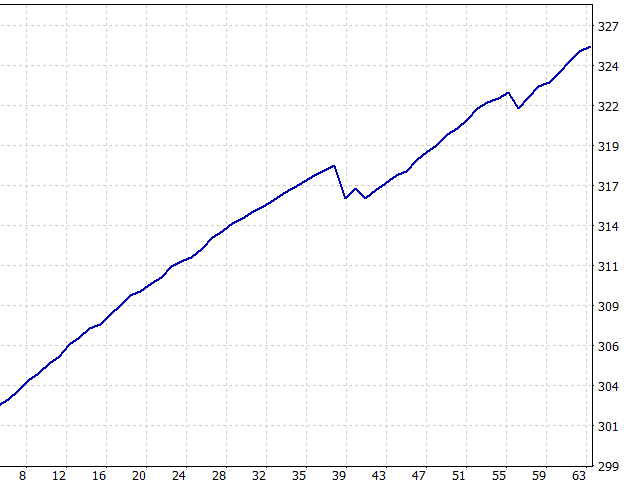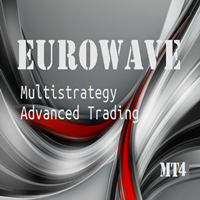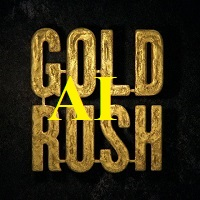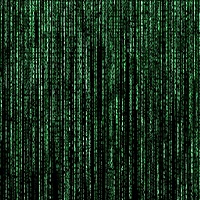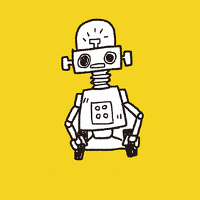Sunset EA
- Experten
- Trevor Schuil
- Version: 3.5
- Aktualisiert: 20 Juni 2021
- Aktivierungen: 5
The Sunset EA is a fully automatic strategy for scalping near the end of each trading day. The strategy is based on the standard envelopes indicator.
The strategy is able to maintain a high win rate while keeping a low draw down. There are no complications to the strategy. One trade at a time. It simply opens and closes the trade, no pending order, no trailing stop and the profit and stop levels are dynamically mapped based on the current market conditions.
The expert advisor will place the stop such that any loss will not exceed the Max Loss setting and will limit the total open positions to the Max Symbols setting as well as choose the best open charts based on ATR / average spread.
The strategy's default settings have been optimized using recent historical data on the M1, M5, M15 or M30 timeframes to suite most pairs.
Please do your own testing before deciding which pairs and timeframe to trade, there are many inputs and variables that affect the final result.
Recommendations
- The recommended timeframes are M1, M5, M15 or M30.
Use higher timeframes for larger spreads. - The Expert Advisor trades well on the GBP, EUR and CHF pairs.
- ECN Account type, with best available spreads.
- A low latency VPS for fast execution.
- The recommended Leverage is 1:200 or 1:300.
- The minimum recommended deposit is 300.
- Use the default settings unless you have tested for your own.
Parameters
- Trade Comment
- A string sent with each trade. - Magic Number
- The trade identifier for the Expert Advisor. - Slippage
- Limit broker slippage in points. - Spread Samples
- The number of ticks used to calculate the average spread. - Tick Samples
- The number of ticks used to calculate the signal. - Max Spread
- The maximum spread limit to allow trading. - Margin
- The percentage of equity used to calculate the lot size. - Max Loss
- The stop loss position of each trade is calculated as a percentage and is based on the the Margin and Max Loss settings. - Max Symbols
- The maximum allowed trades to be open when trading multiple symbols. - Consecutive Win Break
- The number of wining trades after which the strategy will look for quick losses based on its dynamic calculations. - Session Length
- The number of hours to trade each day.
- Some pairs such as EURCHF and AUDNZD can trade much longer sessions.
- The expert advisor trades from (Market Close Hour - Session Length) to the Market Close Hour, basically the last Session Length ( hours ) of the day. - End Early
- Stop trading after this minute on the last hour of the trading session.
- Try to avoid the large spreads at market close. - Sleep After Loss
- The number of seconds to wait after a loss has occurred before trading again.
- The smaller the number the more frequent trading, more gains. - Time Till Loss
- The time after which the strategy will look to exit any position as a loss with dynamic calculation.
- Larger number for a higher win rate. - Time Damping
- The amount of time used to measure the dynamic profit or losses.
- This is the time fall-off for Time Till Loss, i.e. it is mapped. - Quick Profit
- The amount of time used to calculate the size of the quick profits. - Start Profit
- The ratio of profit at the start of the data map. - Target Profit
- The ratio of the profit at the end of the data map. - Signal Deviation
- The deviation value for the signal of opening positions.
- The deviation value in the envelopes indicator. - Signal Period
- The number of bars used in the indicator. - Signal Size
- The number of points used to measure the signal.
- Think of this as Velocity. - Signal Time
-The number of seconds used to measure the signal size. - Optimization
- Set to true for faster testing.