Objects Copier
- Utilitys
- Vladimir Pokora
- Version: 2.41
- Aktualisiert: 20 Oktober 2023
- Aktivierungen: 5
This utility copies graphic objects from the MASTER chart to the SLAVE chart. Install it as an indicator.
The version for MT4 is here: https://www.mql5.com/en/market/product/61937
It can work in the following modes:
- Master CHART to Slave CHART in one MT4 or MT5
- Master MT4 to Slave MT4 (one or more)
- Master MT4 to Slave MT5 (one or more)
- Master MT5 to Slave MT5 (one or more)
- Master MT5 to Slave MT4 (one or more)
You can use multiple Master-Slave groups by setting the ID parameter.
You can copy all objects or only selected ones.
Time shift minutes – it shifts objects in time
Not all objects can be copied between MT4 and MT5. For example, an Ellipse object cannot be copied.
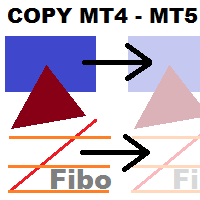

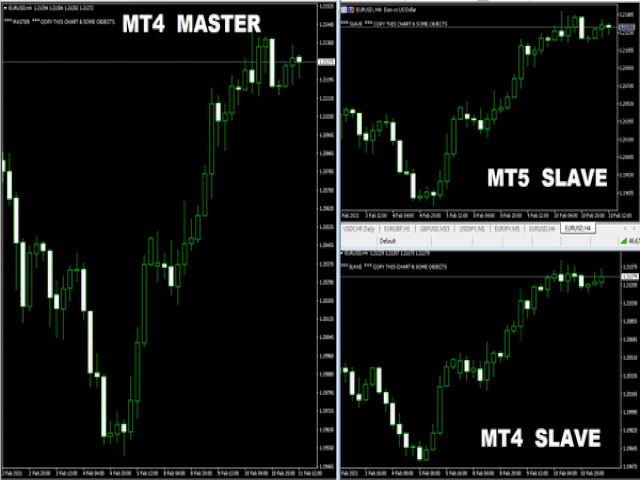










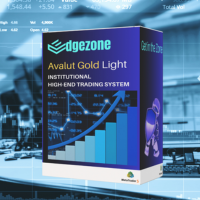





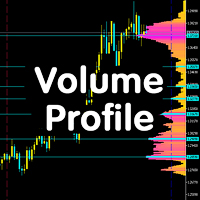








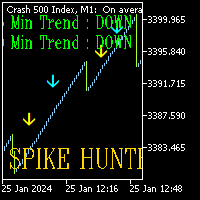





































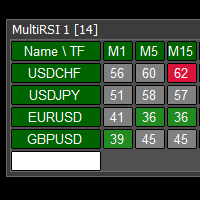
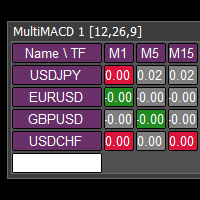
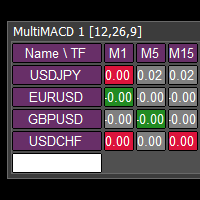
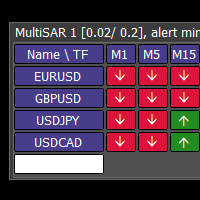

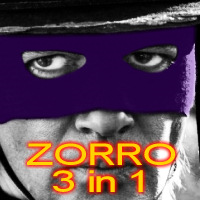
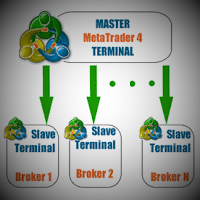


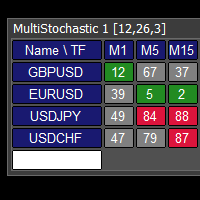
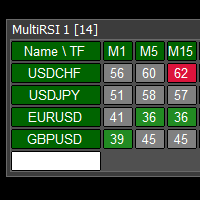
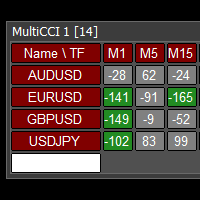
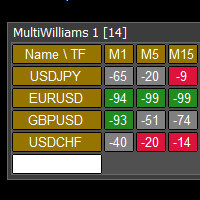




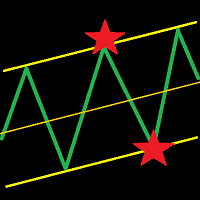

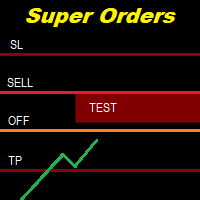

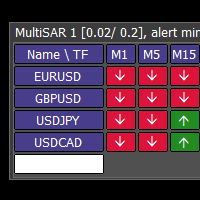
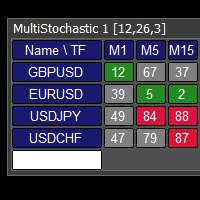
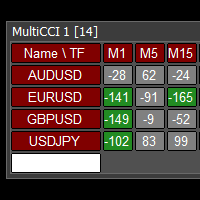
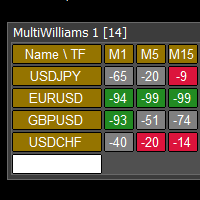

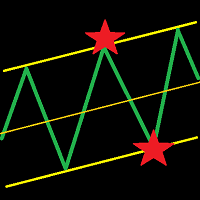

Der Benutzer hat keinen Kommentar hinterlassen