Smart Copy Local MT5
- Utilitys
- Kyra Nickaline Watson-gordon
- Version: 1.7
- Aktualisiert: 17 Mai 2024
- Aktivierungen: 10
Smart Copy is an Easy-to-Use EA that supports Multi Copying Metatrader4 and Metatrader5 and Local/Remote Copying. (Remote Version is coming soon)
Free version is available on Smart Copy Local Free MT5
Specifications :
- Real Time, Multi Terminal - Multi Account - MT4/MT5 trade copying
- Copy from netting to hedge and hedge to netting is supported.
- Fast and instant copy
- All settings are input visually.
- Easy modifying symbol names, prefix, suffix
- Enable/Disable copying special symbols
- Various type of money managements and volume customization
- Various settings for copying SL/TP with custom values supported
- Ability to disable closing positions with loss
- Partial closing option
- Pending Orders copy option
- Reverse Copy option
- Date and Time Options for copying
- Option to stop copy if equity/free margin is less than user defined value
- Can close trades manually with one simple click
- Each Receiver Account can set up own settings
- Telegram Notifications. (How to Setup Telegram Notifications)
Using EA (Simple as some clicks) :
- Attach EA with Master Option to account(s) that you want to copy from. (Main or Source or Sender accounts)
- Attach EA with Slave Option to account(s) that you want to copy to. (Receiving or Target accounts)
- On the Slave Panel, Select accounts you want to receive from.
- Change any settings you need.
- View the video below this page for more help.
Versions :
- Smart Copy Local MT4
- Smart Copy Local MT5
- Smart Copy Local Free MT4
- Smart Copy Local Free MT5
- Smart Copy Remote MT4 (coming soon)
- Smart Copy Remote MT5 (coming soon)
You can activate EA on 10 different PCs/VPS. On each PC/VPS can install on Unlimited Terminals.
We are ready to help you for using the EA, Please don't hesitate to contact us.
Visit our other useful utilities, Indicators and experts here.

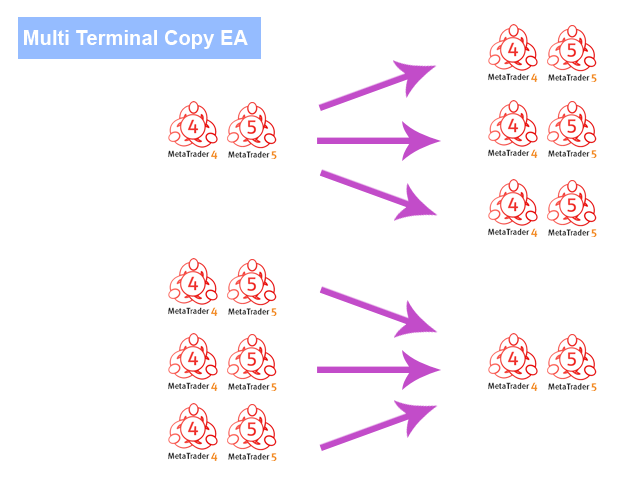
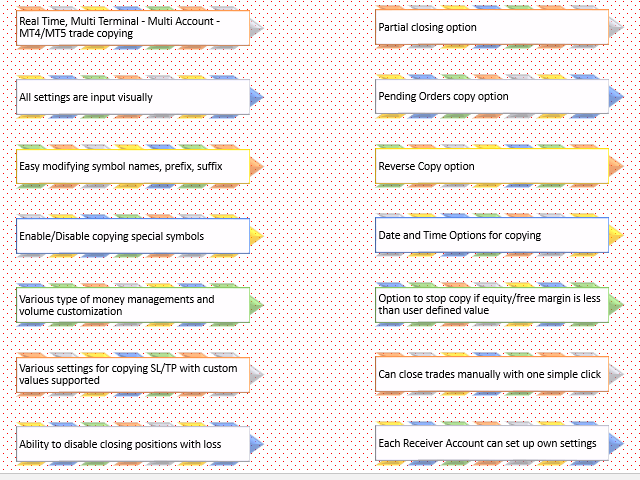


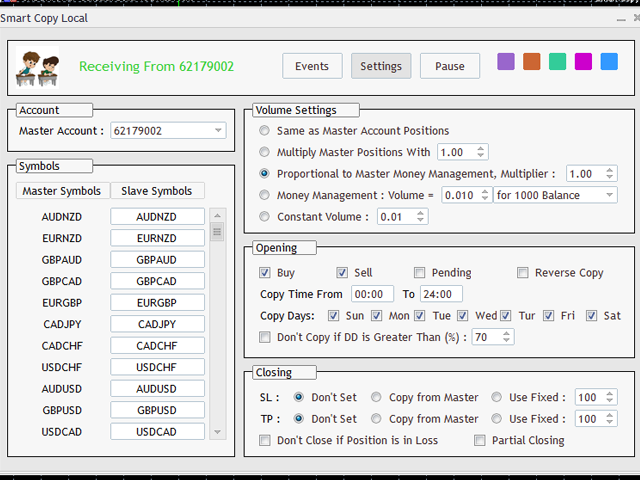
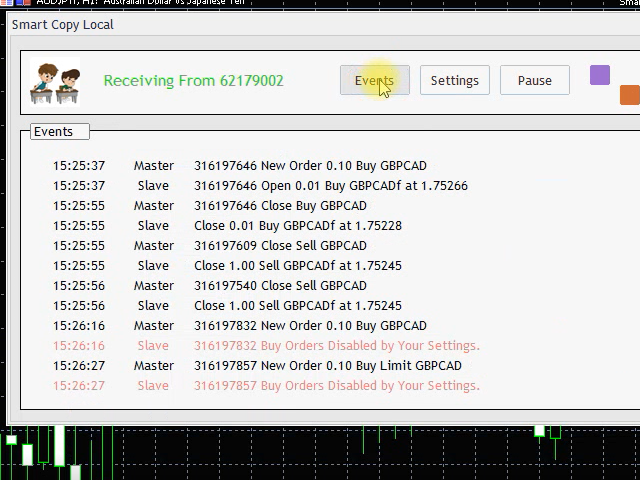






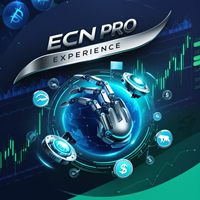













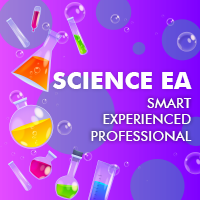

























































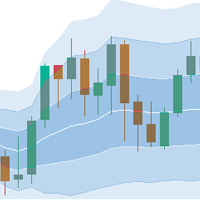











It is easy to set up troublesome symbol name conversions, etc.