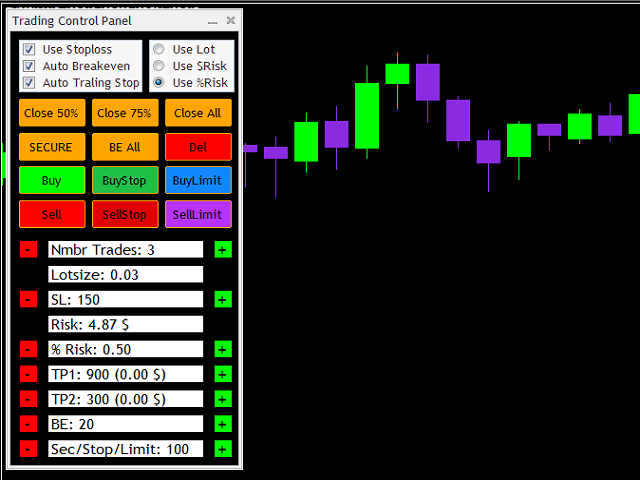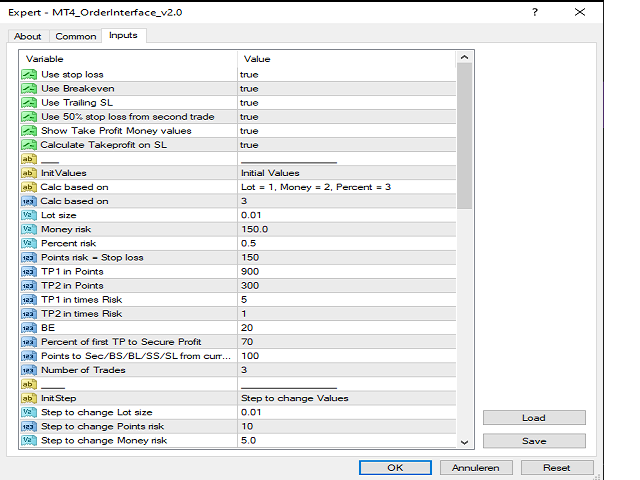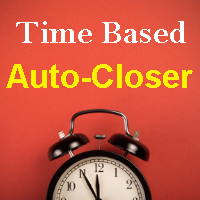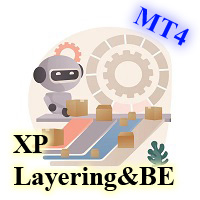MT4 Trading Control Panel
- Utilitys
- Ludo Frisch
- Version: 2.0
- Aktivierungen: 5
The Trading Control Panel EA let you:
- Calculated lot size based on the (% or $ risk)
- Place multiple (Market/Limit/Stop) trades at same time
- Manage all open trades (move SL to BE, take partial profit, close all trades)
This is a handy tool for those who wont to open multiple orders without spending time on lot calculations.
When opening multiple orders the first order has the first TP and all other orders get the second TP.