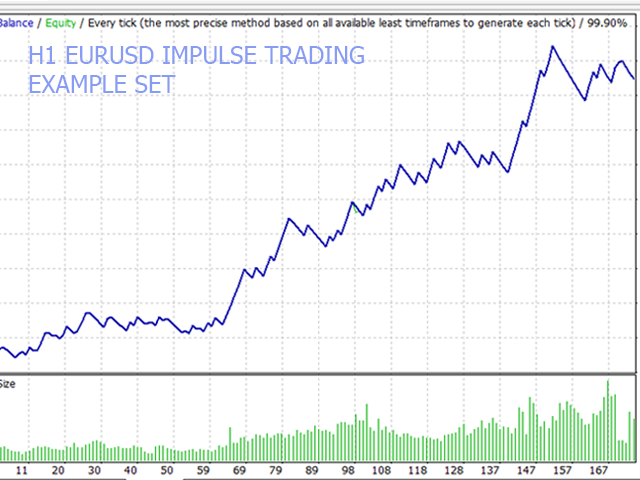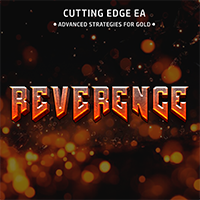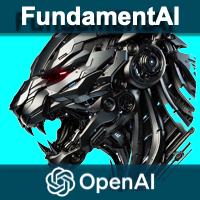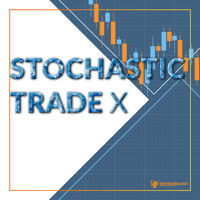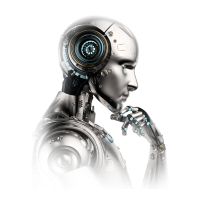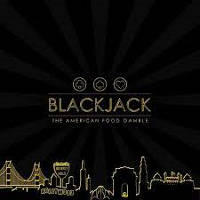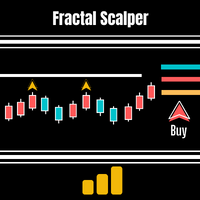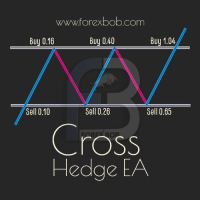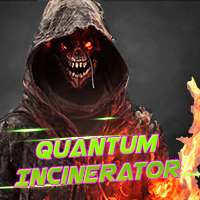Candle Breakout Expert Advisor
- Experten
- Tom Seljakin
- Version: 4.0
- Aktualisiert: 1 Februar 2021
- Aktivierungen: 5
Candle Breakout EA is a trading tool for traders using the high and low breakout strategy of a previous candle. The EA waits till the price is higher than the previous candle's maximum or below the previous candle's minimum, and later opens a certain order (you can choose which type of order to open when the extremes are broken). This type of trading is well suited for classic strategies such as day trading on daily charts, breaking the morning candle on Monday, impulse trading, etc.
The Expert Advisor has many useful features that will help the trader to personalize their trading, namely:
- Time filter - allows the EA to trade only at a certain time.
- Filter of days of the week - the user can set on which days of the week the advisor is allowed to open orders.
- Candle size filter - the EA will open orders when the candle size is within a certain range.
- The MA trend filter - The user can choose which orders the advisor can open if the price is above and below the MA line.
- Trade confirmed breakouts - the EA will trade only after a candlestick closes above/below the extremes.
- Powerful order tracking tools - the EA can place stops based on the ATR indicator, close orders when the opposite order type is opened or when the price breaks the opposite extremum.
Brief description of the most important input parameters:
Main settings:
- Comment/Magic number for orders - comment/magic number for orders.
- Maximum allowed slippage - the maximum allowed spread/slippage for orders.
Money management settings:
- Money Management Type - type of lot calculation. 'Fixed_Lot' - the lot will be fixed, 'LotSize_Per_Balance' - the lot will be determined by the size of the balance (for example, if a user sets 0.1 lot for every 10000 balance size, this means that if the balance size decreases down to 9000, then the lot will be 0.09. If the amount increases to 11000, then the lot will be 0.11). RiskPerTrade - the lot will be calculated based on the risk percentage per trade.
- Size of the fixed lot, lot-step, or risk percent - fixed lot size, lot size for a certain balance size and the percentage of risk per trade.
- Balance size for a certain lot - balance size for a certain lot .
Date and time settings:
- Use trading period - Use a time filter. If 'True' then the EA will trade only at certain period.
- The start time/end of the trading period - the start/end of the trading period.
- Trade only at specific days of week - days of the week when the EA can trade. For example, if in the parameter is set a number '1', then the EA will trade only on Mondays. If the numbers are '1.2', then on Monday and Tuesday. The days of the week must be separated by commas.
Entry conditions:
- Use MA Filter - use the Moving Average indicator as a trading filter.
- MA Period - period of the MA indicator.
- When price is above/bellow the MA line, allow to open only: - what type of orders to open when the price is above/below the MA line.
- If a high/low is broken, open an: - what type of order to open when the candle's high/low is broken.
- The minimum/maximum allowed size of a candle - allowed minimum/maximum candle size. If the size of the candlestick is less/greater than the specified values, the EA will not open orders.
- Add pips to high/low - an additional number of pips to add to the high/low value in order for a breakout to occur.
- Open orders only after a confirmed breakout - opens an order only after the breakout candle closes above / below the high.
Order Management:
- Take-Profit/Stop-loss size Is based on - take profit calculation type: by ATR or fixed. Formula for calculating take profit by ATR: ATR values * to the value specified in the 'Take Profit: ATR multiplier' parameter / minimum change in points of a certain currency pair (for example 0.00001).
- Take-Profit/Stop-loss: fixed size or ATR Period - a fixed size of take profit or ATR period.
- Take-Profit/Stop-loss: ATR multiplier - multiplier for the ATR value.
Miscellaneous:
- If an order is opened, send: - a type of notification the EA will send when the EA opens an order.
- If an error occurs, send: - a type of notification the EA will send when an error occurs.
The full description of the input parameters you'll find the comments page.