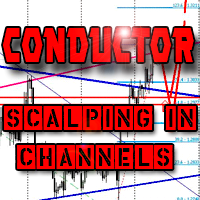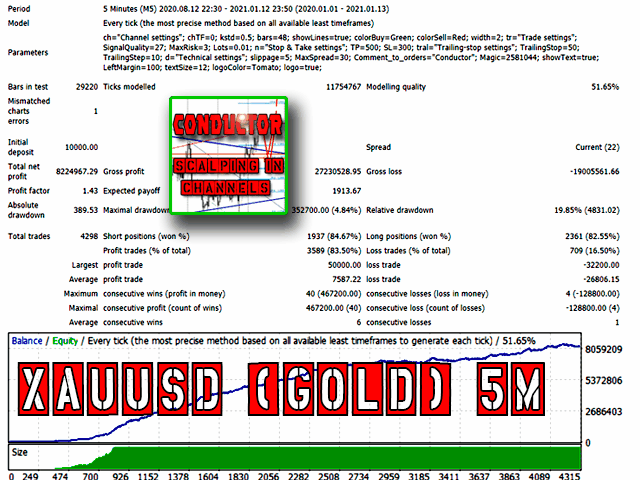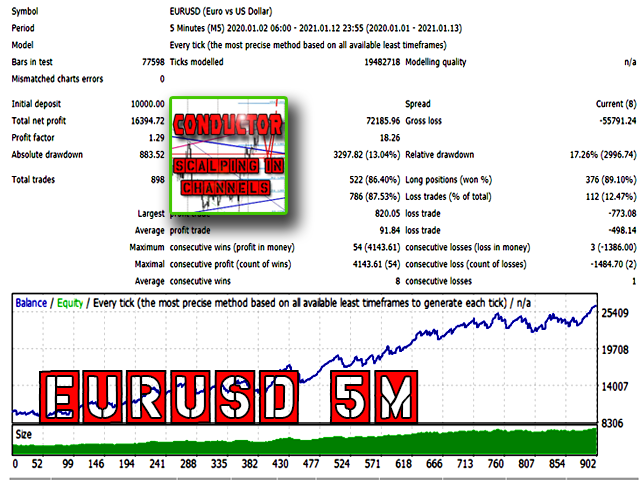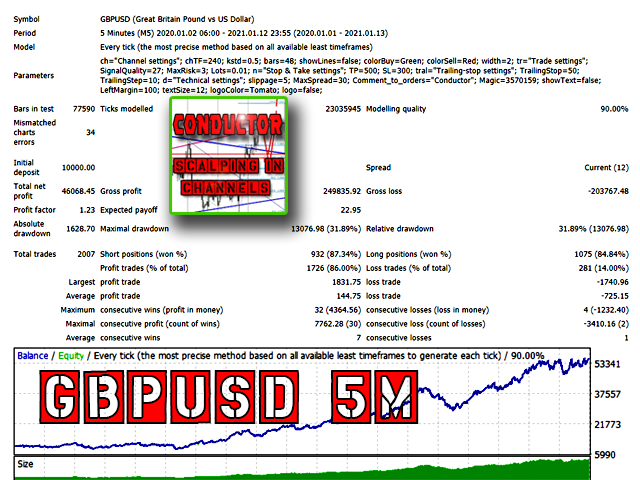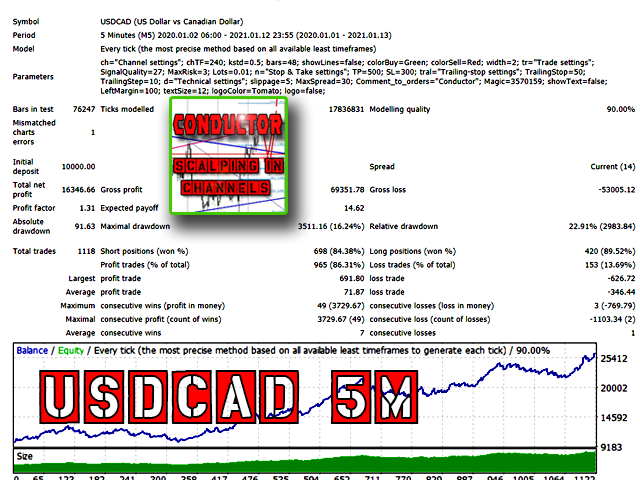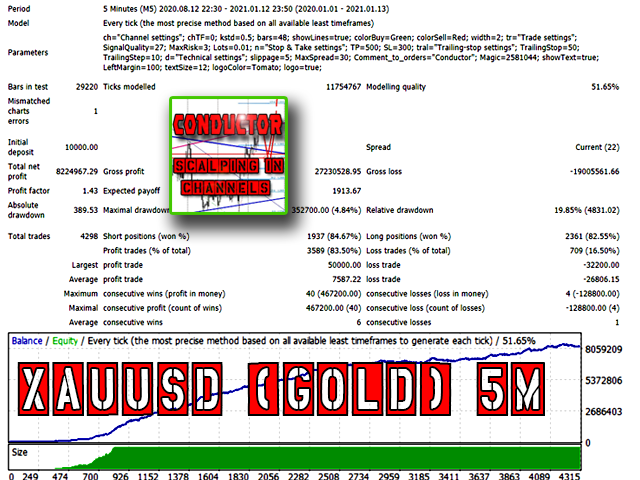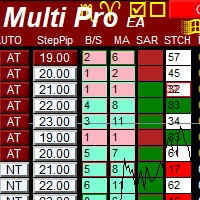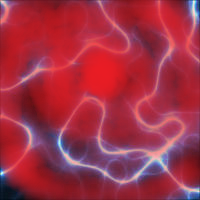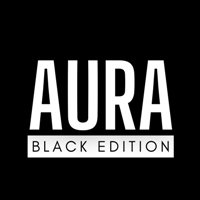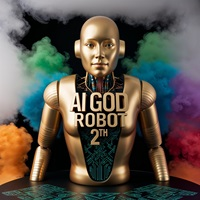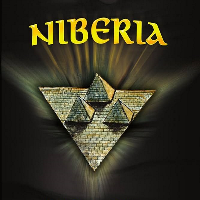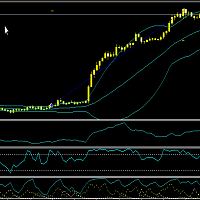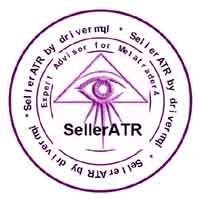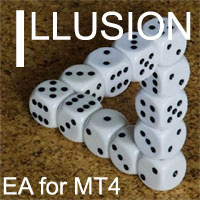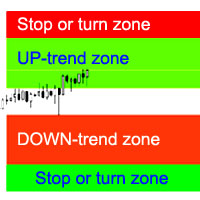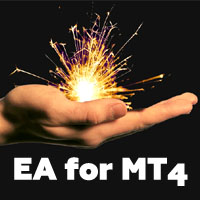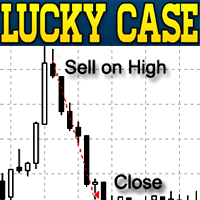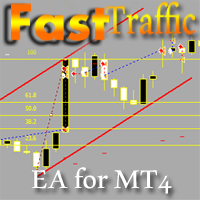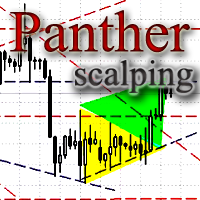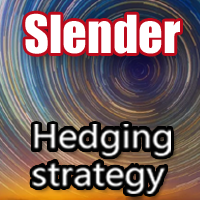Conductor
- Experten
- Evgeniy Zhdan
- Version: 1.0
- Aktivierungen: 20
The Expert Advisor algorithm calculates the trend direction and determines its peak value. At the points where the probability of the formation of a peak value is the highest, the EA starts working.
The Expert Advisor has an algorithm for tracking open positions and a risk control system.
Each trade has a stop loss and a take profit.
No hazardous trading methods are used.
Recommended trading instruments: XAUUDS (Gold, spot), EURUSD, GBPUSD, USDCAD. Timeframe - 5 minutes.
Installation procedure to get started:
- Open 5-minute charts of recommended trading instruments;
- Transfer each of the open charts to a 5-minute timeframe;
- From the "Navigator" window, drag an Expert Advisor onto each chart. Allow trading in the EA settings. The EA settings are the same for each chart.
Settings:
- TF for Channel - Timeframe for channel calculation;
- Channel width ratio - Channel width ratio;
- Number of bars - Number of candles for channel calculation;
- Show trend line - Display of trend lines;
- colorBuy - Line color when waiting for Purchases;
- colorSell - Line color when waiting for Sales;
- Line width - Line width
- Signal quality - Signal quality factor
- MaxRisk - Risk for calculating a trading lot;
- if MaxRisk = 0, Lot will be - If MaxRisk = 0, the lot will be like this;
- Take Profit - Take profit;
- Stop Loss - Stop Loss;
- Trailing Start (if> 0) - Start of the trailing stop (if 0, it does not work);
- Trailing Step - Trailing stop step;
- Slippage - Slippage;
- Max Spread - Maximum spread;
- Comment to order - Comment to orders;
- Magic - Magic number;
- Show info-text? - Show information about trading on the chart;
- Left Margin - Left margin for text;
- Text size - Text size;
- Text color - Text color;
- Show logo? - Displaying the logo on the chart.