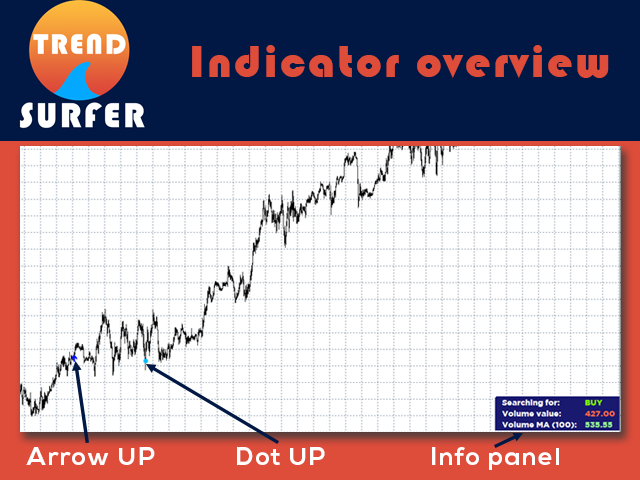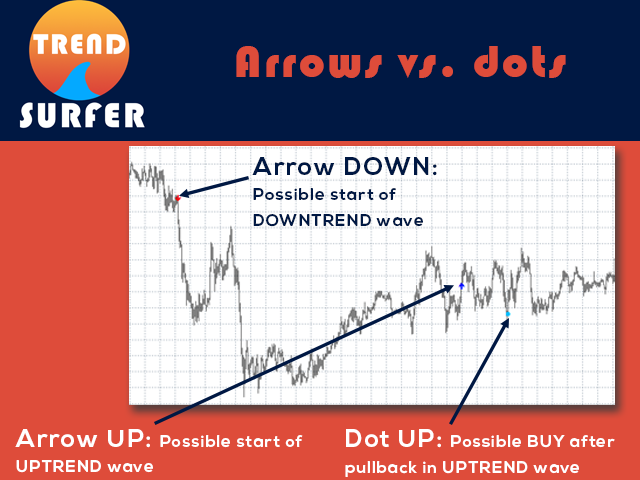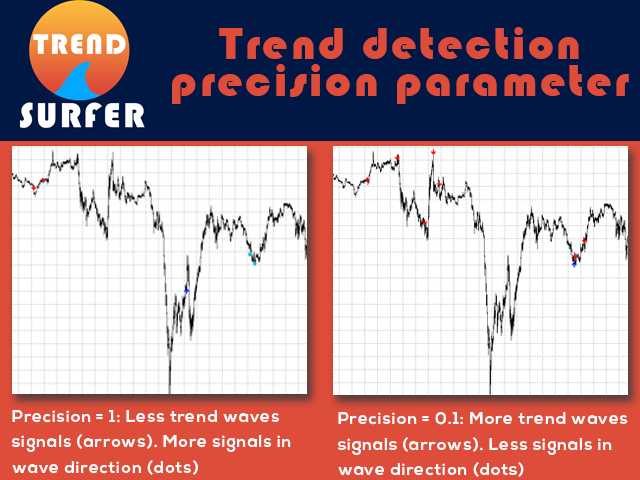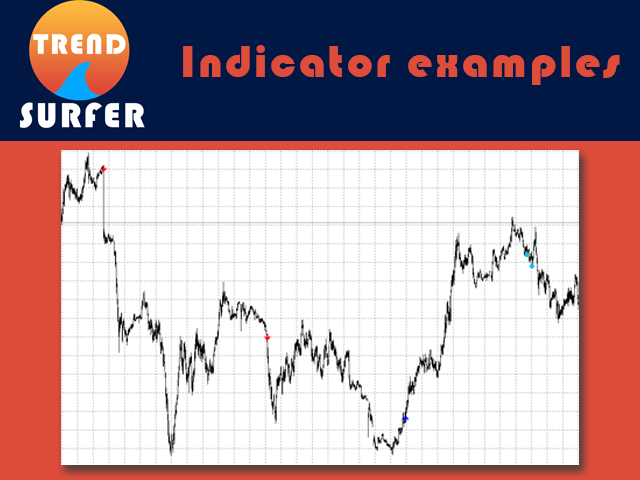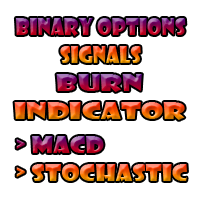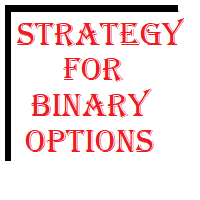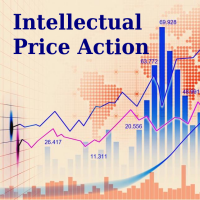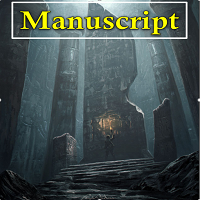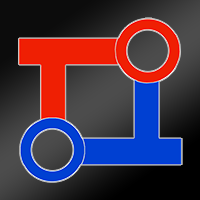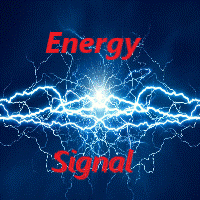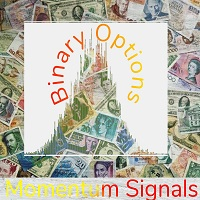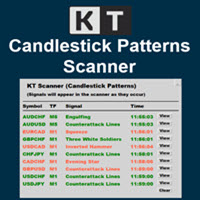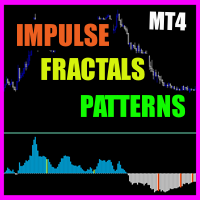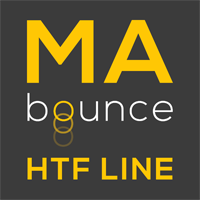TK Trend Surfer
- Indikatoren
- Tomas Kremen
- Version: 1.0
- Aktivierungen: 10
Trend surfer is indicator based on volume calculation in combination with algorithm that recognize trend changes. For aditional filtering, user can choose from 3 different oscillators, or can use their combination. Basic idea of indicator is to give signal when current volume is above value defined as Volume MA period*Volume MA multiplier, and trend change algorithm detects start of new trend wave. When all conditions are met and new trend wave is detected, indicator plot arrow on chart. Arrows are basic signals that indicates change of trend. In addition to arrows, there is second signal - pullback dots. Pullback dots are ploted in direction of current trend wave after small or bigger pullbacks.
Trend Surfer input settings:
- Trend averaging period - period used in trend change detection
- Trend detection precision - precision of trend change detection. Must be value between 0.1 and 1
- Volume MA period - period of volume moving average
- Volume MA multiplier - multiplier of volume MA period. Must be value >= 1
- Oscillator for filtering - type of oscillator used for signal filtering. (RSI, Stochastic, DeMarker, Combination of all 3)
- RSI period
- Stochastic K line period
- Stochastic D line period
- Stochastic slowing
- DeMarker averaging period
- Use alerts - turn on/off popup alert
- Use push notifications - turn on/off push notifications
- Use email notifications - turn on/off email notifications
- Show info text - turn on/off oscillator HUD
- Arrow style UP - wingdings style for BUY arrow
- Arrow style DOWN - wingdings style for SELL arrow
For arrow wingdings codes visit: docs.mql4.com/constants/objectconstants/wingdings