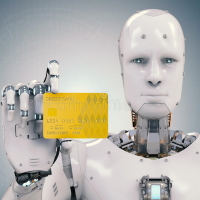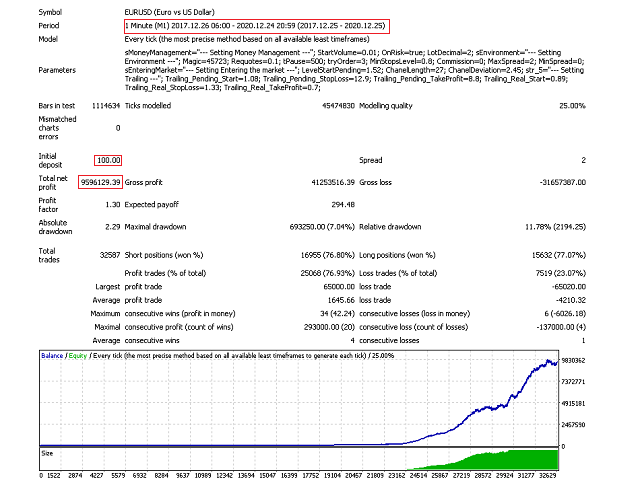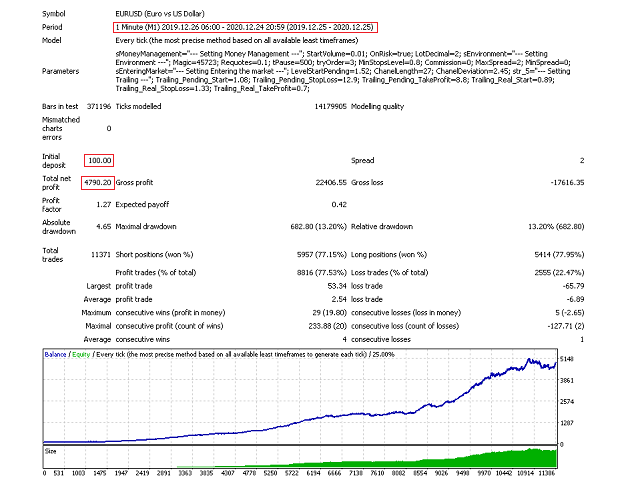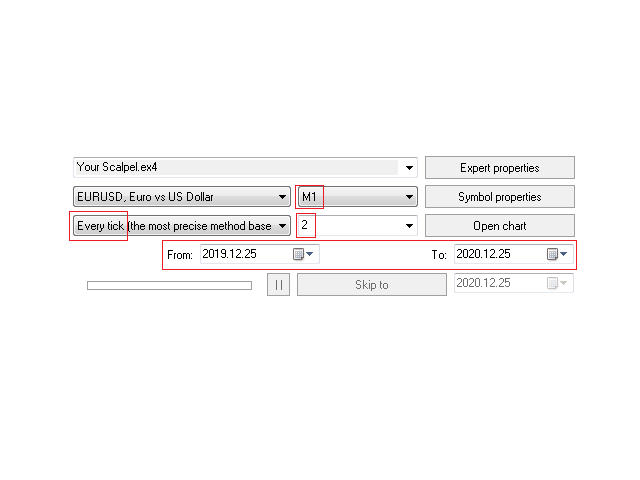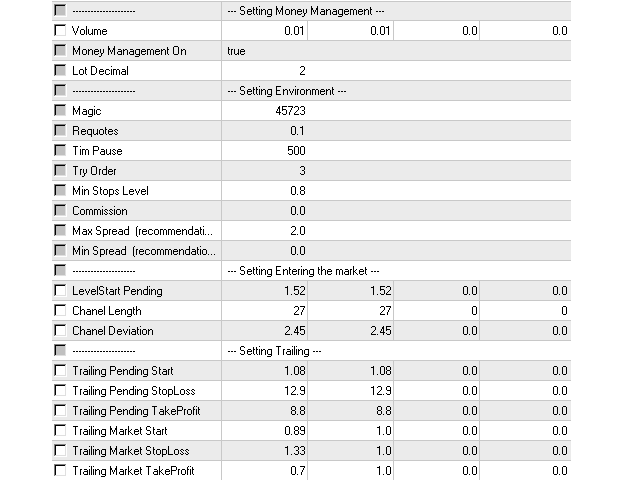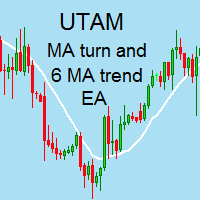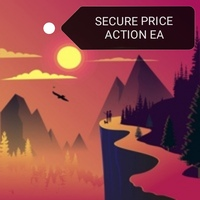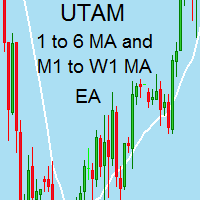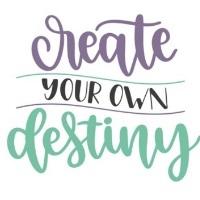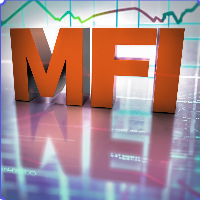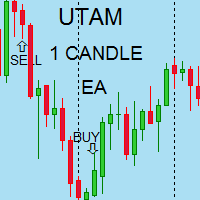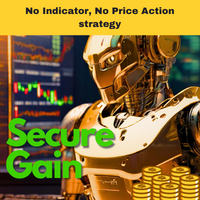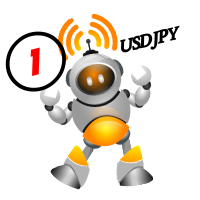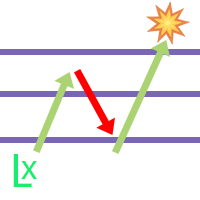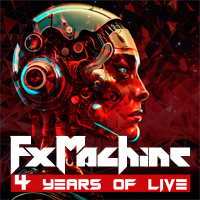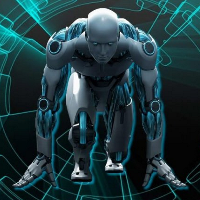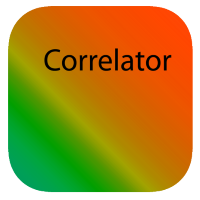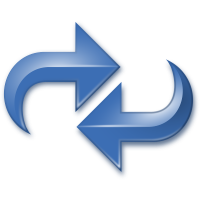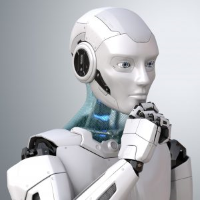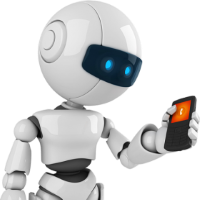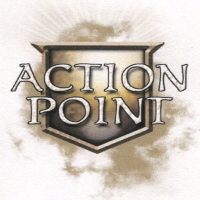Your Scalpel
- Experten
- Ivan Simonika
- Version: 1.0
- Aktivierungen: 5
The considered bot Your Scalpel is a scalpel with all that it implies. The description of the bot will be very concise and to the point, namely, the principle of operation and parameters for setting up an Expert Advisor.
The scalpel expert uses very flexible settings. The bot can work with a deposit of $ 100, which is not unimportant. The bot offers full control over the environment parameters, all the necessary settings will be described below. The work takes place on the periods M1-M15.
The principle of operation is a breakout of the channel, which is formed by the "Bollinger bands" and "Moving Average" indicators. When the price breaks through the channel, according to the specified algorithm, a pending order is opened. After that, the pending order is followed by a trailing if the price moves in the direction of the opposite order. When the price activates a pending order and it becomes a market order. Another trailing (for trailing market orders) accompanies the stops of an already open market order. Thus, the opening of an order from entering the market to exiting with the help of any of the stops will be accompanied. There can be only one buy order and one sell order at one time on the market. That is, the system is reliable as it does not open order grids. If you have additional questions, you can contact us in personal correspondence. Below is a description of the parameters (all parameters are calculated per pip, for example 0.1 pip is one pip).
All profits depend on your skills, on the choice of a broker, channel speed, spread and everything to which the scalpel is exposed. There will be no profit promises. All work is at your own risk.
Bot C allows you to set parameters that are important specifically for scalping, we will describe these parameters:
- Requotes - sets a requote (the less requotes the broker + the communication line allows, the better for scalping)
- Tim Pause - Delay time before the next I will try to place an order, if the order has not been placed for some reason.
- Try Order - the maximum number of repeated attempts to place an order.
- Min Stops Level - If the broker does not set this parameter, it must be set manually.
- Commission - If the broker has a commission, it must be transferred to the equivalent of the spread and recorded in this field.
- Max Spread - the maximum allowable spread at which the bot is allowed to trade.
- Min Spread - the minimum allowable spread at which the bot is allowed to trade.
General and risk settings:
- Magic - Magic number.
- Volume - Volume (lot) for entering the market, works when the Money Management On field is excluded.
- Money Management On - Automatic calculation of the lot depending on the deposit, if the field is enabled, then the Volume field is inactive.
- Lot Decimal - Number of decimal places for rounding the lot (0 - minimum lot 1.0, 1 - minimum lot 0.1, 2 - minimum lot 0.01).
Parameters for creating a search for market entry:
- LevelStart Pending - the level for placing a pending order in relation to the price.
- Chanel Length - indicator channel length.
- Chanel Deviation - indicator channel width.
Parameters for trailing pending orders:
- Trailing Pending Start - Start of trailing pending orders.
- Trailing Pending StopLoss - StopLoss of pending orders.
- Trailing Pending TakeProfit - TakeProfit of pending orders.
Parameters for trailing market orders:
- Trailing Market Start - Start trailing market orders.
- Trailing Market StopLoss - StopLoss of market orders.
- Trailing Market TakeProfit - TakeProfit of market orders.