PZ Risk Management
- Indikatoren
- PZ TRADING SLU
- Version: 4.0
- Aktualisiert: 20 Oktober 2020
- Aktivierungen: 20
This indicator monitors the vital constants of your trading account to keep it healthy and away from excessive risks. It monitors all trades, absolute exposure, account floating point and leverage currently in use, using different color codes for your interpretation. [ Installation Guide | Update Guide | Troubleshooting | FAQ | All Products ]
- Amazingly easy to understand
- The indicator is clean and simple
- It calculates exposure by pairs and currencies
- Keep your used leverage controlled at all times
- Find out your currency exposure at a glance
- Orange labels indicate caution
- Red labels indicate danger
Using too much leverage is the reason why most retail traders fail. Respect the following rules to keep your trading account healthy.
- Keep your used leverage between 1:1 and 1:5
- Never allocate more than 1:10 leverage on your account
- Avoid trading more than 5-6 Forex pairs at the same time
- Avoid excessive exposure to a single currency
Usage and details
- The indicator is evaluated tick by tick
- Load the indicator just once in an empty chart
- The indicator calculates net exposure for each symbol
- Symbols with more than 6 characters in their names are ignored in the currency exposure table
Input Parameters
- Caution Drawdown Level: Drawdown level for the indicator to indicate caution (default is 10%)
- Danger Drawdown Level: Drawdown level for the indicator to indicate danger (default is 20%)
- Caution Leverage Level: Leverage level for the indicator to indicate caution (default is 1:5)
- Caution Leverage Level: Leverage level for the indicator to indicate danger (default is 1:10)
- Color Settings: Set colors for labels and alert levels.
Author
Arturo López Pérez, private investor and speculator, software engineer and founder of Point Zero Trading Solutions.

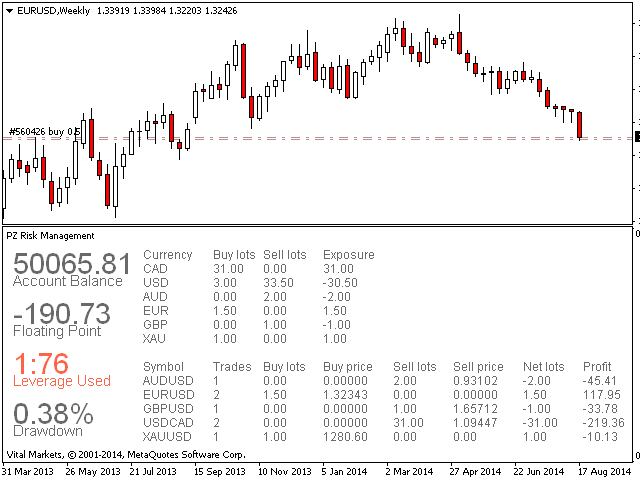


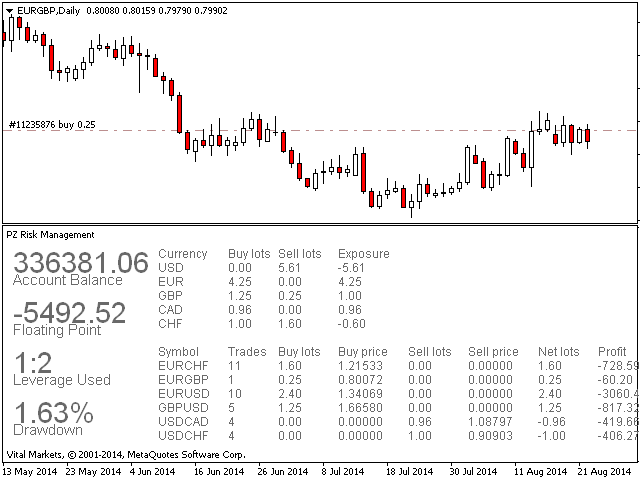




















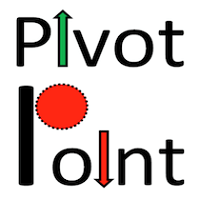






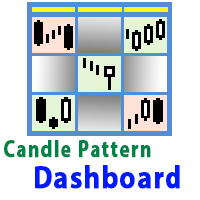















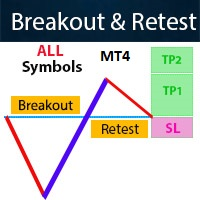





















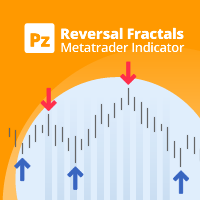



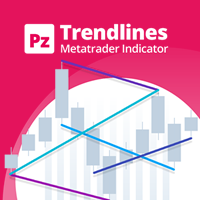
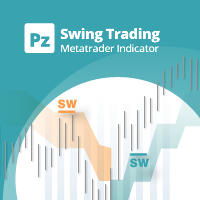
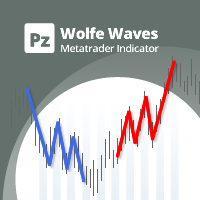



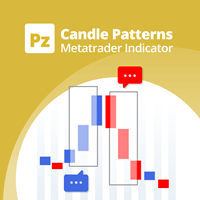
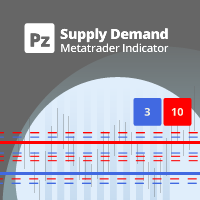

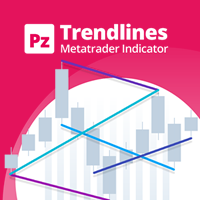
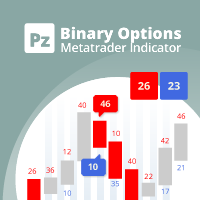

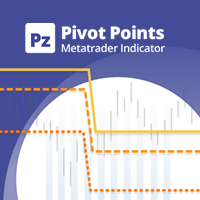



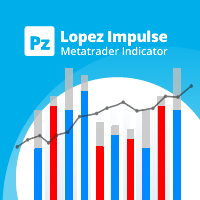


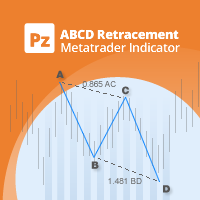
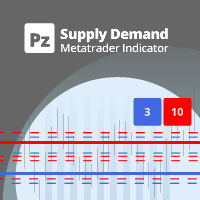
Great tool!