Candle Pattern Dashboard for MT5
- Indikatoren
- Pavel Zamoshnikov
- Version: 2.5
- Aktualisiert: 1 Januar 2021
- Aktivierungen: 10
This is advanced Multi-Symbol and Multi-Timeframe version of the "Candle Pattern Finder" indicator (search for candlestick patterns based on the book by Gregory L. Morris "Candlesticks charting explained. Timeless techniques for trading stocks and futures").
- The indicator searches for candlestick patterns for ALL symbols of the "Market Watch" window and for ALL standard timeframes from M1 to MN1.
- When patterns appear on any symbol / timeframe, the indicator gives a signal (text, sound, sending a message to a mobile phone and e-mail).
Thus, by placing the indicator on one chart, you receive signals from all symbols and timeframes you need!
- The indicator has a convenient graphic panel, where each candlestick pattern has its own graphic image. You instantly see which signal appeared and on which instrument!
- And if you click on the graphic icon of the signal, an additional chart opens, onto which the selected symbol and timeframe are loaded. On this chart, you will see a signal for a new pattern, as well as signals for all patterns for the last 100 bars (you can customize your own view of the additional chart, with the indicators you need - just configure the chart template and save it with the name "Candle_Pattern_Dashboard.tpl").
- The indicator works great on Forex instruments, indices, stocks, Commodities, cryptocurrencies.
- The list of recognized patterns and the search algorithm completely coincides with the "Candle Pattern Finder MT5" indicator.
The indicator has flexible settings:
- what patterns are we looking for,
- what symbols and timeframes;
- graphic panel interface settings.
For more information, see the video: youtu.be/FJZh6xpxFK8
Features:
- It is recommended to set the indicator on a separate chart, on the most active instrument, with frequent changes in quotes (for example EURUSD).
- Searching for patterns in all the symbols of the "Market Watch" window and all timeframes is a very resource-intensive process. To speed up calculations, it is recommended to remove unnecessary instruments from the "Market Watch" window and disable unused timeframes in the indicator settings. This is especially true for weak computers.
- The first launch of the indicator takes a lot of time - the quotes are loaded and calculated for all symbols and timeframes. The larger the list of symbols in the "Market Watch" window of your terminal, the longer it takes.
Therefore, be sure to test the speed of this program on your computer before buying.
To do this, install the test version from the Comments tab
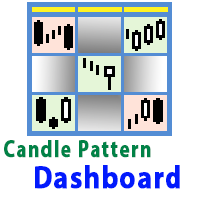
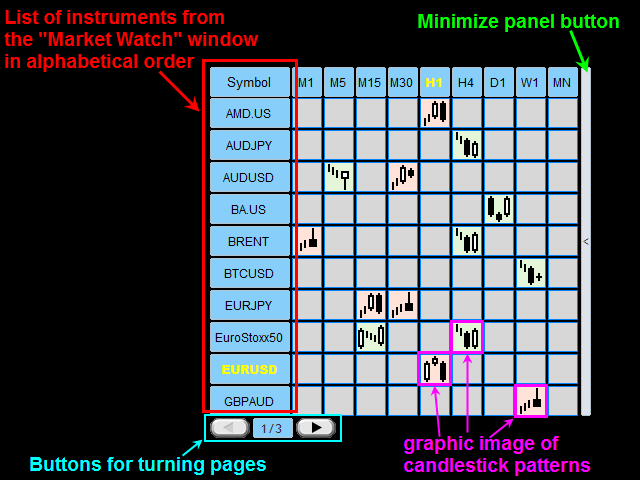
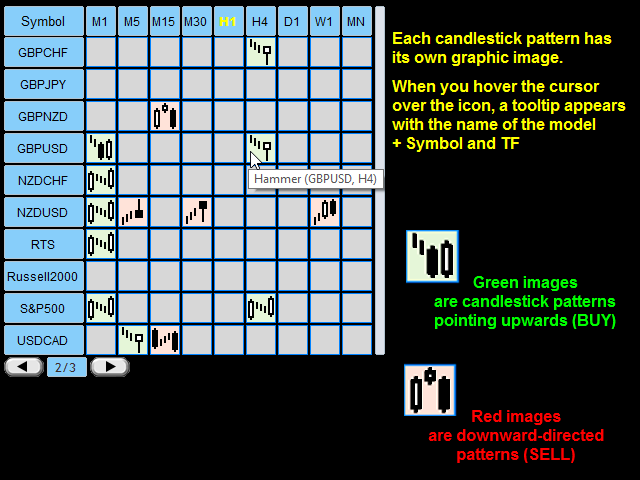
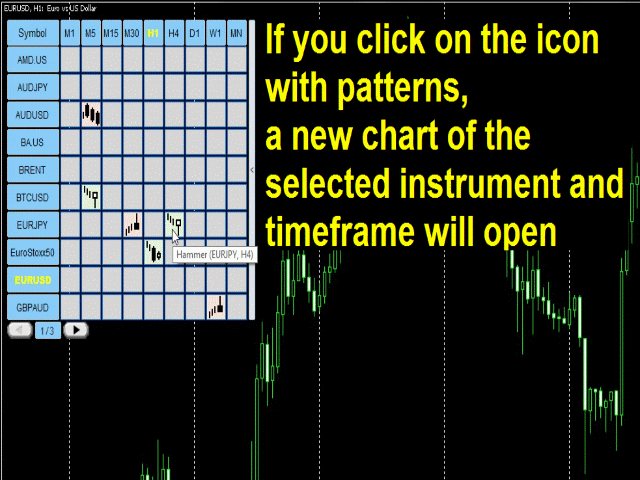
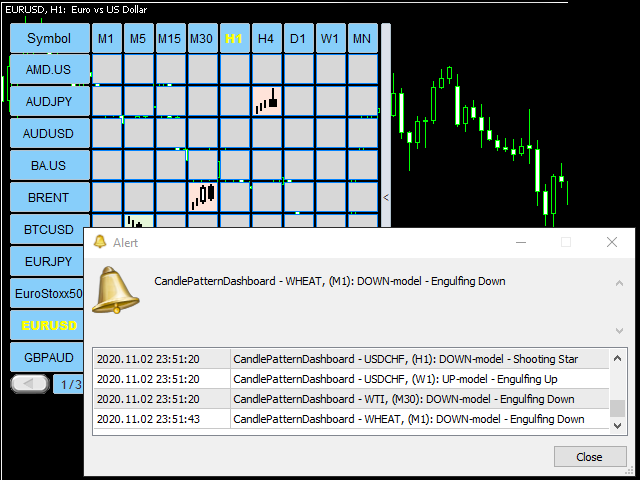
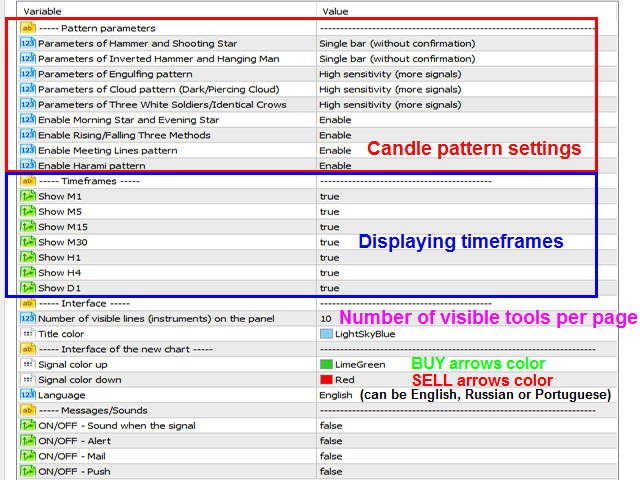





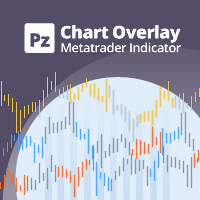











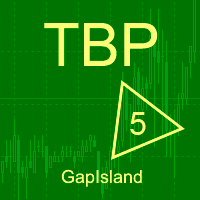









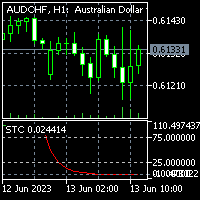
































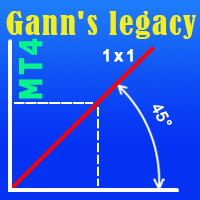

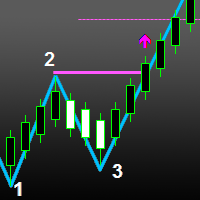
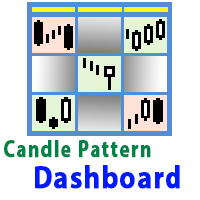

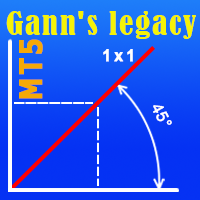

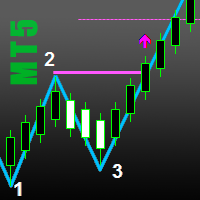



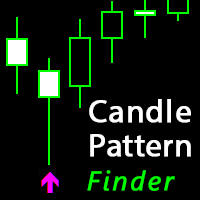





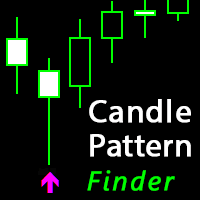






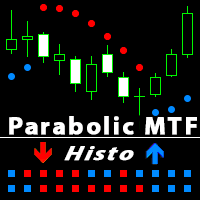

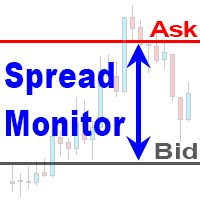


nice. thanks