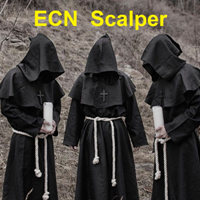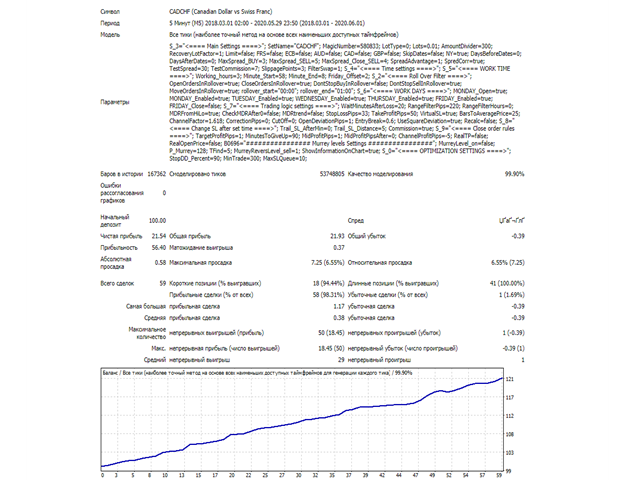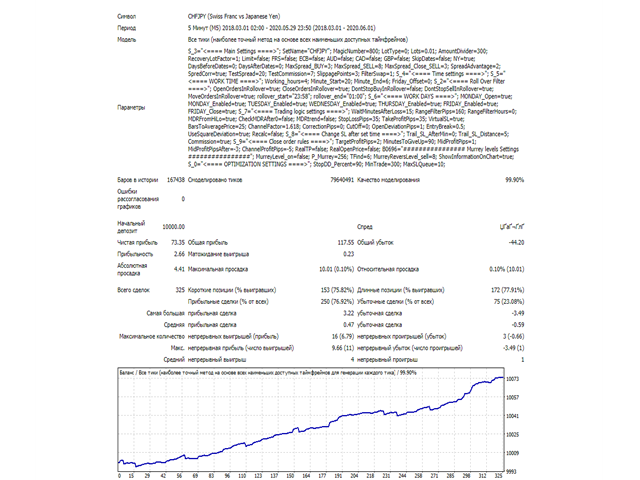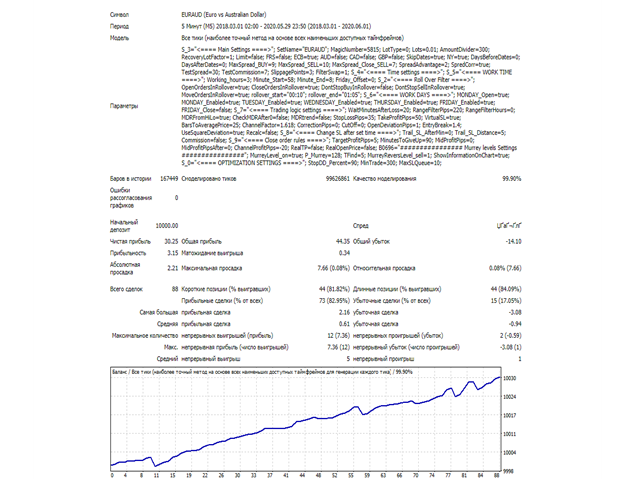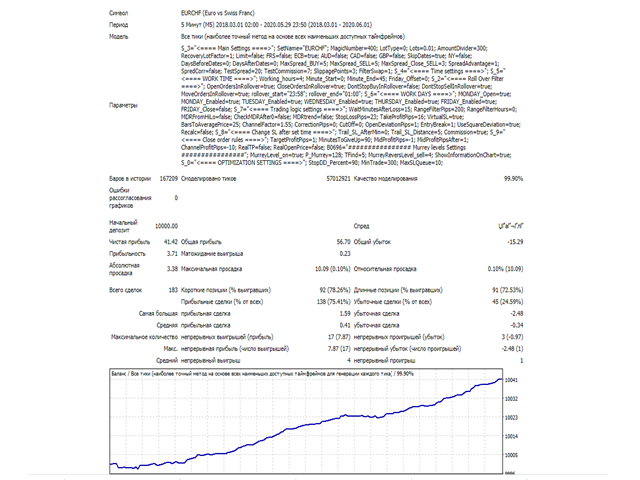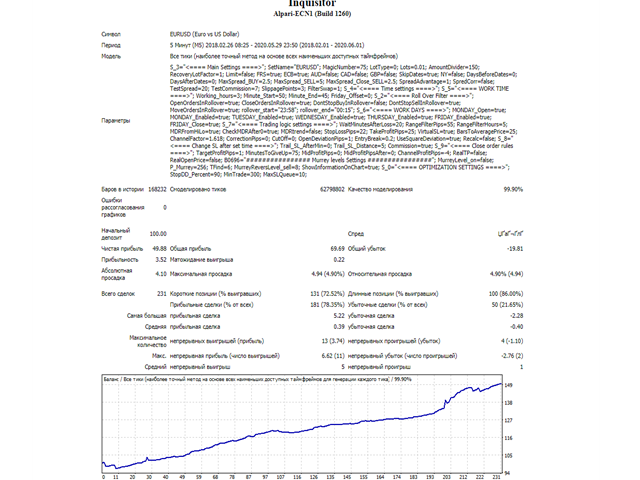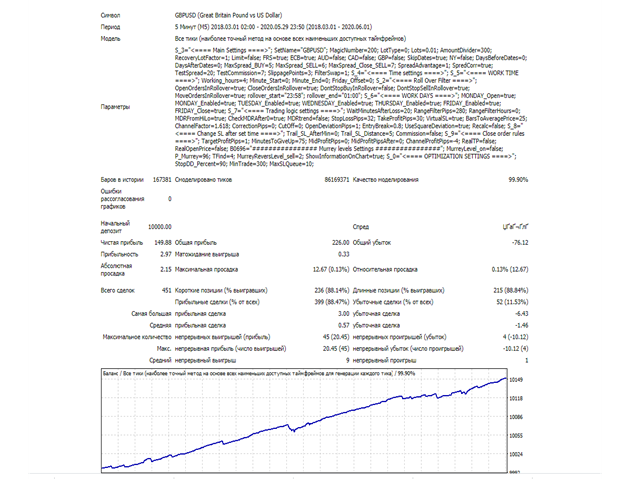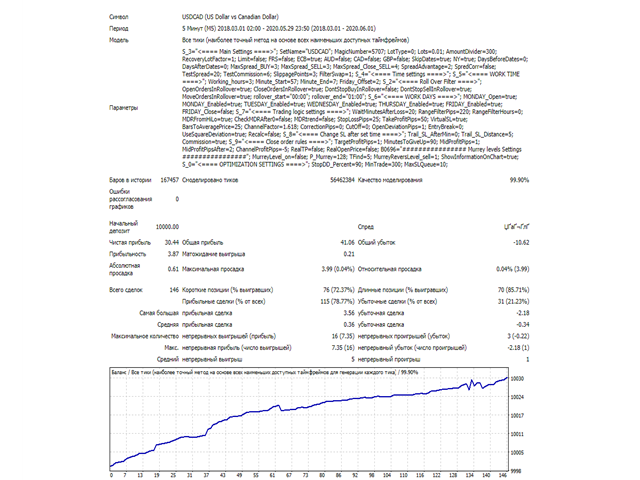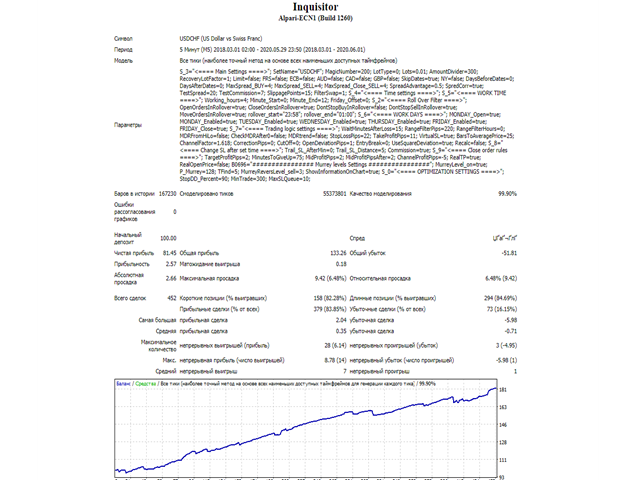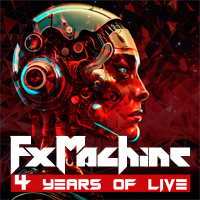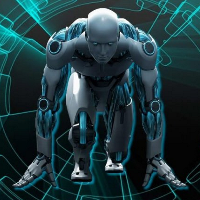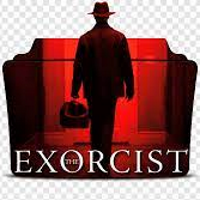A non-indicator trading expert that works after the end of the American trading session, 22 (CET). Ideal for working on accounts with low spreads
with or without commission https://www.mql5.com/en/signals/779500 Differences from EA Inquisitor Lite:
- commission accounting, the algorithm is adapted to work on ECN, Raw-spread accounts with a spread close to zero;
- prohibition of entries in the direction of trend departure in Murrey reversal zones;
- the option to work with virtual Stop-Loss protects orders from accidental Stop-Loss failure by a jump in price during rollover;
- the option of smart-processing of Monday's gaps: when a Stop-loss occurs at the opening of the market, the order is not closed automatically in conditions of huge spreads - after the spread returns to the normal range the EA sets new TP / SL values.
Working timeframe - M5. The range of currency pairs is not limited. In the "Discussion" section there are set files for the tested 15 currency pairs. The tests were carried out for 2.5 years from the beginning of 2018 on RannForex quotes with a real variable spread.
EA trades in the channel with single orders (averaging and martingale are NOT used). No indicators are used for inputs and outputs. Each order is assigned a Stop Loss and Take Profit.
EA should be turned off on days of important events, for example, days of central bank meetings related to a particular currency pair, on the Friday evening before the elections in the UK, USA or Europe.
For the best results of the Expert Advisor, quotes should be come to the terminal in which the Expert Advisor is running at least 2 hours before the start of each trading session, and you should also not restart the terminal and the Expert Advisor from Friday to Monday. For stability and speed of the Expert Advisor, I recommend installing the terminal on a VPS located in the region of the broker's servers.
IMPORTANT:
1) it is not recommended to use EA on default settings - for optimal EA operation, a separate set has been developed for each currency pair. The set files include all those settings that trade on the monitoring account of a real account: https://www.mql5.com/ru/signals/779500
2) The settings in the attached sets are intended for broker accounts operating on GMT + 2 (winter time). When trading with a broker working at a different time, you need to manually adjust the working time in the advisor's settings so that the Hour start is always equal to the broker's terminal time corresponding to 22 (CET). After that, the Hour end is offset by the same amount as the Hour start. If you are using the roll-over functions, you should change Rollover_start and Rollover_end by the same amount.
3) The sets include MoneyManagement proportional to the Balance, based on back tests of each currency pair made since 2013. The number of units in the currency of the deposit per lot 0.01 is taken on the basis of the test drawdown equated to 5% of the deposit for each currency pair, but not less than 1% per trade.
4) The Don't STOP Sell in Roll-Over option is enabled in the sets, which allows a Stop-Loss exceeding the specified one (generally speaking, due to Monday's gaps, the Stop-Loss value on Forex is never limited by the SL parameter specified by the trader).
Settings specific
Don’t STOP Buy in Roll-Over - DO NOT close Buy orders in Rollover
Don’t STOP Sell in Roll-Over - DO NOT close Sell orders in Rollover
Roll-Over start - the beginning of the Rollover
Roll-Over end - Rollover ending
Virtual Stop-Loss - do not assign a market Stop-Loss to an order
Assume commission - take into account the commission of the account when closing an order
Murrey Level On / Off - enable the prohibition of entries in the direction of the trend exhaustion in the Murrey reversal zones
Murrey Period - the number of candles for calculating Murrey levels
Murrey TF - Murrey levels time frame (4-H1, 5-H4, 6-D1)
Murrey reversal level for Sells - Murrey level, beyond which Sell is prohibited (Buy-mirrored)