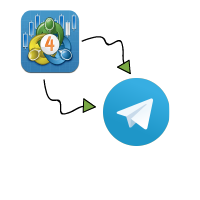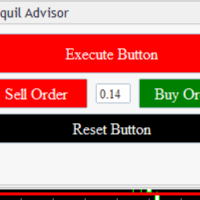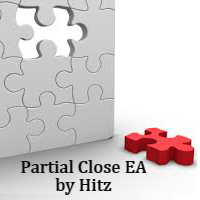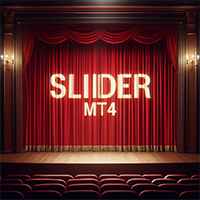Titan Assist
- Utilitys
- Yvan Genovese
- Version: 1.1
- Aktualisiert: 28 September 2020
- Aktivierungen: 5
Dieser Expertenratgeber soll Sie bei der Titan-Methode von Impulse unterstützen.
Der Experte:
* Platzierung von SL/PE und TP in der Automatik
* Automatische Auftragsannahme
* Automatische Berechnung der Lose entsprechend Ihrer Geldverwaltung
* Automatische Berechnung der Fibonacci-Niveaus
* Aufträge automatisch verfolgen und schließen
* Erkennung von Signalauslöschungen
* Manuelle Anpassung des PE möglich
* Manuelle Pause im Ereignisfall möglich
Um den Experten bestmöglich zu nutzen, sollten Sie :
* folgen Sie dem Schulungskurs von Impulse Titan: https://bit.ly/35R8voN
* verwenden Sie den Titan-Scanner
Für Informations- und Evolutionsanfragen: http://www.invest4you.biz/FR/ea-titan-assist.awp