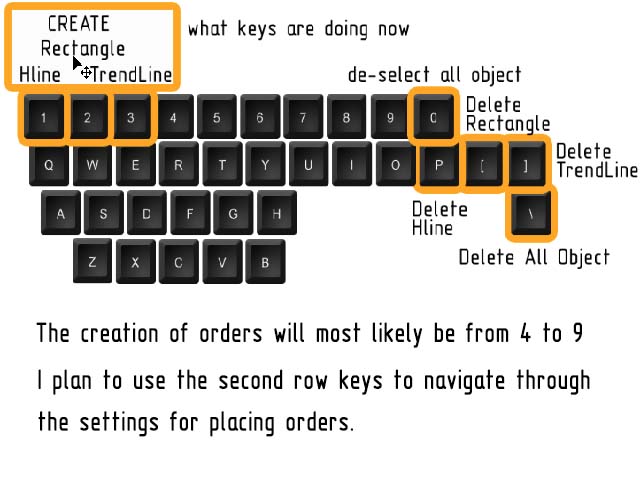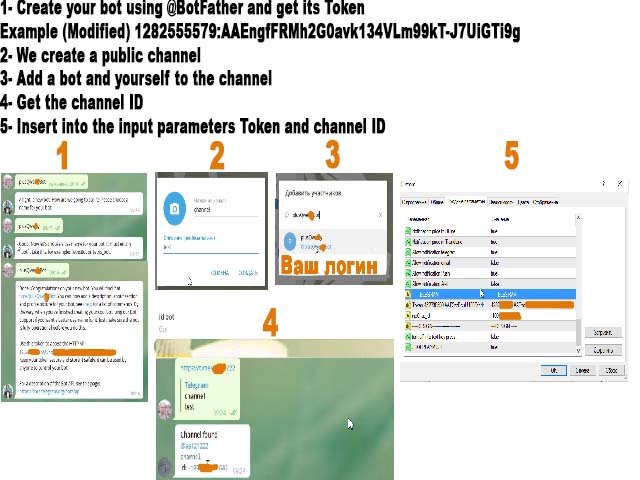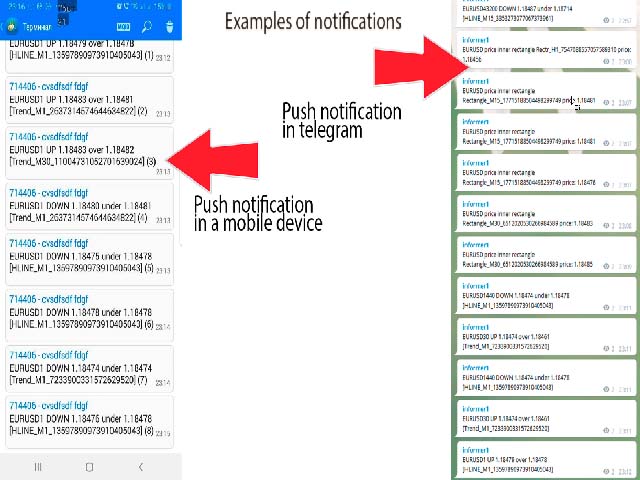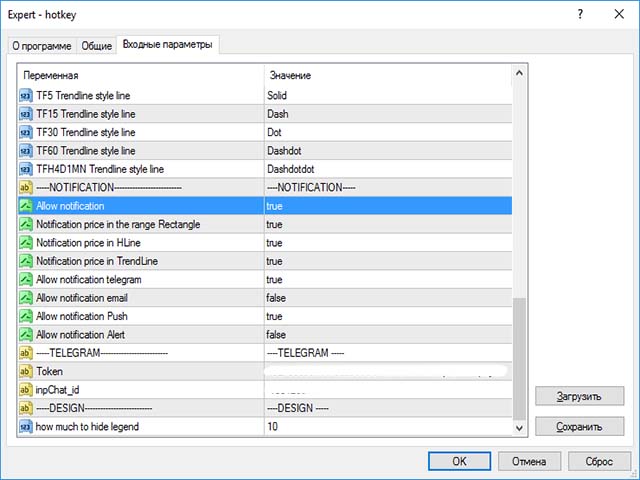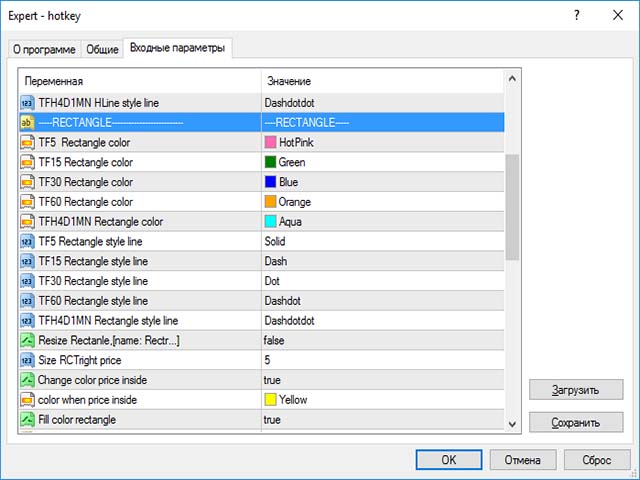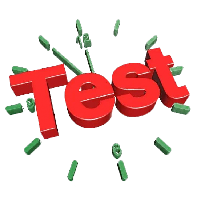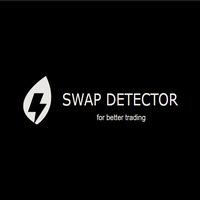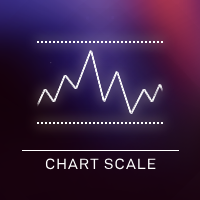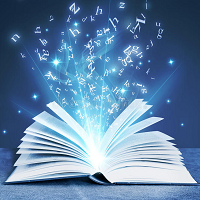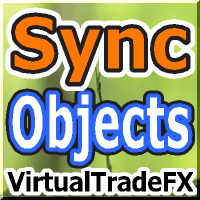Drawing using keys and notification
- Utilitys
- Sergei Poliukhov
- Version: 1.0
Zeichnen mit Schlüsseln und Benachrichtigung
Dieses Produkt ist für Händler von Interesse, die professionell im Handel sind. Genauer gesagt verwenden sie in ihrem Handelsalgorithmus ein sauberes Diagramm (ein Diagramm ohne Indikatoren oder mit einer Mindestanzahl von Indikatoren.
Mit Hotkeys können Sie Grafikobjekte mit unterschiedlichen Zeichenstilen und Farben im aktiven Diagramm erstellen. Sie können die Formatierungsstile für Grafiken ändern.
Sie können Standardzeichnungsstile auswählen oder diese im Auswahlfenster für die Advisor-Eigenschaften festlegen. Wenn Sie beim Erstellen von Grafikobjekten zum Diagramm gehen, werden Farbe, Linientyp und Linienstärke automatisch ausgewählt. Zeichenstile für grafische Objekte hängen vom aktuellen Zeitrahmen ab, in dem das Zeichnen ausgeführt wird.
Bitte schauen Sie sich das Video an, in dem ich versuchen werde, die Grundfunktionen zu zeigen.
Tastatürkürzel
Taste 0 - Entfernt den Fokus von allen Objekten
Taste 1 - Erstellt ein Objekt "Horizontale Linie"
Taste 2 - Erstellt ein "Rechteck" -Objekt
Taste 3 - Erstellt ein "Trendlinien" -Objekt
key \ - Entfernt alle Arten von Objekten aus dem Diagramm
Schlüssel] - Löscht Objekte vom Typ ""
Taste [- Löscht Objekte vom Typ "Rechteck"
key \ - Entfernt alle grafischen Objekte aus dem Diagramm (nur gezeichnet)
Tasten q-o- Ändern Sie den aktuellen Zeitrahmen
Erstellen einer horizontalen Linie und einer Trendlinie
Ein Beispiel finden Sie in der Videoanleitung.
Erstellen Sie ein Rechteck
Zusätzliche Einstellungen:
- automatische Erweiterung des Rechtecks für die Zukunft;
- Ändern der Farbe des Rechtecks, wenn der Preis die inneren Grenzen des Rechtecks überschreitet;
- die Möglichkeit zu wählen - das Rechteck mit Farbe füllen oder nicht.
Benachrichtigungseinstellungen
Arten von Benachrichtigungen:
-Telegramm- Senden von Benachrichtigungen an Ihren zuvor erstellten Chat in Telegramm;
-E-Mail- E-Mail-Benachrichtigungen senden;
- Benachrichtigung auf Mobilgerät drücken. ;;
-Alarmbenachrichtigung in Form einer Popup-Nachricht.
Wenn Sie aus irgendeinem Grund viele Objekte zu denselben Preisen erstellen, wird nur eine Benachrichtigung gesendet. Dies soll verhindern, dass Ihr Benachrichtigungsbereich überfüllt ist.
Wenn der Text (Tastenanschlaglegende) die Anzeige erschwert, können Sie ihn in den Einstellungen deaktivieren.
Geplante Verbesserungen
1 Benachrichtigung über Audio. Die Audiodateien wurden von einem Roboter aufgenommen. Die Benachrichtigung verwendet nicht standardmäßige Terminalmelodien.
Vorteile: Ich habe mich zum Beispiel vom Computer entfernt, aber ich erinnere mich, dass das EURUSD-Niveau stark ist. Bei anderen Arbeiten reproduziert das Terminal den Text abhängig von der Annäherung des Preises an das markierte Niveau. Wenn sich der Preis beispielsweise dem grafischen Objekt "Rechteck" nähert, gibt der Indikator den Text wieder: "Eurodollar - Preis in einem bestimmten Gebiet".
2 Eröffnungsbestellungen per Hotkey.
Vorteile: Die Zeit zum Erstellen von Bestellungen wird verkürzt. Jetzt denke ich darüber nach, wie ich die Auftragsverwaltung am bequemsten gestalten und die Tabelle nicht mit unnötigen Informationen verstopfen kann.
Ich bin bereit, Ihre Wünsche zur Verbesserung dieses Indikators zu berücksichtigen, wenn das Programm für ein Jahr oder länger gekauft wurde.