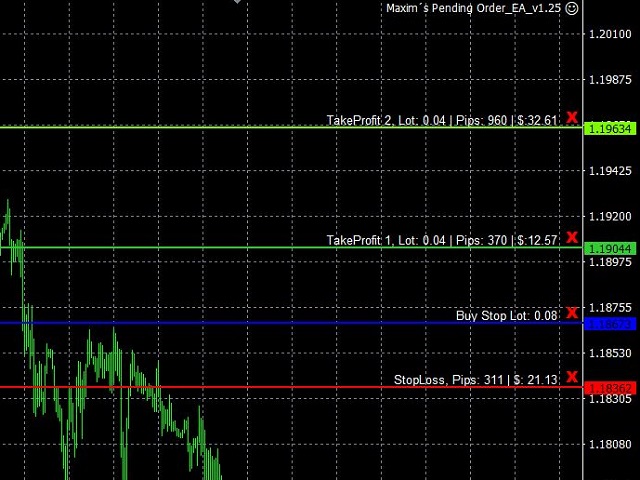Quick Pending Order
- Utilitys
- Maxim Olegovic Sosunov
- Version: 1.25
- Aktivierungen: 5
Dear Traders,
With this order system you can place Pending Orders amazingly quick.
Quick Pending Order has the following features:
- The system automatically recognizes the type of order (sell stop, sell limit, buy stop, buy limit), by detecting the current price and your stop loss position.
- You can use its build in Money management. So you do not need to calculate the lot size.
- 2 Take profit targets
- Break even (with different pip amount)
- Custom button assignment
- Comission per Lot (default set to 0)
- Adjustable colors for Order Line, SL, TP1, TP2
- Needed information is provided in the Comments field
- Prevents you to place the Stop loss line to far( if you are using the build in Money management)
HOW TO USE WITH DEFAULT SETTINGS:
- Press and hold "1", left-click on the chart for the ORDER LINE. Left click again to confirm
- Press and hold "2", left-click on the chart for the STOP LOSS LINE. Left click again to confirm
- Press and hold "3", left- click on the chart for the TAKE PROFIT 1. Left click again to confirm
- Press and hold "4", left- click on the chart for the TAKE PROFIT 2. Left click again to confirm
- Now all lines are still adjustable. Just one-click and move them.
- Press TAB, to confirm the trade.
ENJOY YOUR TRADING!
MAXIM