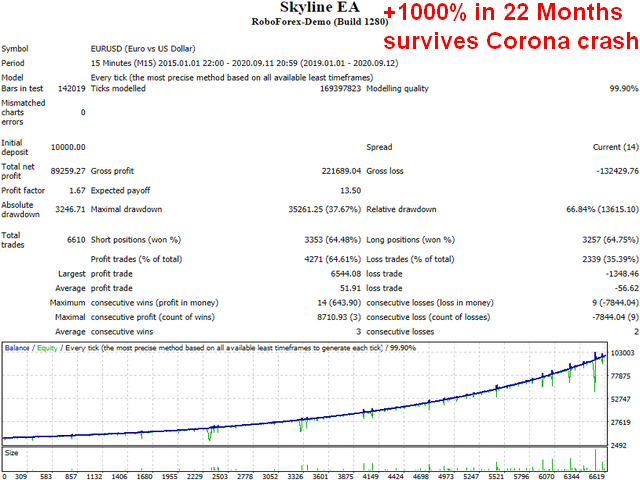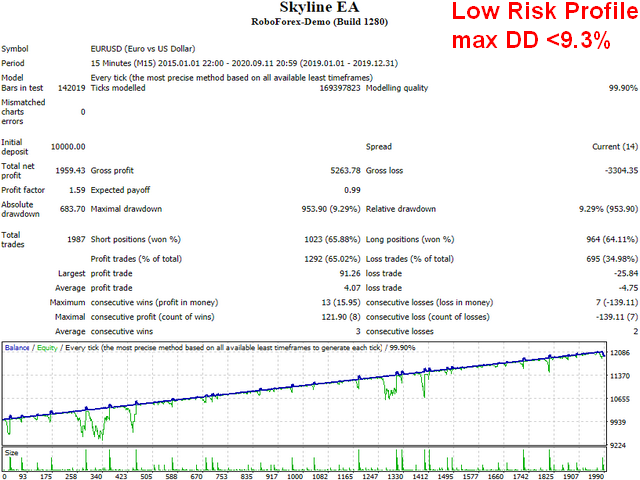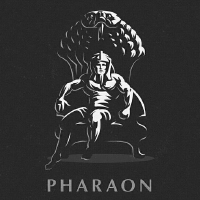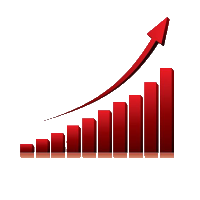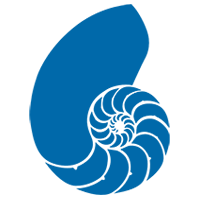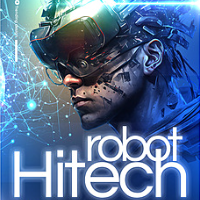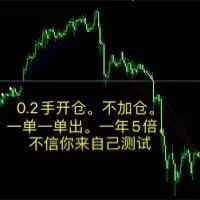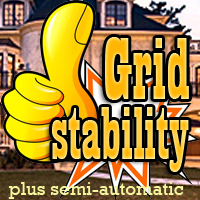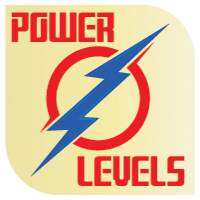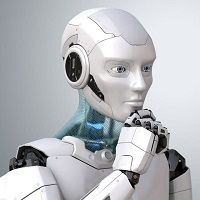Skyline EA
- Experten
- Felix Lorenz
- Version: 1.0
- Aktivierungen: 10
This EA does not use arbitrage, grid and indicators. It goes into market at any time and compensates any losses (as long as there is enough account balance). A part of the compensation mechanism ist hedging.
So keep in mind, that this is a high risk / high profit strategy and delivers constant profit on normal market situations. To limit the risk, withdraw your money after specific periods of time!
Telegram support group: (on Demand)
Performance
Linear and exponential profit (using auto lot) is possible. But keep focus on risk.
Recommendations
- Account type: Use an account with low spreads and commssions. Use cent account to lower the risk beyond microlots.
- Currency pairs: EURUSD (other currency pairs are possible with adapted settings)
- Timeframe: Any
- Settings: Default for high risk (switch Auto Lot on for exponential growth of profit and risk)
- Deposit: 1000$ or 1000 cents. Lower initial deposit leads to much higher risk.
Settings
- Allow Buy: Allows the expert to open buy positions
- Allow Sell: Allows the expert to open sell positions
- Lot Size: Sets the lot size to use (also sets minimal used lot size when autolot is enabled an balance is below threshold)
- Auto Lot: Multiplies the lot size according to the current account balance and the value of Balance per Lot Size
- Balance per Lot Size: Balance threshold for Auto Lot
- Take Profit: TP threshold
- Stop Loss: SL threshold
- Lot Martignale Factor: Factor for increasing lot size of each martignale step
- Maximum Martignale Level: Maximum count of martignale steps
- Profit Boost: Factor for boosting the overall profit (it means risk is increasing too!)
- Commission per Lot: Commission in per lot. The EA will calculate the nessecary increase of TP to compensate the loss due to comission pays.
- Maximum Slippage: self explaining
- Magic Number: Keep the same magic number when replacing the EA with a newer version or configuration. Otherwise the EA cannot resume the current trading state.
- Order Comment: self explaining
- Enable UI: Enables the GUI which gives information about profit, drawdown and current EA status.