My Money Manager MT5
- Utilitys
- Vu Trung Kien
- Version: 1.91
- Aktualisiert: 28 Mai 2024
- Aktivierungen: 10
My Money Manager like a risk controller, which places your trades with the exact volume that meets your desired stop loss risk percentage.
It can also help you to preview your EP/SL/TP levels before placing an order by dragging these levels directly on a chart, and keep reporting about them during the position opening.
With this tool, you will feel more comfortable when deciding to open orders, as well as forecasting your profit/loss with your orders. Placing orders is a very precise and professional work now.
This tool is the money manager part that split from Auto Trade Driver MT5.
Highlight Features
- Calculate exactly the volume that meets your desired stop loss risk (% of balance), including the commission fee charged by a broker.
- Allow drag-and-drop EP/SL/TP level directly on a chart to preview before placing orders.
- Provide one-click-trading for all types of orders.
- Keep reporting about estimated SL/TP levels when an order is opening.
- Real-time control panel.
- Restore previous settings after shutdown or power-off.
Setting Parameters
- Commission Setting (Menu): Set how your broker charge commission per lot traded. This factor is important to calculate the required volume that meets your stop loss risk.
- Commission Type: This is how your broker charges commission. It is "Account currency" if commission is charged on account currency unit, and "Base currency" if commission is charged on base currency of trading pair.
- Commission Per Lot: The amount of currency units that charged as commission for a round turn standard lot. If your broker/account type does not charge commission, just leave this value as zero.
- Stoploss Risk: The risk percentage that you accept to lose if stop loss occurs.
- Est. Loss+Commission: The total loss you will incur at stop loss point. This total loss amount includes order's loss and order's commission.
- Order Type: Choose the order type that you want to take place.
- Order Comment: Note for your order as regular MT4 order's comment.
- Magic Number: You can enter a custom magic number to identify your order for further use.
- Set SL/TP By: Choose how to set Stop loss/Take profit point. It is "Price" if you want to set SL/TP by a certain price value, "Distance" if you want to set them by a distance from the entry point.
- Adjustment Step: Increase/Decrease space of the price adjustment when using Increase/Decrease arrow button.
- Stoploss/Takeprofit/Distance: Value to determine the Stop loss/Take profit point. Setting Stop loss point is mandatory to calculate appropriate volume (you may remove Stop loss later if you want, but need to enter a value to calculate a volume and place an order). Leave Take profit as zero means setting an order without take profit.
- Order Dragging feature: When you are setting EP/SL/TP on the control panel, you will also see that there are horizontal lines with corresponding levels on the chart. You can select these lines and drag them to adjust order EP/SL/TP. Due to these levels, order type will be auto selected.
Support
- For further assistance, please contact me via Skype: autofxpro

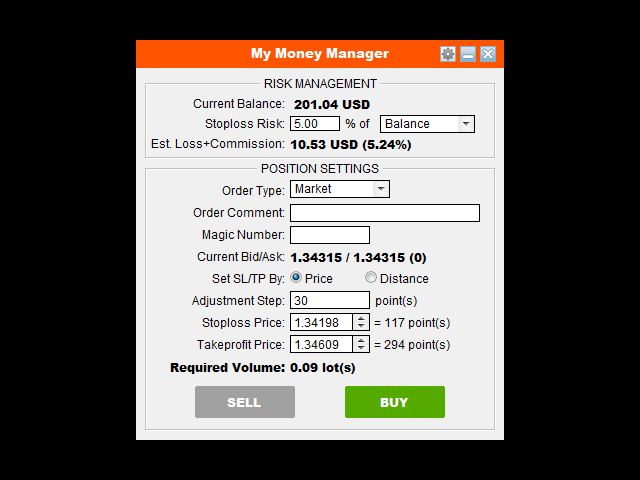
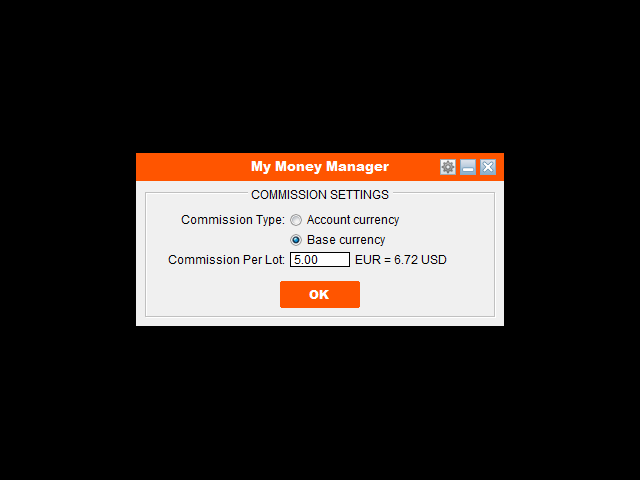
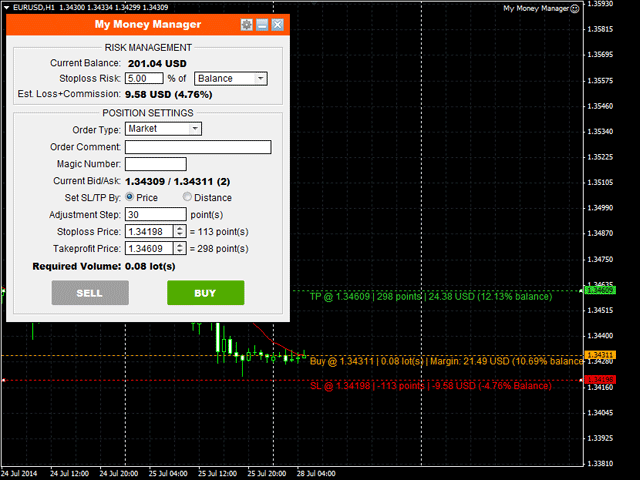
















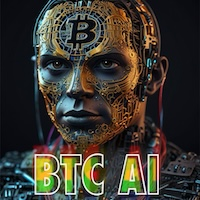




































































This is probably the best and only money manage manager EA available on this platform.