Dashboard MACD Mt4
- Utilitys
- Mikhail Mitin
- Version: 2.0
- Aktualisiert: 11 Oktober 2020
- Aktivierungen: 5
Great dashboard for market analytics.
The panel helps to analyze the values of the MACD indicator and Macd`s signals.
Using this panel you can:
- watch the current signal from Macd for all time frames;
- watch the current signal from Macd by different symbols;
- look Macd value (main line and signal line);
- look different between Main line and Signal Line;
- several types of signals for analytics.
Values in the table cell:
- Macd value (main line);
- Macd value (signal line);
- main line minus signal line.
Signal type:
- Macd crosses "0" level (by main line);
- Macd crosses "0" level (by signal line) ;
- main line crosses signal line.
Work option:
- All symbols added to Market Watch
- current character only;
- characters from the list.
Colour:
- if the background of the cell is “blue”, then this is a buy signal
- if the background of the cell is "red", then this is a sell signal
Notification about new signal:
- Alert to Terminal
- Print to Terminal
- Push to Mobile app
Parameters:
- type_symbols - selection of a working option: ALL SYMBOLS MARKET WATCH - all symbols from "Market Watch"; ONLY CURRENT SYMBOL - only the current character; INPUT SYMBOLS - characters from the list;
- input_symbols - a list of characters to work with (used if the work option is INPUT SYMBOLS);
- Macd_num_bar - the number of the used bar for the analysis of Macd (0 - current);
- Macd_fast - fast period of Macd;
- Macd_slow - slow period of Macd;
- Macd_signal - signal period of Macd;
- Macd_price - used price of Macd.
Dashboards (Meta Trader 4):
- BIG DASHBOARD (all in one)
- Moving Average
- Bollinger Bands
- Envelopes
- MACD
- RSI
- Ichimoku
- Stochastic
- Alligator
- Parabolic SAR
- Momentum
Dashboards (Meta Trader 5):
After use, please write your comment, this will help us make the product better.

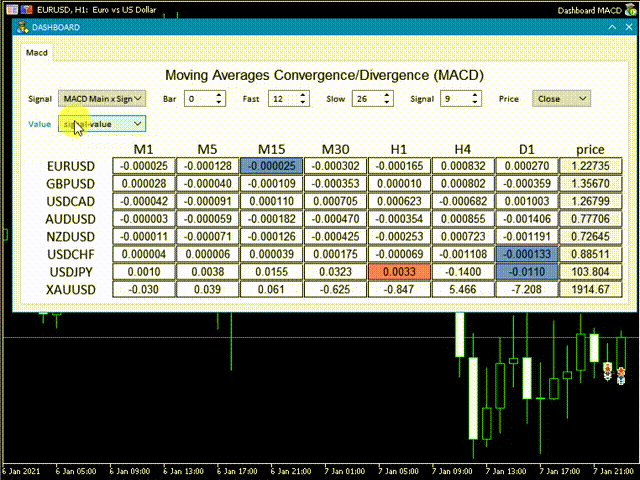










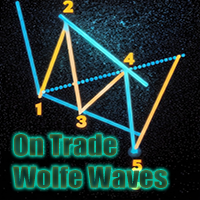

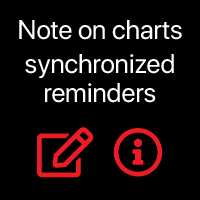

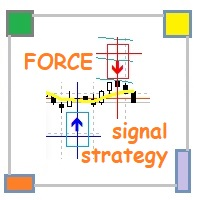









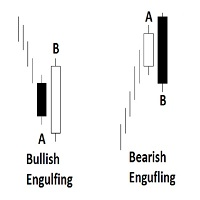




































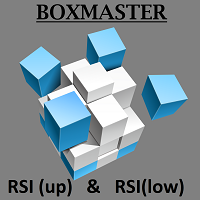














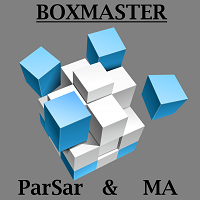













Der Benutzer hat keinen Kommentar hinterlassen