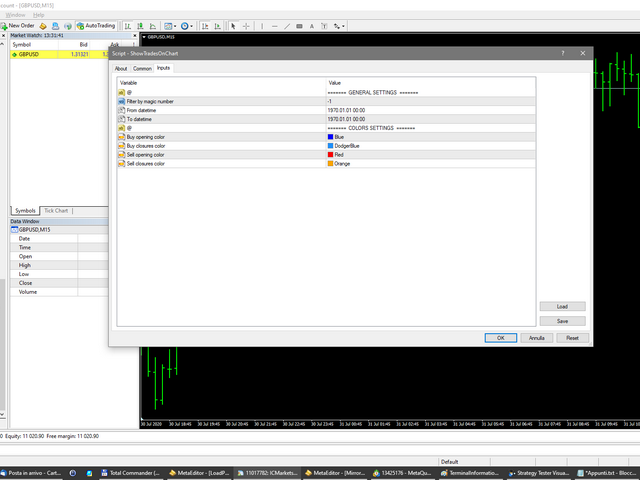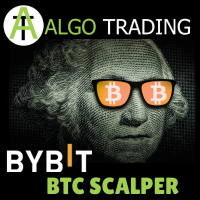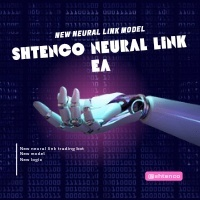Show trades on chart for MT5
- Utilitys
- Eugenio Bravetti
- Version: 20.729
Script to create arrows and lines on chart of history positions traded on account for the symbol where you launch the application.
From inputs you can select:
- Magic number (default is -1; -1 = all magics number)
- "From" date and time (default is 1970.01.01 00:00; all positions)
- "To" date and time (default is 1970.01.01 00:00; all positions)
- Color for buy open positions (arrows and lines between open and close)
- Color for buy closing positions (arrows)
- Color for sell open positions (arrows and lines between open and close)
- Color for sell closing positions (arrows)