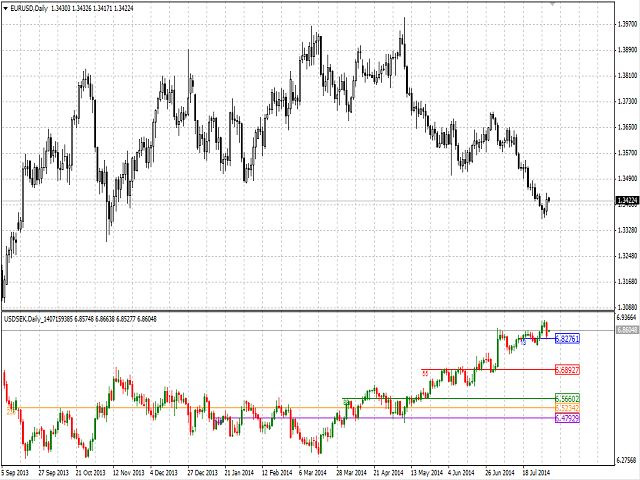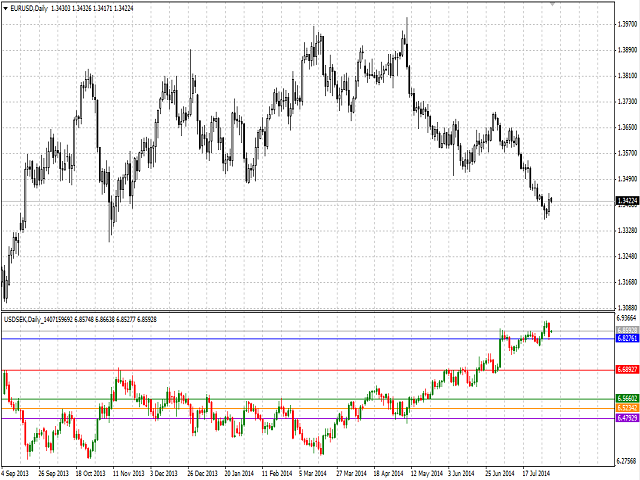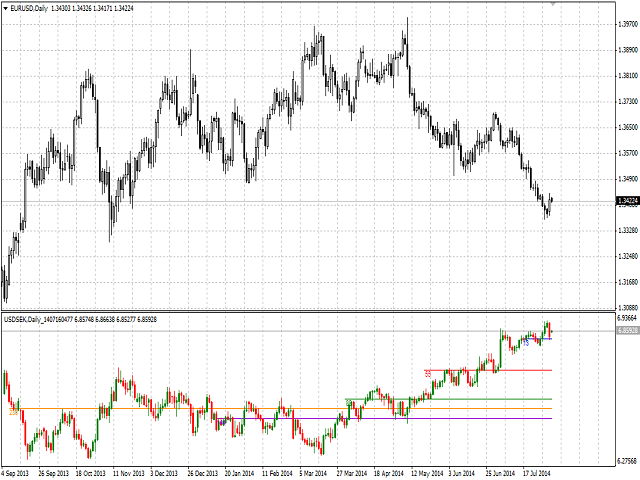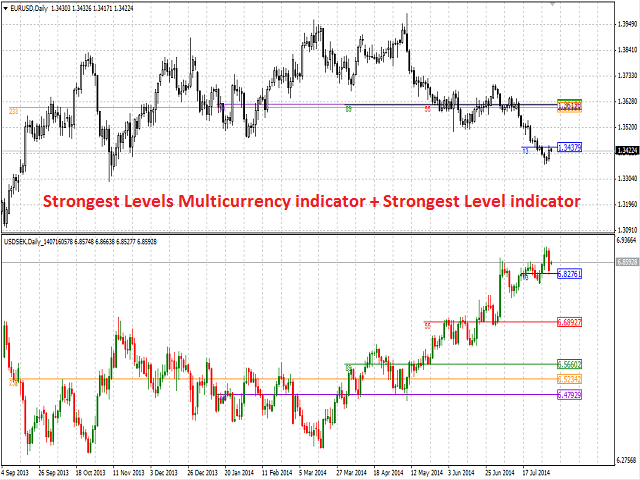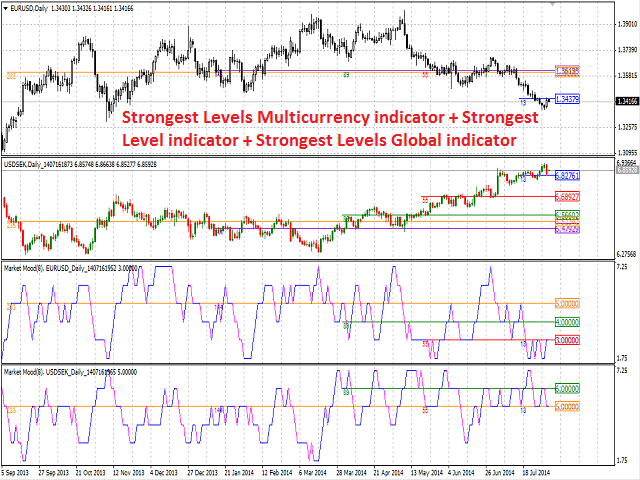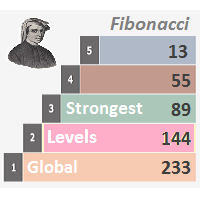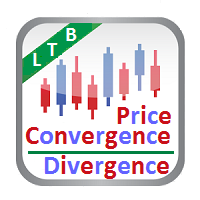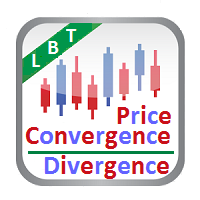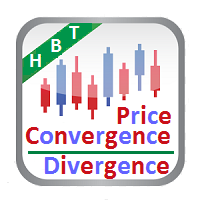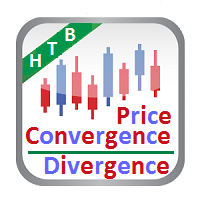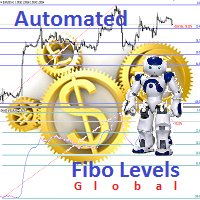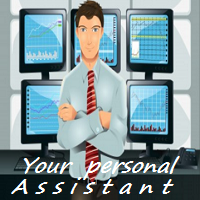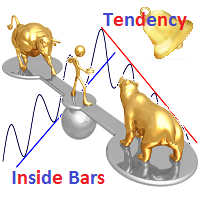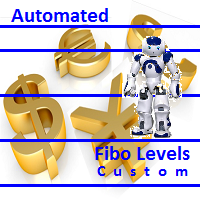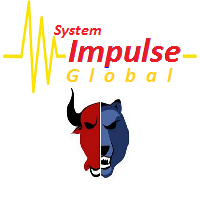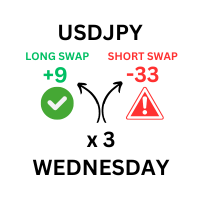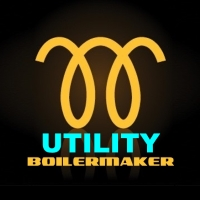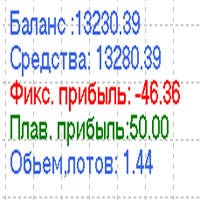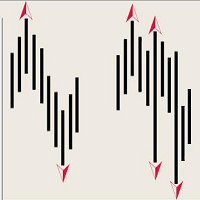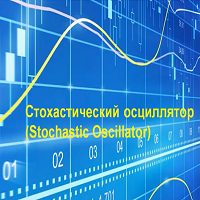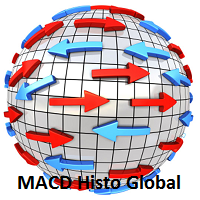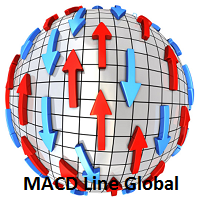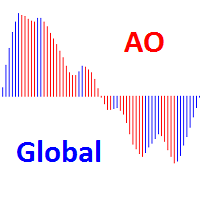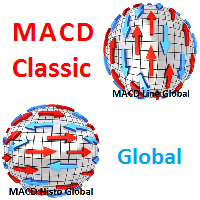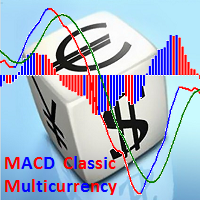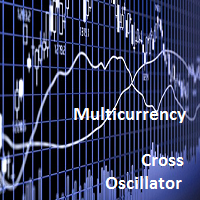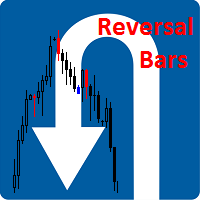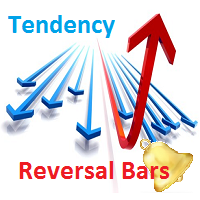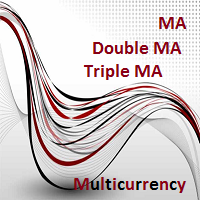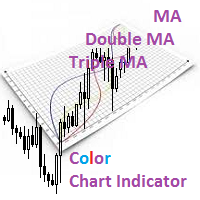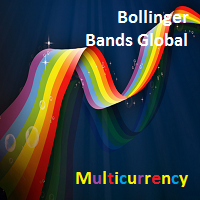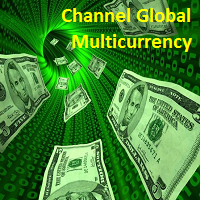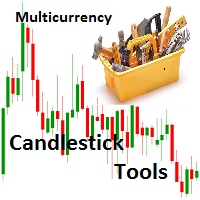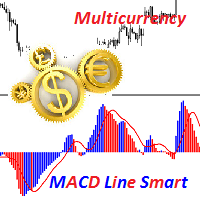Strongest Levels Multicurrency
- Utilitys
- Igor Semyonov
- Version: 1.21
- Aktualisiert: 5 April 2020
- Aktivierungen: 8
Description
Strongest Levels Multicurrency is a colored multicurrency/multisymbols indicator that automatically plots a system of the nearest levels of strongest resistance and support in the separate window on a chart of financial instrument in accordance with user's choice.
The indicator calculates and plots levels based on the number of bars set by the user. It is recommended to set numbers from a golden ratio according to Fibonacci (13, 21, 34, 55, 89, 144, 233, 377, 610 etc.).
The indicator may be used with any broker, irrespective of the name of the financial instrument since it is necessary to manually enter the name as an input parameter. If you enter a non-existent or incorrect name of a financial instrument, you will receive an error message that this financial instrument is unknown (does not exist).
Users can set the colors of levels of support and resistance.
At the request of the user, the indicator can show the levels with different ways of display and info (see Input Parameters).
Enclosed video demonstrates operation of the indicator based on the example of levels by number of settlement bars 13, 55, 89, 144 and 233.
Purpose
The indicator can be used for manual or automated trading as part of an Expert Advisor. For automated trading, use the indicator buffer of double type:
- The value of the first level of support and resistance - buffer 4.
- The value of the second level of support and resistance - buffer 5.
- The value of the third level of support and resistance - buffer 6.
- The value of the fourth level of support and resistance - buffer 7.
- The value of the fifth level of support and resistance - buffer 8.
Input Parameters
- Currency_Name - the name of the financial instrument.
- Bars_Number - number of bars in subwindow.
- Level_Bars_Number_1 - number of bars for calculation of the first level.
- Level_Bars_Number_2 - number of bars for calculation of the second level.
- Level_Bars_Number_3 - number of bars for calculation of the third level.
- Level_Bars_Number_4 - number of bars for calculation of the fourth level.
- Level_Bars_Number_5 - number of bars for calculation of the fifth level.
- Line_Type - type of the line:
- horizontal line (by default).
- line long by number of bars.
- Style - style of the line:
- solid line (by default).
- dashed line.
- dotted line.
- dashed and dotted line.
- dashed and double dotted line.
- Width - width of the line.
- Bars_Flag - a flag to allow display of the number of bars specified in the Bars_Number parameter:
- true - according to Bars_Number.
- false - maximum available bars in the history.
- Symbol_Right_Price - flag for setting Symbol_Right_Price.
- Bulls_Color - the color of the bullish candlestick.
- Bears_Color - the color of the bearish candlestick.
- Bid_Line_Color - color of the Bid line.
- Screen_Info - flag for information about number of bars.
- Level_Line_Color_1 - color of the first line.
- Level_Line_Color_2 - color of the second line.
- Level_Line_Color_3 - color of the third line.
- Level_Line_Color_4 - color of the fourth line.
- Level_Line_Color_5 - color of the fifth line.
Limitations
Chart for each financial instrument can not be displayed more than once. Otherwise, you receive an error message related to its re-use and will be offered to select another financial instrument.
Recommendations
It is recommended to use the indicator with the parameter Bars_Number not exceeding the number of bars that can be shown in one window (about 250 bars).
The product can be successfully used with other indicators, such as Strongest Level, Strongest Higher Level, Strongest levels Global or others.
Notes
In case of loss of connection with the trading server, when connection is restored and data is downloaded, the chart will be redrawn from the beginning to the number of bars specified by Bars_Number and Bars_Flag.