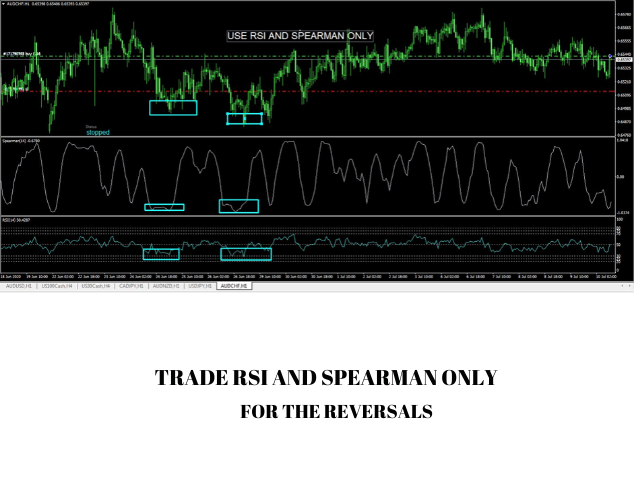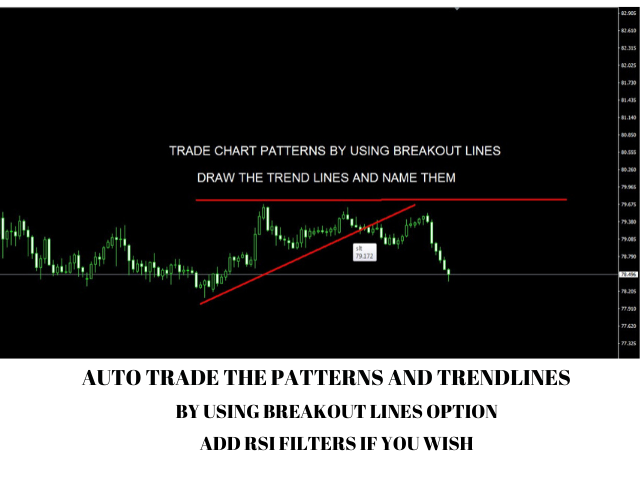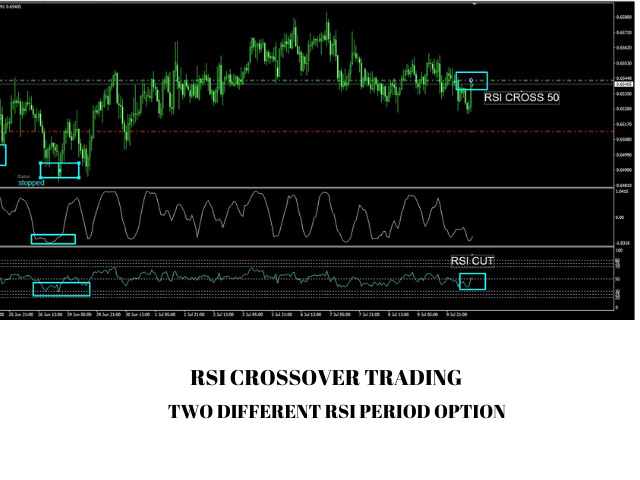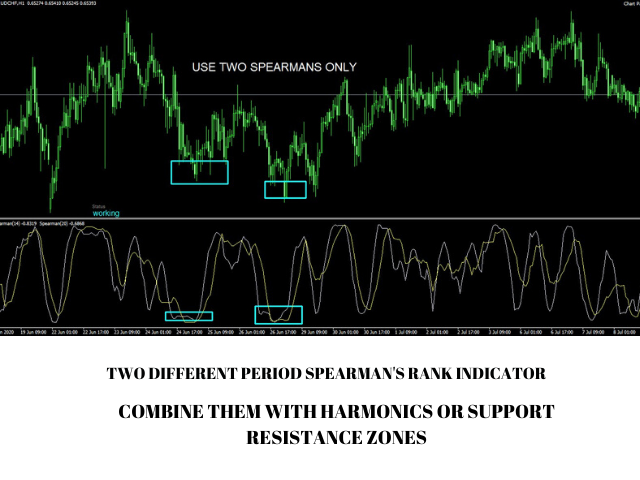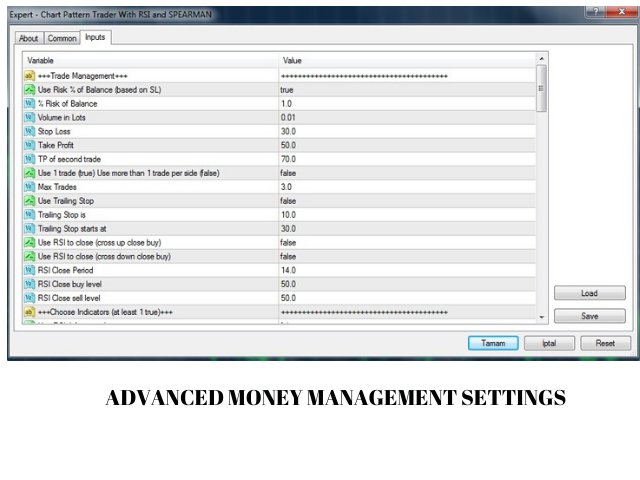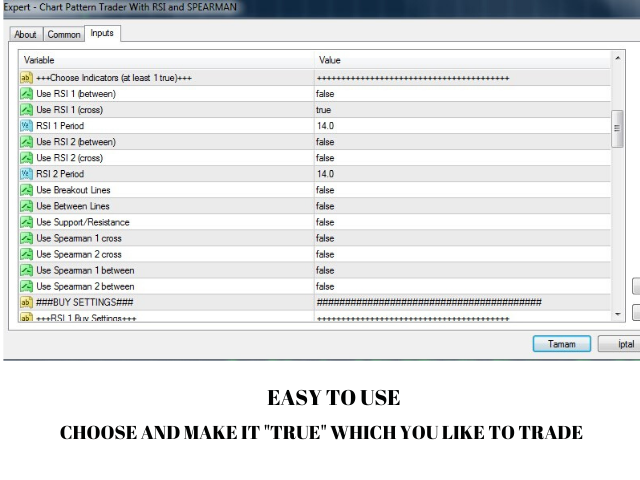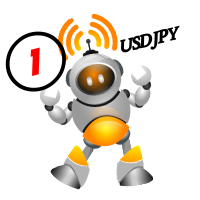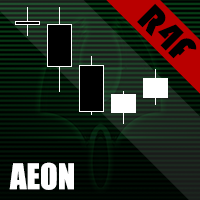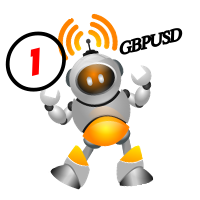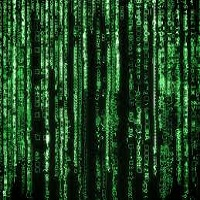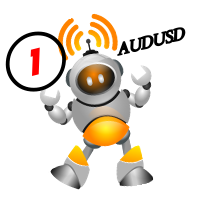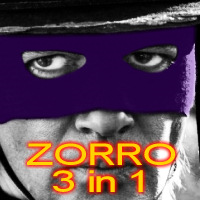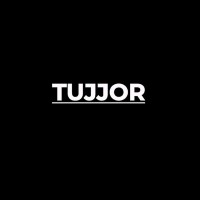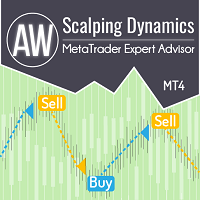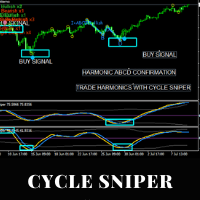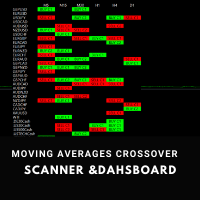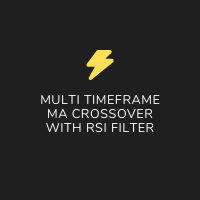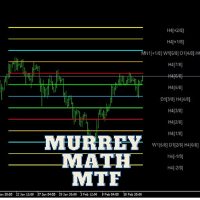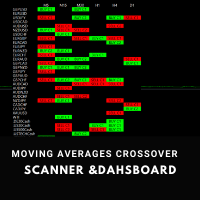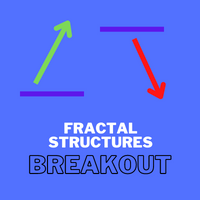Chart Pattern Trader With RSI and Spearman
- Experten
- Elmira Memish
- Version: 1.0
- Aktivierungen: 5
A VERY PROFESSIONAL TOOL WITH EASY SETTINGS
We bring you an Expert Advisor to trade Harmonic And Chart Patterns, Murrey Math Lines, Fibonacci Levels with RSI and Spearman Correlations
Harmonic Patterns
Draw horizontal lines by using Between Lines / Support / Resistance options
Murrey Math Lines
By using Between Lines option
If you do not have the Murrey Math Indicator, PM us after purchasing of the product and we will send you the indicator.
- See the video on the comments section-
Chart Patterns
Draw trendlines by using Breakout Lines option
RSI Filter
You can set RSI Filter ( 2 different RSI Periods optional ) to trade your patterns.
You can trade RSI breakouts only.
Spearman’s Rank Correlation Filter
You can set Spearman’s Rank Correlation Filter ( 2 Different Periods optional )
You can trade Spearman's Rank Correlations only or you can combine them with RSI and/or Support/Resistance zone by using "Between Lines" options.
Note: If you do not have Spearman's Rank Correlation indicator, PM us after purchase and we will send it to you free of charge.
Advantages:
Works with all lines drawn on the chart. (horizontal line, trend line, trend line by angle)
Perfect risk management rules if needed by the user.
Advanced money management rules to enter or leave the trade.
Trade RSI overbought /oversold or crossovers only.
Set RSI filters for your harmonic or breakout patterns
Trade Spearman’s overbought /oversold or crossovers only.
Set Spearman filters for your harmonic or breakout patterns
Option to wait for the closing of the candle or open to trade at the breakout without waiting for the bar close.
For all pairs, stocks, commodities, and indices.
Easy to use
You just choose what would you like to trade. And draw your lines.
Parameters:
Note: EA looks for every condition to be filled to open the position. So you need to choose exactly what you would like to trade.
Note 2: EA's Default Parameters is set to use RSI Breakout. Before running the EA on your chart, turn it "FALSE"
Trade Management:
- You can use auto positioning by using " Use Risk %" option. Type the percentage of your account to risk. EA will open the trade position accordingly. ( It will use your stop loss level to calculate the positions size )
- EA opens two positions in each trade to use for Target 1 and Target 2 level.
- If you do not want to use risk management, turn it "false" and enter your lot size manually.
- If you want to use RSI value to close the trade, turn it "True" and enter the values.
- If Trailing Stop is true, enter your rules.
Choose Indicators:
- Choose what you would like to trade and turn it "true".
- RSI 1 Between: EA will open trade when RSI value is between the defined levels
- RSI 1 Cross: EA will open the trade when RSI values crosses up/down the defined level
- You may use two different RSI periods.
- Breakout Lines: You need to draw trend lines and change their name as seen on the settings. ( You can name them with different words as long as you change them on the settings )
- Support Resistance Lines: If you turn it "True" you need to draw trendlines and name them. EA will open trade once the price hits and closes above/below.
- Between Lines: They are horiziontal lines drawn by the user. EA will open trade when the price closes between the defined horizontal lines.
- Spearman Cros or Between : Same as RSI
Buy Settings:
- Enter the values of RSI if you choose RSI "TRUE"
- Breakout Line Buy ( Touch ) : default name blt but you can rename. EA opens trade when the price hits and crosses the line
- Breakout Line Buy ( Close ) : default name blc but you can rename. EA opens trade when the price hits and closes above the line
- Between Lines: You can set 3 different entry zone.
- Between Line 1 Top / Bottom : Draw the horizontal lines and name them bb1 ba1 ( you can change the names on the parameters )
- Between Line 2 Top / Bottom : Draw the horizontal lines and name them bb2 ba2 ( you can change the names on the parameters )
- Between Line 3 Top / Bottom : Draw the horizontal lines and name them bb3 ba3 ( you can change the names on the parameters )
- EA will open trade when the price closes between top 1 / bottom 1 lines
- Support: Draw a trendline and name it as "support". EA will open trade once the price hits the line and closes above it.
Sell Settings:
- Same like Buy Settings.
7/24 support and educational via Discord Channel for users.