Version 8.9
2025.01.10
1. Adjusted Swap accounting
2. Adjusted the TP setting when entering the Hedge zone
3. Updated the algorithm of trend output
4. Added a parameter and A button for switching the Account balance hedging mode
5. Added an extended Time filter
6. Updated the news time filter (Limit minutes until an event News, Limit minutes since an event News parameters)
Version 8.8
2024.12.05
1. Added strategies: Buy M5 max, Sell M5 max
2. Buttons for deleting pending orders have been added to the control panel
3. When you hover the mouse cursor over the text of the selected strategy, a tooltip pops up with parameter settings
4. The Create Limit Pending orders parameter has been added, which allows you to disable the creation of Limit orders
5. When changing the parameters of the Gain Advisor, the panel is not reset
Version 8.7
2024.11.14
1. The Hedge algorithm has been improved: The algorithm for creating pending orders has been adjusted, Stop orders have been added
2. Adjusted strategy parameters: EURUSD H1, GBPUSD H1, XAUUSD M5 Buy, XAUUSD M5 Sell
3. Buttons have been added to the chart to control the display of panels: main, news and trends
Version 8.6
2024.10.28
1. The Hedge algorithm has been improved: The algorithm for creating pending orders has been adjusted
2. The list of strategies has been changed
3. Adjusted strategy parameters: XAUUSD M5, EURUSD H1, GBPUSD H1
Version 8.5
2024.10.16
Setting TP pending orders after they are triggered
Version 8.4
2024.10.14
1. Improved Hedge mode: added pending orders and loss closing parameter
2. Adjusted strategies XAUUSD M5, GBPUSD H1
3. The default settings have been changed
Version 8.3
2024.10.04
1. Hedge mode has been adjusted
2. The XAUUSD M5 and GBPUSD H1 strategies have been adjusted
3. Added Trend mode - adds the opening of the series according to the daily trend
4. The TP setting of open positions has been adjusted
5. The location of the control panel buttons has been changed
6. The default settings have been changed
Version 8.2
2024.03.17
1. Access to the news file Investing.com has been adjusted (update the Get news v1.4 utility)
2. Added the parameter Use News impact index for trading =false;
When the parameter is true, new series of orders will be opened only if the value of the News impact index matches
3. Redesigned trend indicator
4. The default parameter values have been changed
Version 8.1
2024.03.09
1. Limit drawdown for open Hedge order, cents =2000; the parameter is now set in prices and determines the level in points from the first open order in the series
(for example: for EURUSD 1 point = 1 cent) this level is displayed on the chart as a red dotted line
2. The module for downloading news from the site Investing.com excluded use the Get news utility: https://www.mql5.com/en/market/product/109227
3. The trend indicator has been improved and optimized
Version 8.0
2024.01.06
1. Attention: the EA has been significantly redesigned, it may be worth saving the previous version
2. The trading algorithm has been improved
3. The Trends and news indicator is built in, using the site's news feed Investing.com
Version 7.7
2023.09.15
Adjusted the calculation of Breakeven lines
Version 7.6
2023.09.14
1. Bug fixed
Version 7.5
2023.09.14
1. Adjusted the calculation of BreakEven lines
Version 7.4
2023.09.11
1. When calculating Break Even Lines, Swap and Commission are taken into account
2. Improved Hedge order algorithm
3. The Hedge order start parameter has been changed from percent to Limit drawdown for open Hedge order, usd
4. Hedge order mode is enabled by default (UseHedge order = true)
5. Active hedging mode is excluded
Version 7.3
2023.08.14
Fixed a Hedge order bug
Version 7.2
2023.07.21
1. Improved Hedge order algorithm
2. Changed default parameter settings
Version 7.1
2022.09.19
Fixed Active Hedging mode switching
Version 7.0
2022.09.07
1. Automatic start of Active Hedging is enabled by default (Limit drawdown for activation AH, usd = 100;)
2. The Active Hedging algorithm has been improved
3. Changed default parameter settings
Version 6.9
2022.09.01
1. The Limit drawdown for activation AH parameter is set in USD!
2. Automatic start of Active Hedging is disabled by default (Limit drawdown for activation AH, usd =0;)
3. Added STOP Active Hedging button
4. The Active Hedging algorithm has been improved
Version 6.8
2022.03.20
1. The Active Hedging algorithm has been improved
2. The algorithm for calculating the total profit of the adviser has been adjusted
Version 6.7
2022.03.20
1. The Active Hedging algorithm has been improved
2. Changed the default value of the Minimum number of profitable orders for fixing profit AH =10; parameter
Version 6.6
2022.03.18
1. The Active Hedging algorithm has been improved
2. Added the Order Take Profit (cents) = 100 parameter; which allowed to increase profitability
3. Changed default parameter values:Min Distancebetween orders(cents) and Minimum number of profitable orders for fixing profit AH
4. Added a calendar of ECB interest rate decisions for 2022
Version 6.5
2022.01.16
1. The Active Hedging algorithm has been improved
2. Added a button for setting the value of the Intensive Trade parameter
3. Added a calendar of FOMS interest rate decisions for 2022
4. Changed default parameter values
Version 6.4
2021.12.03
The Active Hedging algorithm has been improved
Version 6.3
2021.12.01
1. The Active Hedging algorithm has been significantly improved
2. The Minimum number orders for activate AH parameter is excluded as redundant
3. Added parameter Number Rows of News Panel = 5;
Version 6.2
2021.11.21
1. The Active Hedging algorithm has been improved
2. The Use active hedging (AH) parameter is excluded as redundant
3. Changed default parameters values
Version 6.1
2021.11.20
1. The Limit drawdown for activation AH parameter is set in %
2. Added the Use strategy = XAUUSD_M5 (gold) mode
3. The reversal indicator is excluded as a braking adviser
Version 6.0
2021.10.29
1. Improved Intensive trade algorithm
2. Changed the default Stochastic Down (Up=100-Down) = 40;
3. Added the parameter Limit drawdown for activation AH, usd (0 -not use) = 0;
4. Added the Order fixed profit parameter, cents (0 -not use) = 0;
Version 5.3
2021.10.10
1. The trading algorithm is optimized, the Stochastic MACD indicator is excluded
2. Changed the default Stochastic Down (up=100-down) = 25;
3. Changed the default parameters of Hedge order
4. Improved the work of the Expert Advisor with a spread limit
Version 5.2
2021.10.02
The Hedge order mode and its parameter settings have been corrected. By pressing the Hedge order button, order opens unconditionally.
Version 5.1
2021.09.30
1. The Intensive Trade mode has been improved, profitability has increased to 30% relative to the Use Intensive Trade=false mode;
2. The Active Hedging mode has been improved, its parameters have been changed.
Version 5.0
2021.09.23
1. Added parameter Use intensive trade = true; allowing EA to increase profitability by 10%
2. Three parameters for the Active Hedging mode have been added
3. Added the parameter Trade on the days rates are published = false;
Version 4.9
2021.09.20
1. The order parameters set in the centers will work only for USD accounts, allowing EA to automatically take into account the cost of one point, for accounts in other currencies, these values will be considered set in points
2. The algorithm of the Use active hedging=true mode has been improved;
Version 4.8
2021.09.08
Added a new Active Hedging operation mode (Use active hedging=true; by default)
Version 4.7
2021.09.04
1. Added parameters: Max spread for opening orders (0-not use) =0; Max spread for closing orders (0-not use) =0;
2. Changed the default parameter values: hedge order, Number of steps to increase the lost=12, Maximum orders=15, Trend filter=2;
Version 4.6
2021.07.17
1. When opening a hedging order, the signal of the Reverse indicator is taken into account
2. Changed the default parameters: Min Distance between borders (cents)=180; Target profit (centr)=120;
3. Added a Reset button to update the Lots values
Version 4.5
2021.04.06
Corrected the algorithm for working in the Fixed distance between orders = true; mode
Version 4.4
2021.04.06
Corrected the algorithm of work in the AutoDirectionTrade = false; mode
Version 4.3
2021.03.31
1. By default, the Use Strategy parameter = NO_Strategy, which allows you to set any values for other parameters
2. The reversal indicator iCrossAD is used in the algorithm for making a decision to open a Hedge order
Version 4.2
2021.03.21
Changed the source of the news feed from Forex Factory.
You need to add a new URL "https://nfs.faireconomy.media/ff_calendar_thisweek.xml" to the terminal settings on the Expert Advisors tab in Allow WebRequest.
Version 4.1
2021.03.16
1. Added the Use strategy parameter with 10 options for the EA settings.
2. Added parameter Use Breakeven = false for the ability to close group orders at breakeven
3. Added the Use orders queue (SELL or BUY) = false parameter for the sequential SELL or BUY trading mode
Version 4.0
2021.03.04
1. Corrected Hedge algorithm
2. Changed the default parameters for setting on the current market EURUSD M5
Version 3.9
2021.02.18
Corrected processing of closing a Hedge order
Version 3.8
2021.02.17
1. The SELL and BUY buttons open an order with the lot specified in the corresponding window with the ability to edit
2. Correction of the filling of the Profit value in the Gain panel
Version 3.7
2021.02.15
Added iSignalByCrossAD reversal indicator
Version 3.6
2021.02.11
1. Added Gain since start panel
2. Two parameters are excluded Use Money Management = false; and Risk level = Risk_Medium; for the inexpediency of using
Version 3.5
2021.02.08
1. Corrected calculation of horizontal Breakeven and TP lines
2. Added parameters for setting the position of the News and Trend panels
Version 3.4
2021.02.02
1. The algorithm is configured to work on all Forex instruments (including cryptocurrencies and CFDs) and any accounts, excluding ruble
2. Corrected calculation of Breakeven and TP horizontal lines
3. Added filter for news about FOMC and ECB interest rates
Version 3.3
2021.01.26
1. Corrected algorithm
2. Optimized parameter list
Version 3.2
2021.01.04
1. Added trend display panel
2. Changed the default parameter Trend filter = 1
Version 3.1
2020.12.01
1. Added parameters of the trend detection algorithm
2. Added parameter Show profit on the chart = true;
Version 3.0
2020.11.17
1. Improved Hedge algorithm, changed the default parameter
2. Added control buttons to the chart
Version 2.9
2020.11.14
1. Removed the Trading parameter
2. Added group of parameters Time Filters
Version 2.8
2020.11.11
Fixed trading in the "Take Max Profit - OFF" mode
Version 2.7
2020.11.11
Added "Take Max Profit" mode and control button
Version 2.6
2020.11.08
Fixed control buttons
Version 2.5
2020.11.04
1. Added a news filter with interactive control buttons
2. Updated Hedge algorithm
3. Changed parameter values by default
Version 2.4
2020.10.28
1. Optimized trading algorithm
2. Changed default parameter values
Version 2.3
2020.10.26
Bugs fixed
Version 2.2
2020.10.25
1. Updated algorithm for determining the trend
2. Improved hedging algorithm
Version 2.1
2020.10.16
Added Use Hedge = true (default) mode with its own parameters.
Especially relevant when starting with a deposit of less than 1000usd
Version 2.0
2020.10.10
1. Added parameters for setting the time interval of work
2. Bugs fixed
Version 1.9
2020.10.08
Added buttons for opening orders manually.
Version 1.8
2020.10.05
Fixed message display error in version 1.7
Version 1.7
2020.10.03
1. Algorithm changed to increase profitability
2. Bugs fixed
Version 1.6
2020.09.29
1. Corrected algorithm
2. Added buttons trade control
Version 1.5
2020.08.27
Fixed implementation of the DD reduce algorithm
Version 1.4
2020.08.25
Corrected the algorithm
Version 1.3
2020.08.24
Consistently opens a series of SELL or BUY orders depending on the direction of the trend being determined
Version 1.1
2020.05.23
Adjustments were made to the algorithm settings


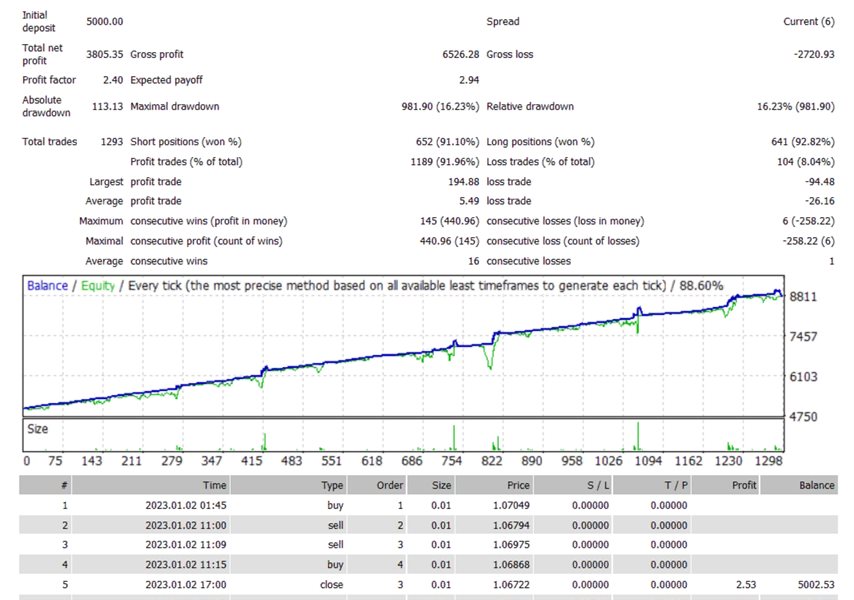
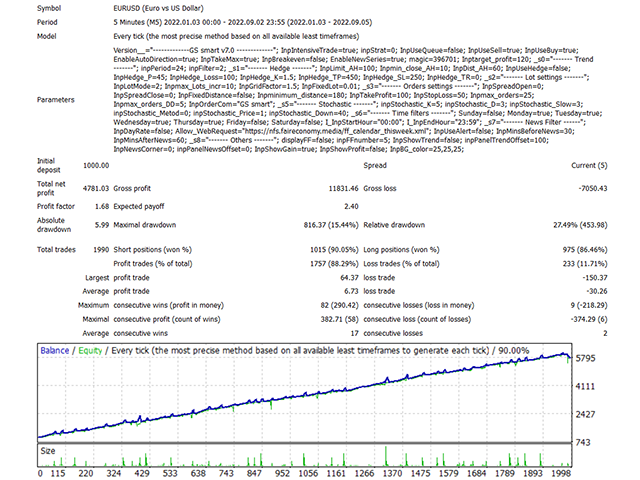
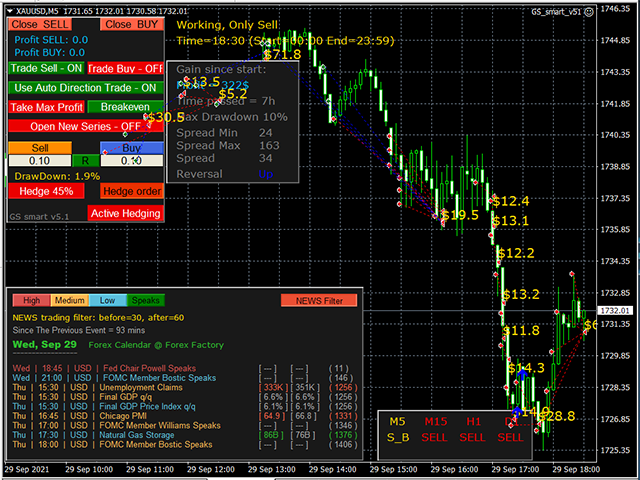
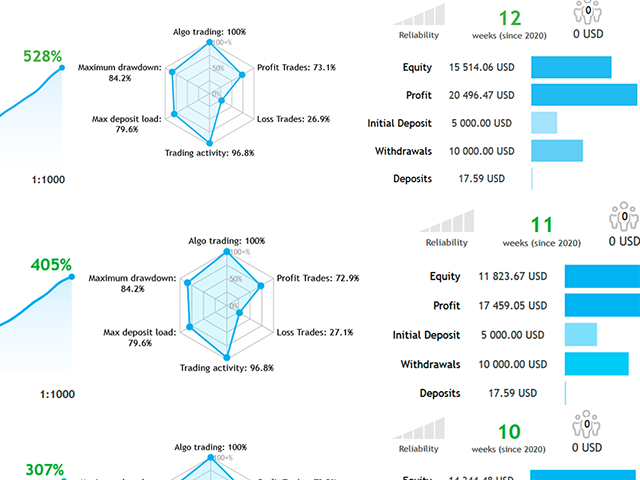









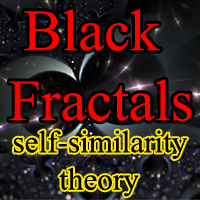














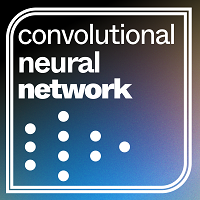


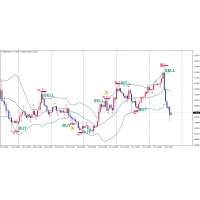



































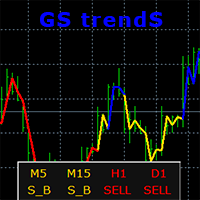






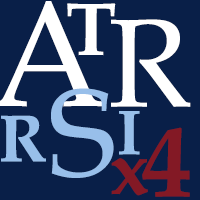












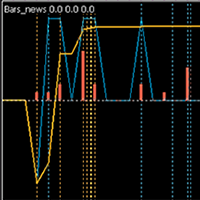


The author will follow up and answer your questions. He is very patient. After running the EA for two weeks, there is a good stable profit. This EA is very good, stable and safe. The market fluctuations can be easily avoided. I highly recommend this EA.