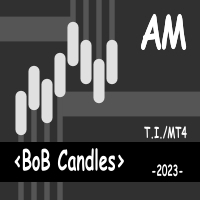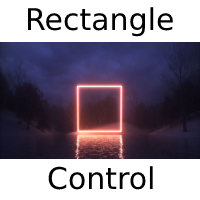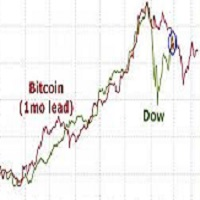KEYBOARD CONTROL TRADING
This script allows you to buy, sell or close positions using the keys on your keyboard.
This allows you to create shortcuts to place buy or sell orders or to close an open position.
LOT: To choose the lot size of your order.
TAKE PROFIT PIPS: To set your take profit in pips
STOP LOSS PIPS: To set the stop loss in pips
KEY FOR BUYING: To choose the keyboard touch to buy:
-Up: To choose the UP direction key to place purchases
-B: To choose the direction key B to place purchases
KEY FOR SELLING: To choose the keyboard touch to sell:
-Down: To choose the Down direction key to place sales
-S: To choose the S direction key to place sells
KEY FOR CLOSING: To choose the touch of the keyboard to sell:
-Left: To choose the Down direction key to close open orders
-Right: To choose the Right direction key to close your current orders
COLOR TEXT: To choose the text color
POSITIVE PROFIT COLOR TEXT: To choose the text color of the current profit if positive.
NEGATIVE PROFIT COLOR TEXT: To choose the text color of the current profit if negative.
PROFIT SIZE TEXT: To choose the size of the text of the current Profit
COMMAND COLOR TEXT: To choose the color of the text of the command entered.
Note: The order only closes orders taken with this script.
If you wish to be able to close all orders with the keyboard shortcuts, you can contact me for custom adjustments. It is free.
Warning: Orders are taken automatically without confirmation request if you press the keyboard key corresponding to the buy, sell or
close order.
Notice: you must open the graphic on which this script is applied to be able to place orders successfully.