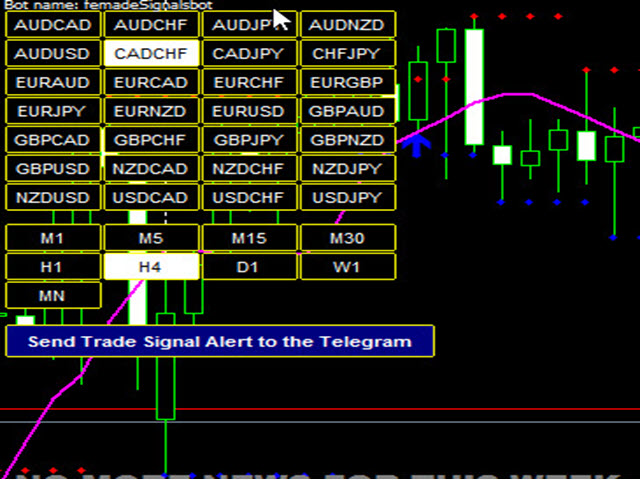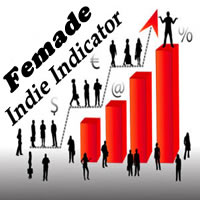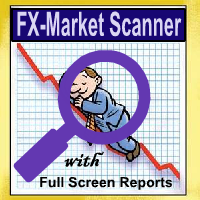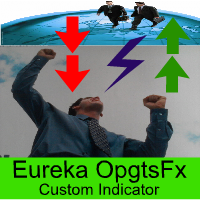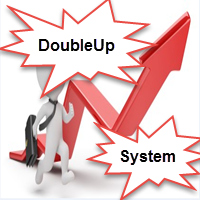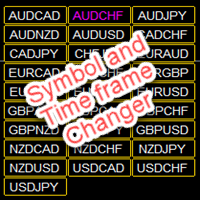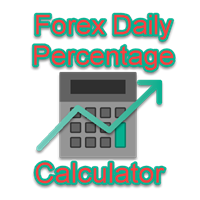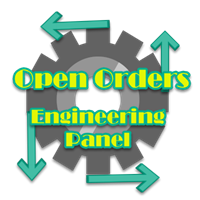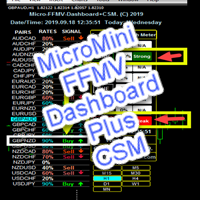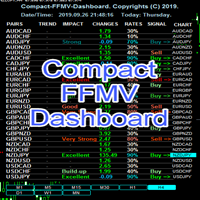MT42Telegram Trade Signal Alert EA
- Utilitys
- Opengates Success International
- Version: 1.1
- Aktualisiert: 22 April 2020
- Aktivierungen: 10
MT42Telegram Trade Signal Alerts EA
MT42Telegram Trade Signal Alerts EA is created most especially for the Forex trade Signal providers who would like to broadcast trade signals to the members of their channel on the Telegram.
This EA Utility can be used to broadcast to both Private and Public Channels only but if the user wants to use it for the Telegram group also, he can create group for/from the existing channel so that when he sent trade signals, it will also go to this Channel's group where he had added members to receive the trade signals.
All that is needed are the Channel's Chart ID numbers starting with ' - ' (negative sign) at the front and the User's Bot's token in the parameter area and nothing more. Other files needed are to be copied into "Include" folder of the MT4 Software. To get these files, the buyer of this EA Utility should Direct Message me on the Telegram by searching for @Opengates with the purchase proof from this Website and I will send the files in a zip folder to the buyer.
All the buyer needs to do is to copy all the files in the Zip folder into the include folder of his/her MT4 software.
If it is Public Channel, Create the Channel and get the Channel chart ID number. If it is Private Channel, create PUBLIC Channel first and convert it to a PRIVATE channel with the link below to get your PRIVATE ID numbers.
Send message to your PRIVATE channel through this Bot API: https://api.telegram.org/bot<token>/sendMessage?chat_id=@channelName&text=123
For example: As response you will get info with chat_id of your channel: { "ok" : true, "result" : { "chat" : { "id" : -1001005162587, "title" : "Test Private Channel", "type" : "channel" }, "date" : 1448245538, "message_id" : 7, "text" : "123ds" } }
Now you can now copy this as your Channel ID: chat_id "-1001005162587" Now whether Private or Public, you need just the Chart ID for both to work with your MT4 EA. NOTE: The Chart ID above is just an example
Also to create a BOT for the same purpose is easy. To know how to create Channel, Bot and link your MT4 to the Telegram through Telegram API (https://api.telegram.org), please read this article:
https://www.mql5.com/en/articles/2355
Feel free to chat me on the Telegram for 24/7 supports if you are having difficulty in getting it right.
Cheers