Based on the course records of Yuri Antonov (academyfx.ru)
YouTube Channel: https://www.youtube.com/playlist? list=PLj3wALUOwoZ9kdacS09K9bjD1zulR _ HJh
The indicator is intended for people who know the strategy but find it difficult to mark the graph. Approaches the new Intensive MD system.
The default parameters are set as of mid-2019. For a 5-digit EURUSD account!
You can work on the 4-character after the parameters are recalculated.
The current parameters can be found on the author 's courses or obtained on the author 's channels after training.
The indicator is set to M1 to H1 timeframes. The duration of the zone can be less than 5 minutes - a thin strip if the graph is not in mode on top of everything.
The indicator is calculated on the M1 - the history of the pair must be qualitative to the depth of calculation by time frames from М1 to Н1.
The maximum calculation depth is determined by the Max Working Day in history parameter, minimum from 5 days.
It works with pure names of currency pairs (EURUSD) and with names with suffixes (EURUSD.em).
With other instruments and currency pairs with prefixes (mmEURUSD) DOES NOT WORK!
The tester DOES NOT WORK - there is not enough history.
In this version, profit and loss are automatically counted, work with stop orders and at non work time is adjusted.
If the non-trade zone continues, it can be activated according to the strategy.
The boundaries of the indicator zones are built taking into account the standard spread, i.e. the order is set to the corresponding side of the zone.
Then it is necessary to set the stoploss and takeprofit of the order according to the indicator settings.
Indicator parameters:
Zone Range (Pips) - zone width;
Shadow Range (Pips) - maximum shadow size;
Formal Updating (Pips) - size of the formal update;
Wide Amplitude (Pips) - no comments;
Stop Loss (Pips) - no comments;
Take Profit (Pips) - no comments;
Breakeven (Pips) - break-even;
Typical spread (Pips) - no comments;
Timing Hour Begin - the beginning of work time;
Timing Hour End - the ending of work time;
Zone Life Time (Hour) - the lifetime of the zone in hours;
Max Working Day in history - maximum number of days in history for analysis;
Buy Zone Color - color of zones for Buy;
Sell Zone Color - no comments;
No trade Zone Color - no comments;
LevelWidth - is the width of the zone line;
Calendar File Name - no comments. File one for all terminals and indicators.
Located in the shared folder of all terminals: Users\* NAME *\AppData\Roaming\MetaQuotes\Terminal\Common\Files\.
If the file is not present, a template file will be created the first time the indicator is started. File format:
USD EUR GBP JPY CHF CAD
2019.09.13
0 0 0 0 0 0
2019.09.12
0 2 0 0 0 0
The first line lists the currencies that form pairs after a space.
In the second line you enter the date in the specified format,
In the third line, you enter the day types by currency in the order specified in the first line.
No extra characters, including spaces, are allowed.
Day type: 0 - working, 1 - day off, 2 - non-trade.
The rules of determination can be found in the course materials of the strategy author.
Attention! The indicator often checks the status of the calendar and notifies you of violations.
Please do not ignore the warnings, since the operation is performed by default,
If no other information is available, the day is considered working!
If it is impossible to make a currency pair - days are all working!
Show Timing Line - display the timing lines? Lines color: green - timing start, yellow - timing end (weekend start),
Red - non-trading day, grey transition from weekend and non-trading day to non-trading day;
Show Action - display virtual deal lines (clrSaddleBrown - stoploss, clrDeepPink - breakeven, clrGold - takeprofit);
Trade Stop Orders - trade with stop orders;
Trade At Night - trade at night.
To understand the meaning of the last two settings, watch the author 's courses carefully.
Alert management options (default):
AlertsSound = true;
SoundFile = "alert.wav";
AlertsMessage = false;
AlertsEmail = false;
AlertsMobile = false;
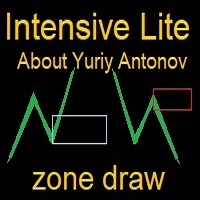




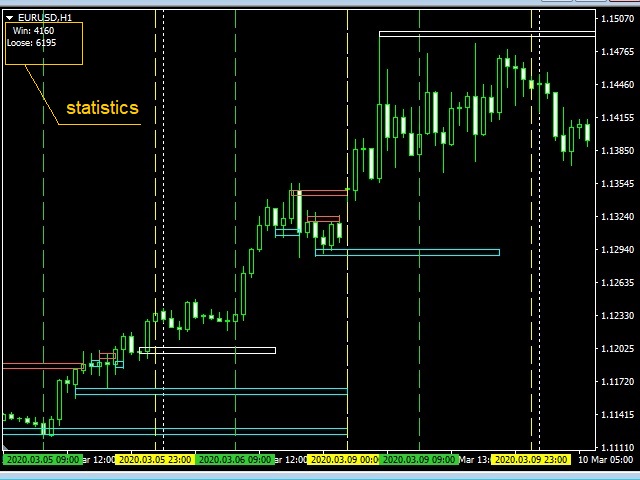








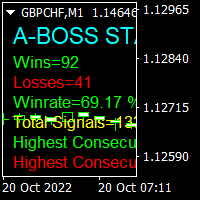










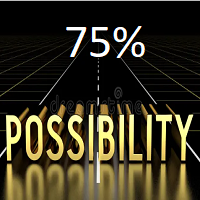



















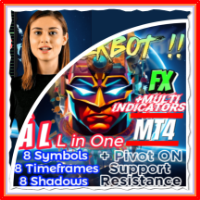


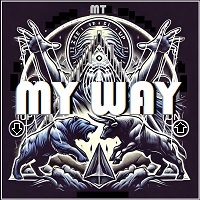
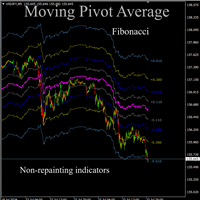



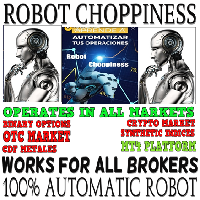





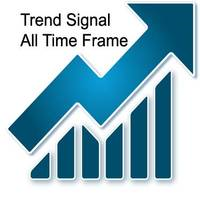
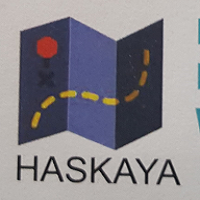
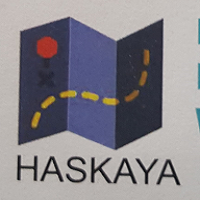
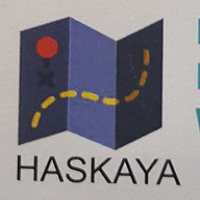
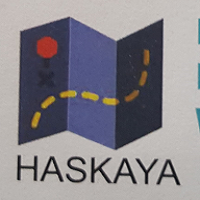







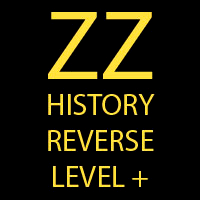








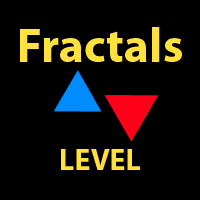







Сам по себе индикатор не плохой. Работает как описанно. Но очень часто выбивает ошибки. Слетает. Корректно к сожалению работает только на фунте и евро.
К сожалению я не могу сидеть с ним рядом и ждать, что выскочит ошибка, если такое бывает, то неплохо бы как минимум выписку из журнала эксперты.
У меня он стоял неделю, я проверял работу в том числе и календаря и ошибок не было.
Чудеса были на истории, но там была проблема с полнотой данных, в реал тайме ошибок он повотрорюсь не давал.
Возможно он выставляет предупреждения о неполноте или малом оставшемся периоде календаря?