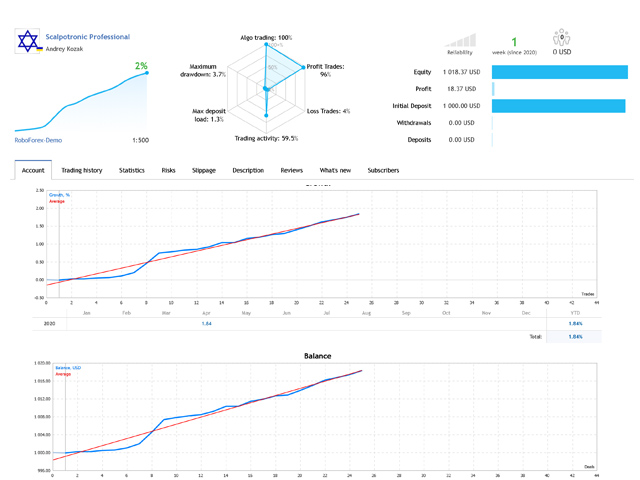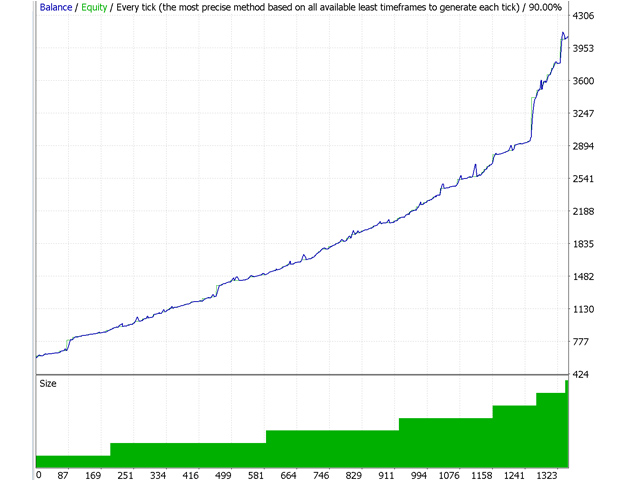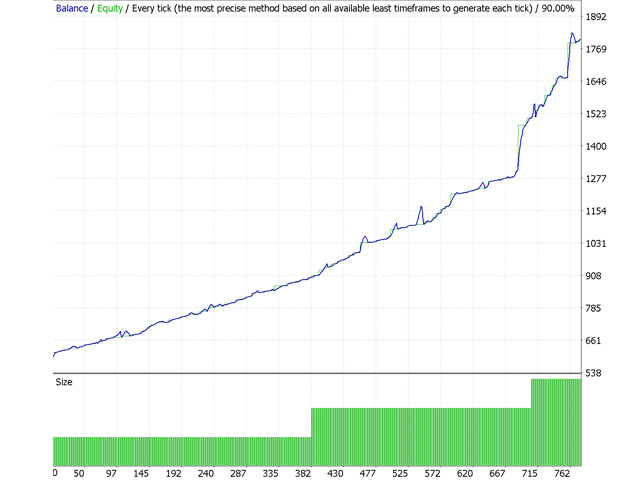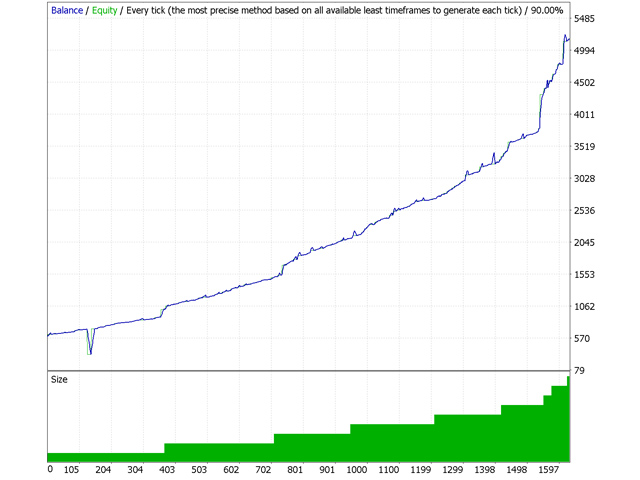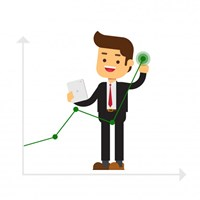Scalpotronic Professional
- Experten
- Andrey Kozak
- Version: 1.0
- Aktivierungen: 5
- A professional trading robot that trades in a fully automatic mode. The default settings are for the GBPUSD pair. The robot
automatically analyzes the market, determines the opening points of orders, opens and closes trade transactions. A trader needs to
start a robot on a chart of a currency pair and you can go do your own thing. Then the robot will do all the necessary work itself. For
trading, the robot does not require additional settings; it has no restrictions on the level of spread and swap. The robot works with
most well-known brokerage companies. After installing the robot, you need to check the balance from time to time and control its
operation. 10-15 minutes are enough for this.
What is the algorithm of the robot?
The algorithm of the Scalpotronic Professional robot is to analyze the main price indicators, such as trend direction and volatility,
after adding to the chart. After determining the trend and volatility, the robot waits until the price rises to the maximum point
against the trend and opens a deal. Further this transaction is followed automatically. When the transaction reaches the desired
profit, the robot closes it. At the same time, the robot can open several transactions and accompany each of them individually. If the
portfolio of transactions makes a profit, at this moment the robot closes all transactions, including unprofitable ones.
What currency pairs does the robot trade in?
The behavior of quotes of different currency pairs is influenced by fundamental indicators of the economies of different countries. The
eurozone economy affects EUR, the US economy affects USD, and the Japanese economy affects JPY. Each currency pair has its own patterns
of movement. Also, currency pairs have different swaps and spreads. Therefore, different currency pairs need different indicator
settings. The default settings are for the GBPUSD currency pair. If you trade on GBPUSD you do not need to change the settings of the
robot. You can use the default settings.
What timeframes does the robot trade on?
We recommend trading on M5, M15, M30, H1.
How many activations does this robot have?
The Scalpotronic Professional robot has 77 activations.
Can I trade on a VPS server?
Yes, we recommend using this robot on a VPS server so as not to interrupt its operation when you turn off the computer. It is recommended that the
robot trade 24 hours a day.
What is the minimum deposit recommended for trading?
To reduce trading risks, we recommend using an initial deposit of at least $ 500
Robot Settings:
- Lots - in this parameter we indicate the initial trading volume. Further, the trading volume will increase in proportion to the increase in deposit.
- maxe - the maximum number of transactions in the portfolio. This parameter indicates how many transactions the robot can open at the same time.
- profit - this parameter indicates how much $ profit the portfolio should bring in order for the robot to close it. Upon reaching this profit, the robot will automatically close the entire portfolio of open transactions.
- del - in this parameter we indicate at what level of loss the robot will close the entire portfolio of orders. The value is indicated in the current balance part. If parameter = 2, then the robot will close the entire portfolio of transactions with a portfolio loss equal to half the current balance.
- period - period of the Bollinger Bands indicator.
- deviation - the size of the deviation of the Bollinger Bands indicator.
- shift - shift relative to the price of the Bollinger Bands indicator.
- sar - price change step Parabolic Stop And Reverse System