Das Dienstprogramm TELEGRAM BROADCAST hilft Ihnen, Ihren Handel sofort auf dem Telegram-Kanal zu veröffentlichen. Wenn Sie schon lange Ihren eigenen Telegram-Kanal mit FOREX-Signalen erstellen wollten, dann ist dies das Richtige für Sie.
TELEGRAM BROADCAST kann Nachrichten senden:
Eröffnung und Abschluss von Geschäften;
Platzieren und Löschen ausstehender Bestellungen;
Änderung von Stop-Loss und Take-Provision (letzte Order);
Stop-Loss und Take-Prov ausgelöst;
Aktivierung und Löschung einer Pending Order:
Versand von Handelsberichten;
Senden einer Nachricht für Ein- und Auszahlungen;
Senden einer Nachricht, wenn Drawdown oder Gewinn den Wert N erreicht;
Kontoüberwachung - Senden Sie Statistiken alle N Minuten.
Sie können jeder Nachricht Ihren eigenen Text hinzufügen und die Verzögerung in Minuten einstellen. Alle Nachrichten sind flexibel. Das Dienstprogramm ist nur auf einem Diagramm installiert, sendet jedoch Nachrichten von allen Symbolen. Sie können jedes Symbol in den Einstellungen ausblenden.
UTILITY-KONFIGURATION:
Service -> Einstellungen -> Expert Advisors -> WebRequest für die folgenden URLs zulassen (URL hinzufügen:
https://api.telegram.org);
Erstelle deinen eigenen Bot auf Telegram bei @BotFather. Denken Sie daran, Token, es sieht ungefähr so aus - 1280210427: AAG-6Piwk7rdmxMUJwlL9N8oXYlYPajtWy8;
Erstelle deinen Kanal und mache ihn öffentlich;
Fügen Sie Ihrem Kanal einen Bot hinzu und machen Sie ihn zum Administrator. Schreiben Sie eine beliebige erste Nachricht, zum Beispiel "HALLO WELT!";
Nach dem Klicken auf den Link wird die Kanal-ID angezeigt, sie sieht ungefähr so aus: -1001432816038 (13 Stellen), merken Sie es sich.
Geben Sie die Kanalidentifikationsnummer in den Advisor-Einstellungen ein.
OPTIONEN:
TOKEN - Bot-ID;
ID - Chat-ID;
SPRACHE - Nachrichtensprache;
MAGIC_NUMBER - Bestellungen durch Magie filtern, wenn = -1, dann alle Bestellungen überwachen;
DELAY_INTERVAL_SEC - Verzögerung für das Senden von Nachrichten, eingestellt in Minuten;
TEXT_BEFORE_MESSAGE - beliebiger Text am Anfang der Nachricht;
TEXT_AFTER_MESSAGE - Text am Ende der Nachricht;
DONT_SHOW_SYMBOL - Filtern nach Symbolen, Einstellung mit ";" Trennzeichen;
SEND_STATISTICS_PLN - sendet Statistiken über das Konto alle N Minuten, wenn = -1, dann wird es nicht verwendet;
SEND_SCREENSHOT - Senden Sie einen Screenshot des Diagramms, auf dem das Dienstprogramm installiert ist;
SCREENSHOT_RESOLUTION - Screenshot-Auflösung;
SEND_MESSAGE_DRAWDOWN - Benachrichtigung über N Drawdown, eingestellt in %;
SEND_MESSAGE_PROFIT - Benachrichtigung über N-Gewinn, eingestellt in %;
MESSAGE_FREQUENCY - alle N Minuten benachrichtigen;
POSITION_OPEN - Nachricht senden, wenn eine neue Bestellung geöffnet wird;
POSITION_CLOSE - Nachricht senden, wenn eine neue Bestellung geschlossen wird;
NEW_PENDING_ORDER - Nachricht senden, wenn eine neue ausstehende Order geöffnet wird;
DELETED_PENDING_ORDER - benachrichtigen, wenn eine Bestellung gelöscht wird;
EXECUTED_PENDING_ORDER - benachrichtigen, wenn eine ausstehende Order ausgeführt wird;
SEND_DEPOSIT - benachrichtigen, wenn das Konto aufgeladen wird;
SEND_WITHDRAWAL - über Abhebung benachrichtigen;
SEND_STATUS - Dienstprogrammstatus anzeigen;
SHOW_EMOJI - Emoji anzeigen;
SHOW_OPEN_POSITIONS - zeigt die Anzahl der offenen Positionen an;
SHOW_CLOSE_RESULT - zeigt das Ergebnis einer geschlossenen Position;
OPEN_LIST_POSITIONS - alle offenen Positionen beim Öffnen einer Order anzeigen;
CLOSE_LIST_POSITIONS - alle offenen Positionen beim Schließen einer Order anzeigen;
SHOW_ORDER_TICKET - Bestellticket anzeigen;
SHOW_OPEN_TIME - zeigt die Öffnungszeit an;
SHOW_CLOSE_TIME - zeigt die Schließzeit an;
ZEITZONE - Zeitzone;








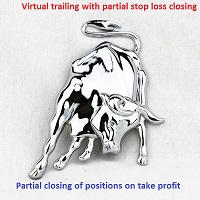


















































































Good Seller. Thank you. Telegram alert from this seller is the best! Trust me