Trailing by SAR
- Utilitys
- Konstantin Kulikov
- Version: 1.1
- Aktualisiert: 29 Juni 2020
Tracking positions using trailing on the Parabolic SAR indicator.
It is necessary to allow automated trading in the terminal settings.
In testing mode, the utility opens Buy or Sell positions on the first ticks, which allows you to visually observe the given logic, changing the utility parameters. In real mode, the utility does not open positions.
Parameters
- magic - magic number. If less than 0, positions with any magic number are tracked.
- only_this_symbol - only chart symbol. If false, positions of any symbols are tracked.
- TimeFrame_for_SAR - Timeframe for SAR indicator.
- Step_SAR - price increment step (acceleration factor) for SAR indicator.
- Maximum_SAR - maximum value of step for SAR indicator.
- SAR_at_Profit - use trailing by SAR only in profitable zone.
- open Buy for Tester - open the position of Buy in a Strategy Tester.
- open Sell for Tester - open the position of Sell in a Strategy Tester.
Version for MT5: https://www.mql5.com/en/market/product/45398.
Pay attention to the useful information in my profile: https://www.mql5.com/en/users/test-standart

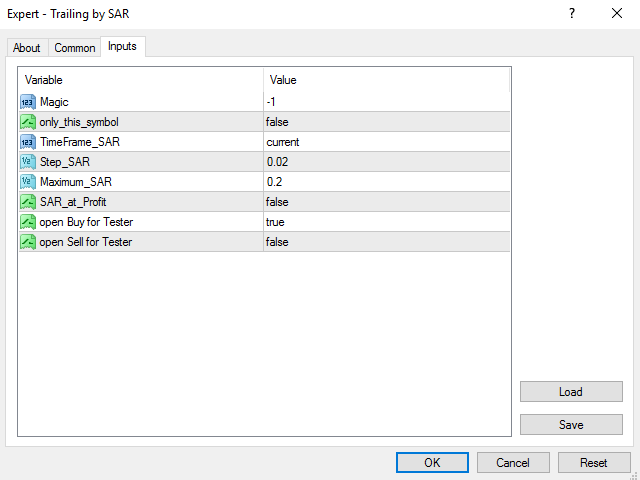
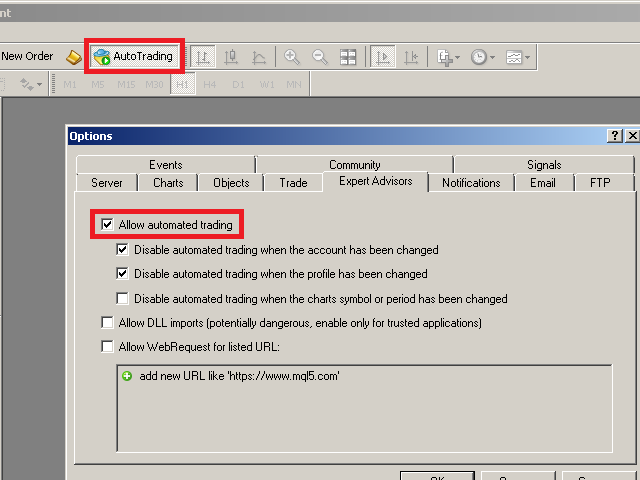



































































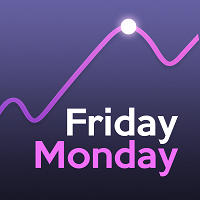
















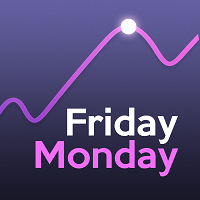
My best Trailing utilities, simple and easy to understanding