FFx Hidden TPSL Manager
- Utilitys
- Eric Venturi-Bloxs
- Version: 1.3
- Aktualisiert: 16 Juni 2021
- Aktivierungen: 5
The FFx Hidden Manager panel will help you to manage easily your orders directly on the chart. Below all features described:
- TP, SL and TrailingStop are hidden
- Each order has its own lines on chart
- Drag & Drop any line to change the TP/SL as per your need
- Option to move automatically the SL line at breakeven when TP #1 is reached
- Option to choose the TP/SL type (by pips or price)
- Option to choose the TrailingStop type (by pips, MA, Fractals, PSAR or ATR)
- Define which order(s) you want to manage on the current chart (all orders or specific one(s) with their ticket number)
- Button to maximize / minimize the panel
- Drag and Drop the panel anywhere on the chart
- Option to display the managed trades infos
How to use it? (see also the screenshots below)
- Select the order(s) you want to manage (all or a specific one)
- Set your Targets, SL and TS … then click “place”. They all work separately so you can set only the one(s) needed.
- If you want to remove a TP, SL or TS, select the right order … then click “remove”
- When you set with “all current symbol” selected, the “current settings” are shown in the panel. These settings will be automatically used for all new incoming orders. To reset/remove these settings, click “reset all”.
- If “Show Trades Infos” is selected, a new small table will display below the panel with each order and its current targets and TS settings … it updates in real time if the lines are moved on the chart.
If you need further clarifications, feel free to drop me an email. You can find it in my profile under "all contacts".

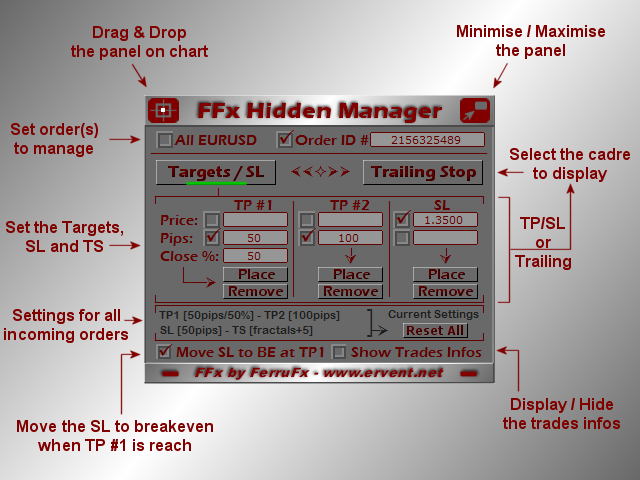
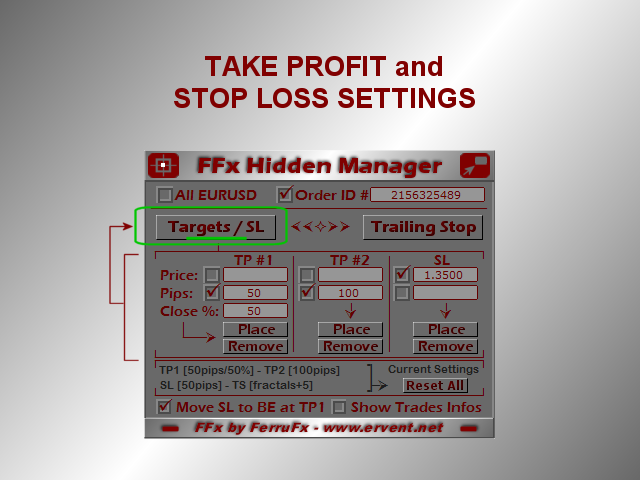
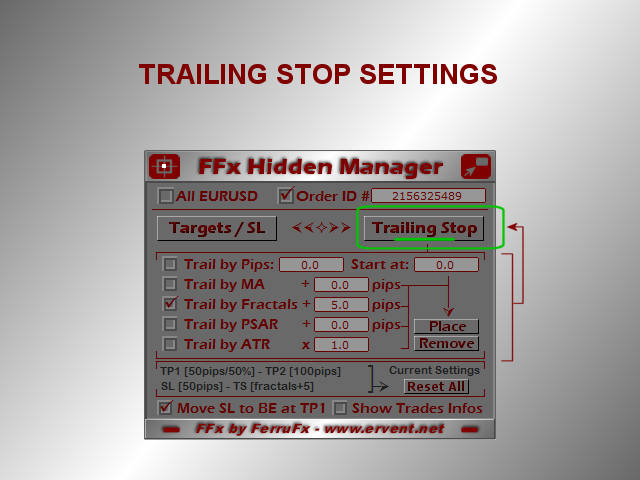
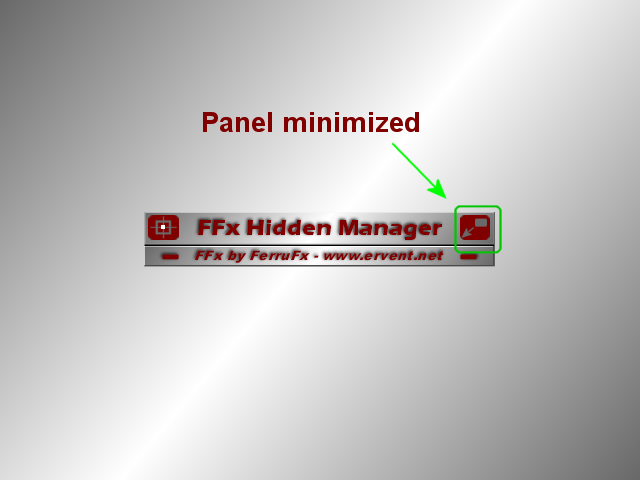
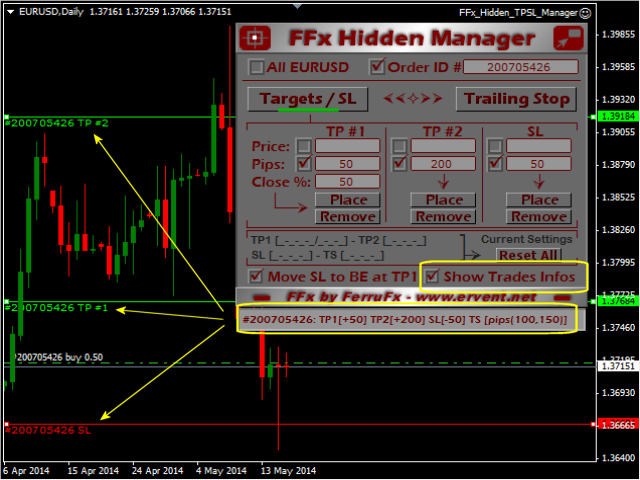

















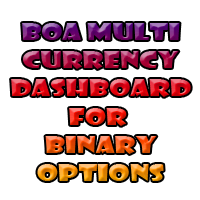










































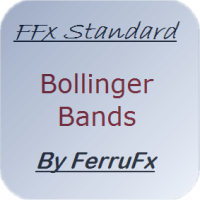
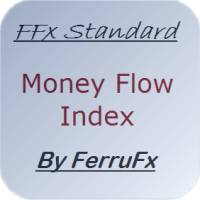
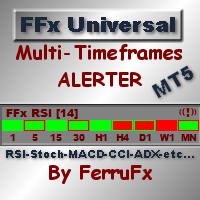
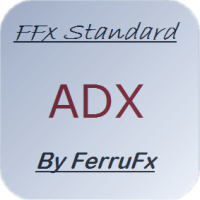



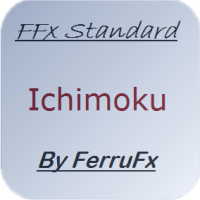

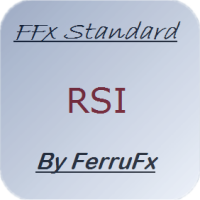
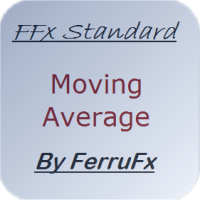




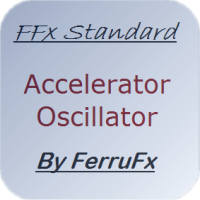

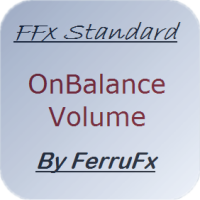

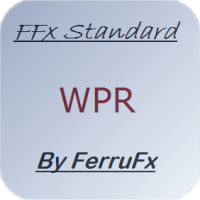
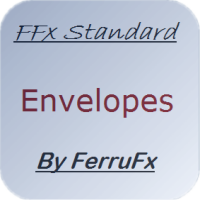
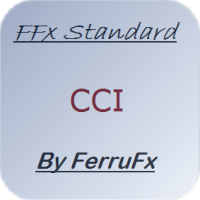

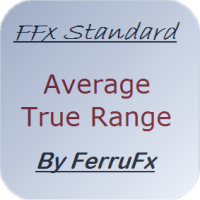



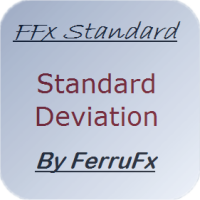


Hello, I use it long-time on MT4, it is a very good EA, but couldn't find a MT5-Version. Is it possible to get a MT5-Version ? Many thanks....