Close Timer Ticks
- Utilitys
- Ivan Ovchinnikov
- Version: 1.2
- Aktualisiert: 19 November 2021
- Aktivierungen: 5
Der EA schließt Marktaufträge nach einer bestimmten Anzahl von Ticks nach dem Öffnen. Verwenden Sie diesen Berater, wenn Sie ein Geschäft
nach einer bestimmten Zeit abschließen müssen.
Der EA hat folgende Eingabeparameter:
- Nur aktuelles Symbol - Wenn dies zutrifft, schließt der EA Aufträge nur für das ausgewählte Instrument. Wenn der Wert auf false gesetzt ist, werden alle Aufträge für ein beliebiges Instrument geschlossen.
- Timeout - Die Anzahl der Ticks, nach denen der EA Aufträge schließt.
Bitte beachten Sie, dass, wenn der Parameter nur aktuelles Symbol = falsch ist, alle Aufträge zur gleichen Zeit geschlossen werden,
unabhängig davon, welcher früher und welcher später geöffnet wurde.
Der EA ist einfach und bequem zu bedienen, verbraucht keine unnötigen Computerressourcen und verfügt über keine zusätzlichen
Einstellungen. Es wird empfohlen, auf Konten ohne Requotes zu verwenden.

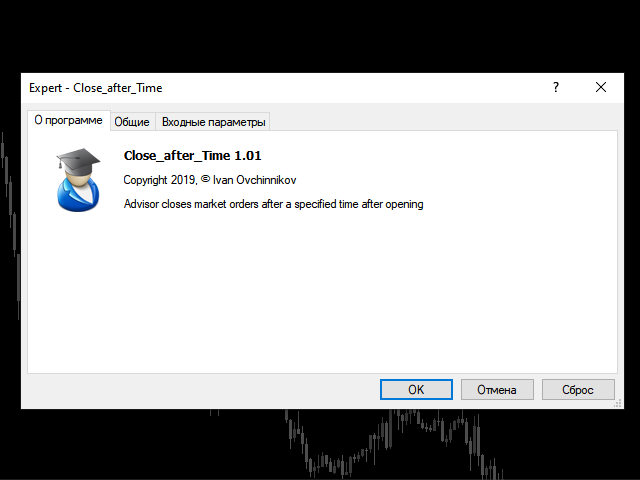
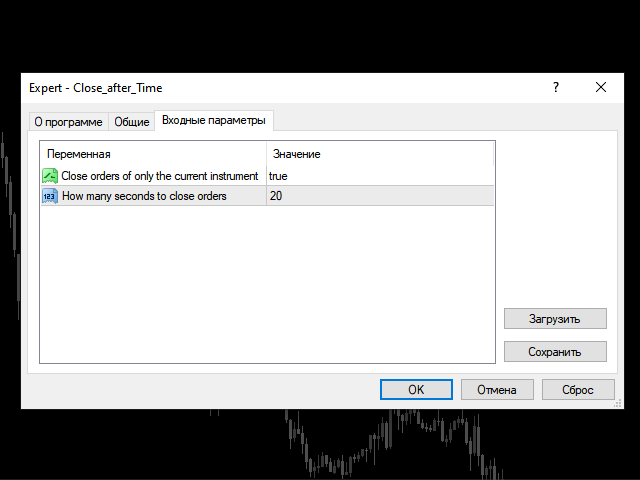































































42/5000 It does not close at the selected time!