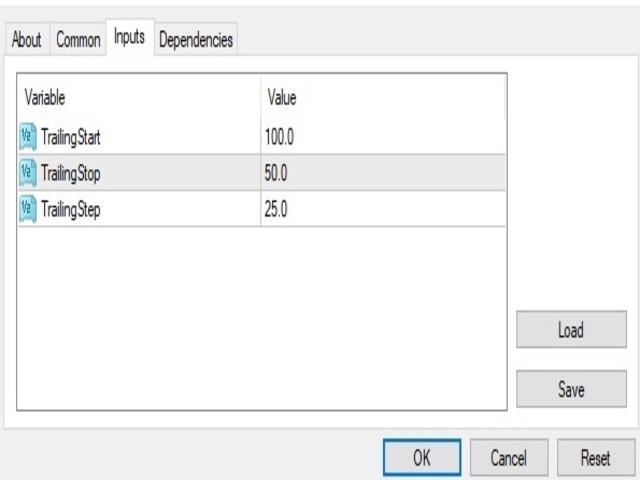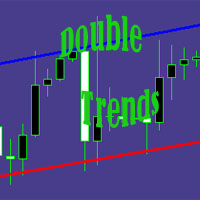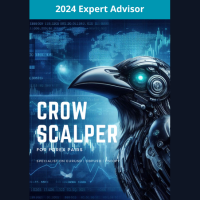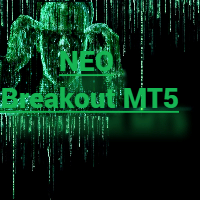Trailing Stop Fast
- Utilitys
- Shailendra Singh
- Version: 1.0
- Aktivierungen: 20
Trailing Stop Fast
Trailing Stop Fast EA locks trade profit once trade moves in profit by certain points(eg 100 points) by moving the Stop Loss in direction of trade.
There are three inputs in EA to be provided by user to EA TrailingStart this input used as activator when trade moved 100 points
towards profit, this EA will start shifting your stop loss towards profit.
TrailingStop input defines what should be the distance of stop loss from current market price once TrailingStart activated i.e trade
moved 100 points towards profit .
TrailingStep input defines once TrailingStart activated Stop Loss should be moved further once trade moved 25 points after
TrailingStart activated .
So when market moves 100 points in profit SL moved 50 points in profit ( TrailingStop=100-50 = 50)
when market moves 125 points in profit SL moves 75 points in profit (TrailingStep =TrailingStop+25=75) so on.
TrailingStart = 100 (Default can be changed by user)
TrailingStop = 50(Default can be changed by user)
TrailingStep = 25(Default can be changed by user)