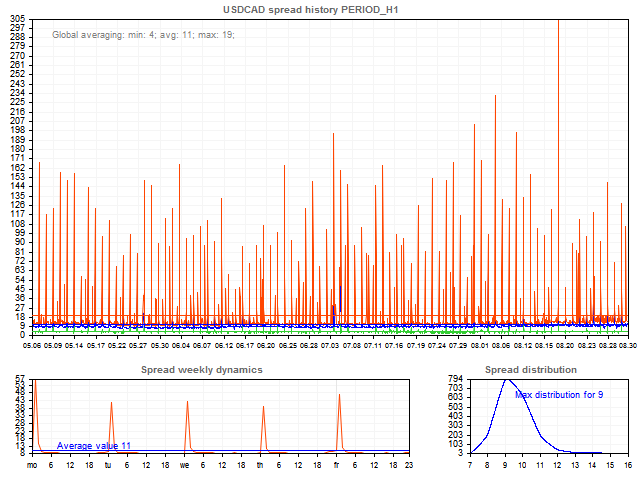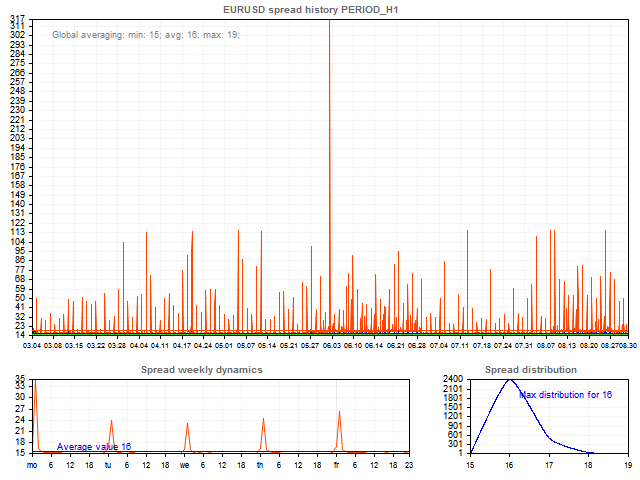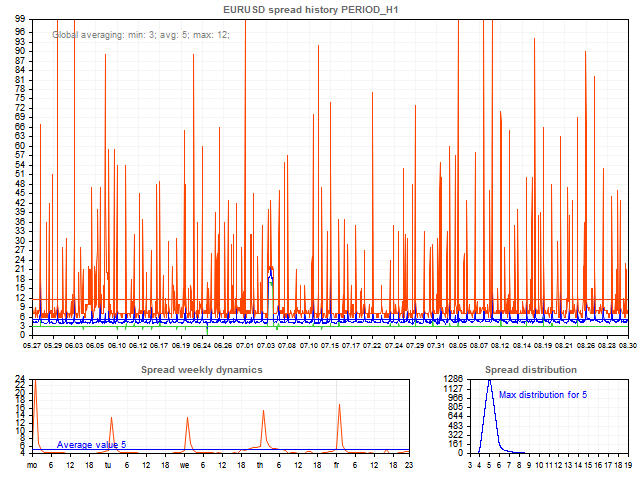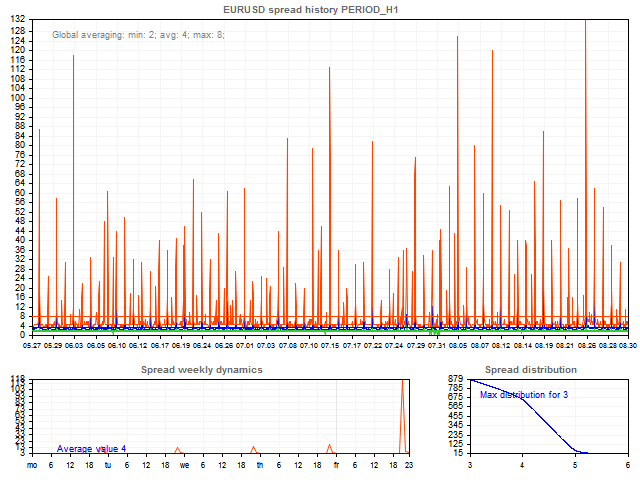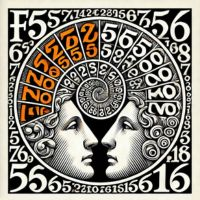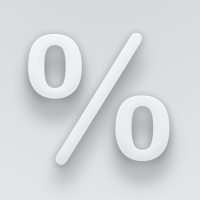Spread History Overview
- Utilitys
- Andrej Nikitin
- Version: 1.0
- Aktivierungen: 5
The analyzer makes it possible to quickly assess spread changes on historical data,
the magnitude and frequency of bursts, the dynamics and nature of the extensions by the days of the week, etc.
The analyzer needs to be started in the tester (visualization mode) on the symbol and time interval required for analysis,
recommended TimeFrame H1, select "Every tick based on real ticks" mode.