Version 1.64
2020.03.03
Added automatic leveling.
Version 1.57
2016.12.14
Added the balance change alert to the additional parameters (in %).
Version 1.56
2016.04.29
Added and sorted the "hot keys".
SHIFT+A - show/hide the EA settings.
SHIFT+1 — Brief trading report for the current symbol.
SHIFT+2 — Brief trading report for all symbols.
SHIFT+3 — Brief trading report for all but the current symbols.
SHIFT+4 — summary report on account activity.
SHIFT+5 — summary report on trading days (all symbols).
SHIFT+6 — summary report on trading days (current symbol).
SHIFT+M - open a margin grid in a separate window.
SHIFT+I - Account Information.
SHIFT+S - Symbol Information.
Version 1.53
2015.05.06
Fixed errors.
Version 1.52
2015.04.17
Added hot keys.
Successive pressing of:
- Ctrl followed by "I" shows Account Information.
- Ctrl followed by "S" shows Symbol Information.
- Ctrl followed by "M" opens the margin change grid in a separate window.
Version 1.50
2015.01.22
Added an option to open a brief trade report in a separate window by sequential pressing of:
Ctrl+1 — for the current symbol;
Ctrl+2 — for all symbols;
Ctrl+3 — for all except current symbol.
Error correction.
Version 1.40
2015.01.06
Added alerts based on margin level, position volume, profit, loss.
Parameters are now configured in a separate interactive menu.
Version 1.30
2014.12.17
Added a button for showing/hiding comments.
Version 1.20
2014.06.24
Added blinking for broken lines.


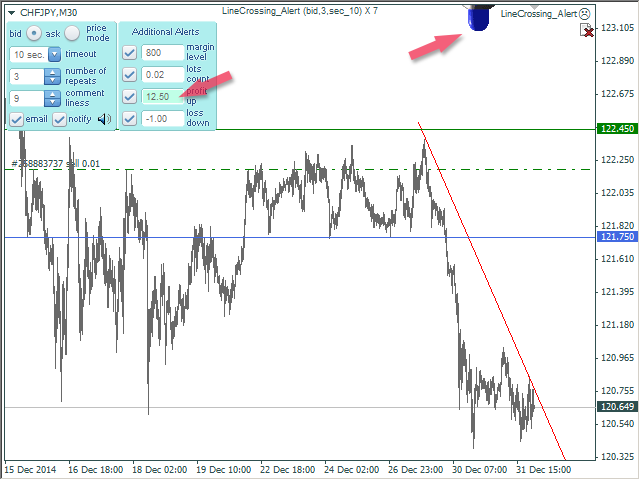
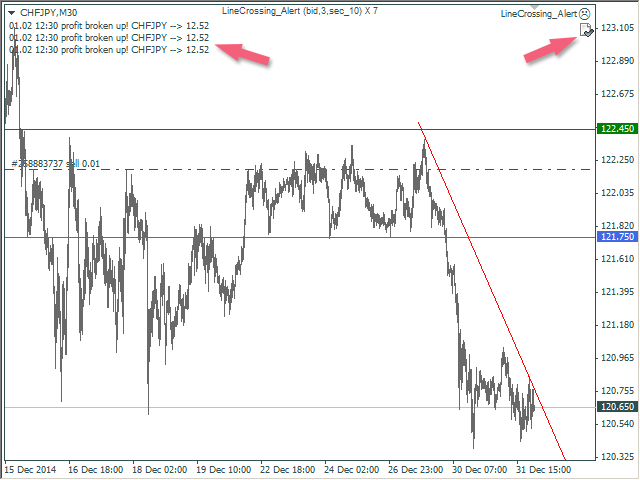
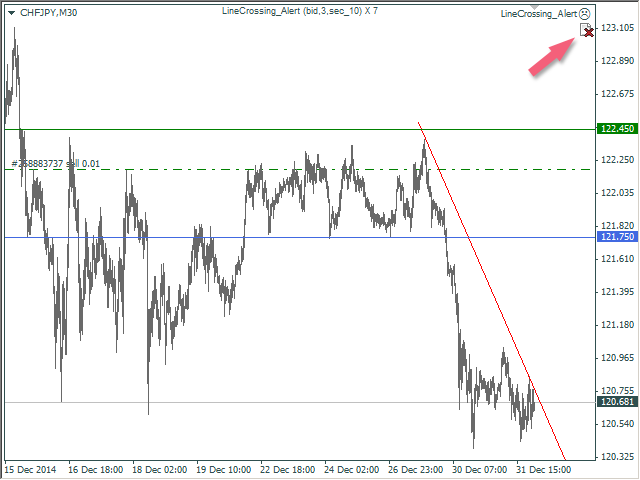
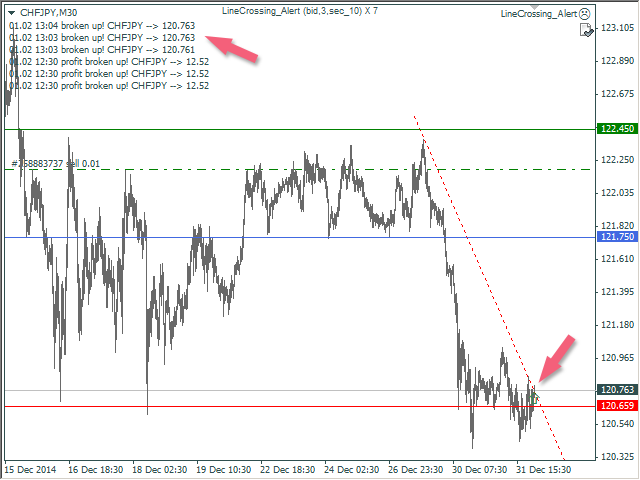






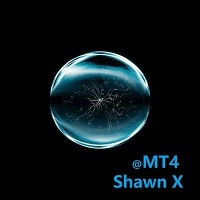


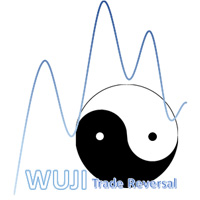




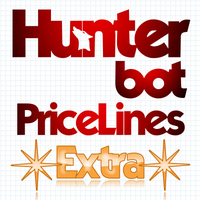









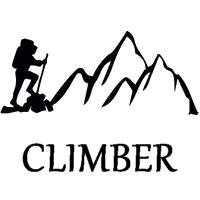

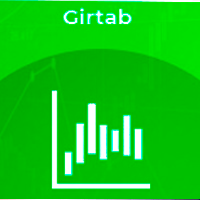

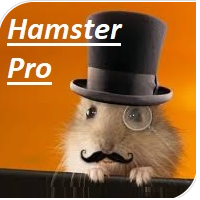



































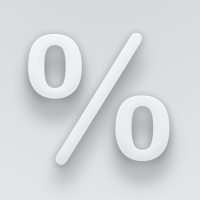























Der Benutzer hat keinen Kommentar hinterlassen