Th3Eng PipFinite Pro
- Indikatoren
- Ahmed Farag
- Version: 1.15
- Aktualisiert: 10 September 2019
- Aktivierungen: 5
Th3Eng PipFinite PRO Indicator
This product is distinct from the Th3Eng PipFinite Original, utilizing a different logic and algorithms.
The Th3Eng PipFinite Pro indicator offers analysis of trend directions using custom algorithms. It provides indications of trend direction, entry points, a stop loss point, and three take profit points. The indicator also displays pivot points, dynamic support and resistance channels, and a side-box with detailed current signal information.
How to Trade with Th3Eng PipFinite PRO
- Open Position: Follow the arrow signal to enter the trade.
- Set Stop Loss:
- Exit a BUY trade upon a SELL signal.
- Exit a SELL trade upon a BUY signal.
- Set Take Profit:
- Take profit at the TP1 line and close the trade.
- Partially take profit at TP1 and close the remaining position at TP2.
- Close the trade on an opposite signal.
Indicator Settings
Bitcoin: Period Factor: 75.00, Timeframe: M15
US30: Period Factor: 120.00, Timeframe: M15
WTI (Oil): Period Factor: 0.5, Timeframe: M15
XAUUSD (Gold): Period Factor: 3, Timeframe: M15 and H1 (Period factor=4)
GBP Pairs (excluding EURGBP): Period Factor: 2, Timeframe: M15 and Period Factor: 3, Timeframe: H1
EUR Pairs (excluding EURAUD and EURCAD): Period Factor: 1, Timeframe: M15 and Period Factor: 2, Timeframe: H1
EURAUD and EURCAD: Use the same settings as GBP pairs.
General Settings
Factor: Adjust starting from 0.01 to set the sensitivity factor of the indicator.
History: Set the maximum number of bars for calculation and drawing.
Draw Box: Toggle the visibility of the information box on the chart.
Draw Pivot Line: Toggle the visibility of the pivot line on the chart.
Alerts: Adjust the alert options as needed.


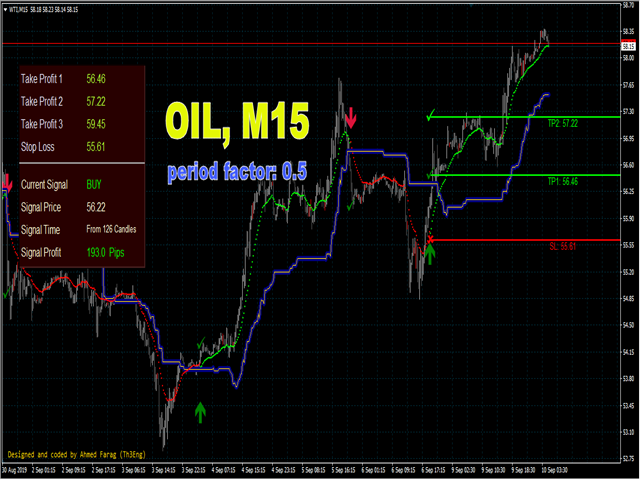
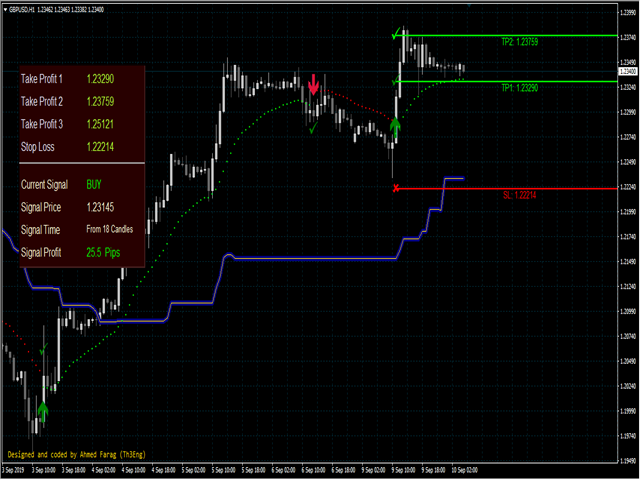
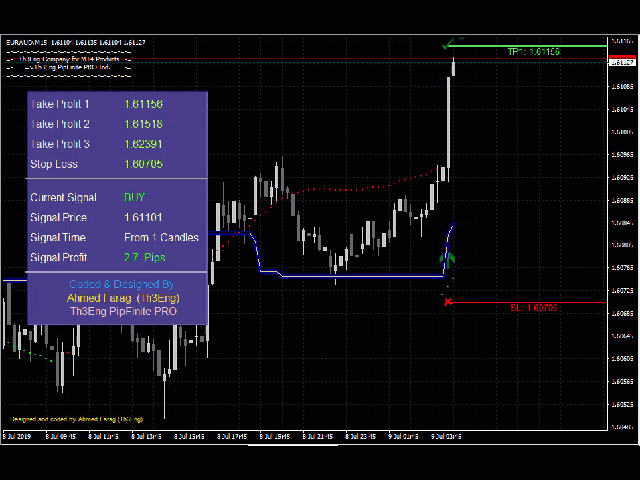



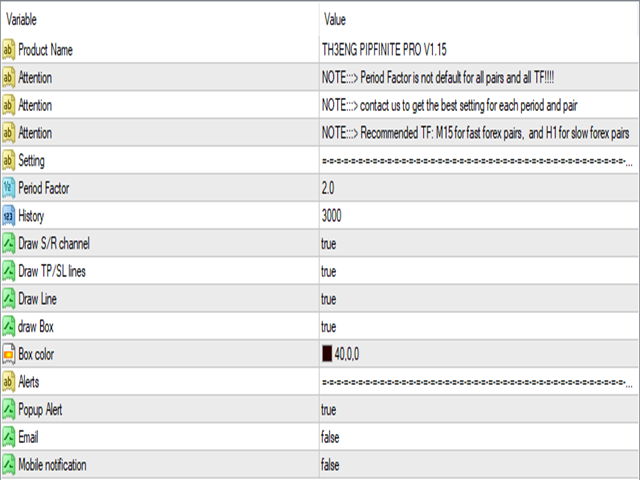


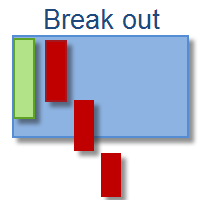

















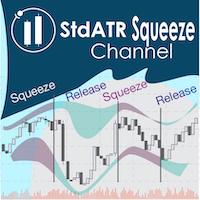








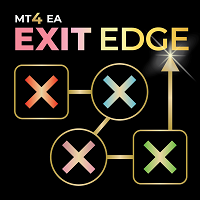









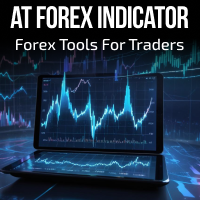



















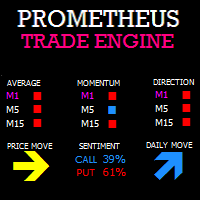


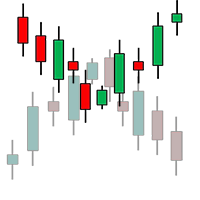





Good Trend Indicator