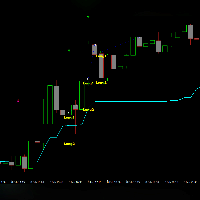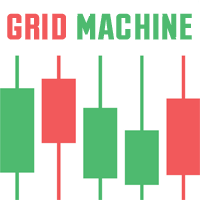ICap
- Experten
- Supun Sameera Manasinghe
- Version: 1.19
Project iCap
This EA can act in 3 different ways
View Live Account results of this EA
1. Fully auto trader
Once you set "Self Start" parameter to "On", the EA will auto start trading without human intervention. As a regular EA. For this EA to open trades, it uses a trend following mechanism. You can run this EA in 1 minute time frame and the EA is stable even during the times of news releases. EA will trade only upon candle closing. Not with tick data.
Note : This EA is using Grid and Martingale trading mechanisms to recover loosing positions. But you can control the position size increment with "Control sizing" parameter. The ideal value will be 0.25.
2. Semi auto trader
You can open a trade manually and then the EA will continue to monitor the running trades. If you trade is in the profits and the market is trying to reverse, the EA will close your trade and will stay inactive until the next manual trade is opened. If your trade is in the losses, the the EA will use a grid and martingale (With minimum risk, see it in your strategy tester) to close your trade in break even or at the profit percentage you set in "Cover profits" parameter.
3. Trend line trader
This EA can open trades with trend lines. We know trend lines are vital points for opening trades and placing the "Sell limit" or "Buy limit" at the correct point with the conventional trading system is difficult. Now you can run this EA with "Self start" is set to "Off" and draw your trend lines so the EA will open trades with those trend lines. For this to work, you should type some parameters in the trend line's description section.
Trend line parameters
Type these parameters in the description section of the trend line so those trend lines will act as described bellow. Type all letters in caps. Use the semicolon (;) to close each parameter unless otherwise is specified.
SLMT; ------------- The trend line will act as a sell limit.
BLMT; ------------- The trend line will act as a buy limit.
FL; ---------------- Fixed lots; If you specify FL=0.1; the EA will open 0.1 sized trade at the trend line.
Eg: SLMT;FL=0.1; At this line which is a sell limit, the EA will open a sell order with 0.1 lots.
SL; ---------------- You can specify the Stop loss for your trade so the EA will place stop loss at the time of opening the trade.
RC; ---------------- Specifies the risk capital for your trades. With this parameter, the EA will calculate the risk capital with SL you speficy.Eg:1. SLMT;FL=0.1; SL=100;At this line which is a sell limit, the EA will open a sell order with 0.1 lots and with the stop loss of 100 points.
2. SLMT;FL=0.1; SL=@P1.2548;At this line which is a sell limit, the EA will open a sell order with 0.1 lots and with the stop loss will be placed at price 1.2548.3. SLMT;FL=0.1; SL=@C;At this point the EA will place the SL with other stop loss orders on the cart. It is compound SL so highest SL for buy orders and lowest SL for sell orders will be selected. If no currently placed SL is found, then EA will open a trade without an SL
TP; ---------------- Specifies the take profit for your orders.Eg: SLMT; RC=2;SL=100;The EA will calculate the lot size according to the SL and RC parameters. If you didn't specify the SL (Stop loss) then FL parameter will be used and if FL parameter is not present, then the minimum allowed lot size will be opened. (Eg: 0.01)
Eg: SLMT; RC=2;SL=100;TP=200;An order with 200 point stop loss will be opened when price reached the line. As with Stop Loss, you can use @C and @P parameters like TP=@C; or TP=@P1.525
BTP ---------------- Take pfofit for buy orders. If you have buy orders then this line will close those buy orders if price reaches this line.
STP ---------------- Take profit for sell orders. If you have sell orders in your chart then EA will close any sell order if price hits this line.
Note : Please try this, test this well before running on live accounts. This EA has proved to bring around 15% growth a month. Use default parameters or;
Self Start : ON
Starter sizing : 0.03
Control sizing : 0.25
Cover Profit : 0.1