Moving Averages OnOff MT4
- Indikatoren
- Fabrizio Malavasi
- Version: 1.4
- Aktualisiert: 7 September 2021
The Moving Averages On-Off let you control the indicator using the keyboard or a button. You can choose if you want the indicator always shown or always hided while switching among different time frames or financial instruments. ---> This indicator is part of Combo Indicator OnOff
It's possible to use three Moving Averages, defined as Short, Medium, Long or Raimbow MA 5,10,20,50,100,200.
Input
MOVING AVERAGES
- You can customize the price type used for calculation: close, open, high, low, median price, typical price, weighted
- It's possible to choose the time frame for wich they are calculated
- you can setup the averaging period, the horizontal shift
- you can customize two levels for the Short moving average
- It's possible to show only one or two of them shutting down the others averages
RAIMBOW MA
- you can customize the price type used for calculation: close, open, high, low, median price, typical price, weighted
- you can customize the color, weight, and style
Button & Keys
- It is possible to shut down the button and setup your favorite keys to on-off the indicator
- It is possible to customize the button: the position on the screen, the size, the colors and the label
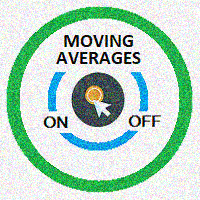
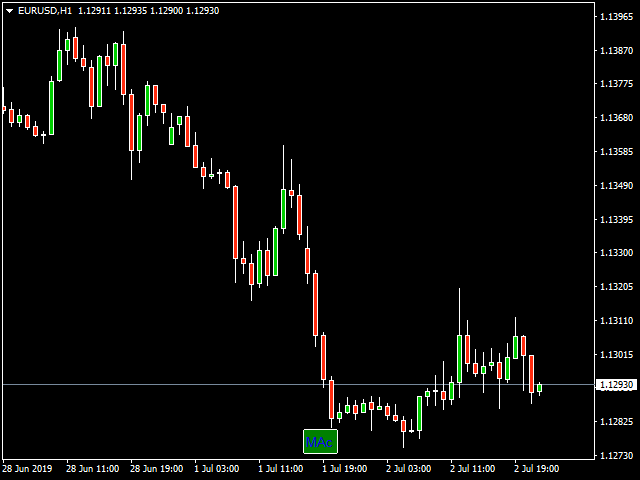














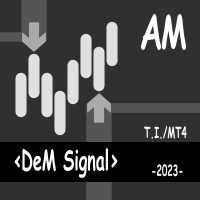




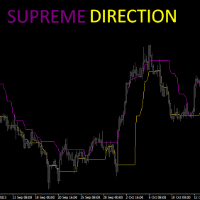
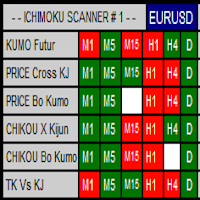


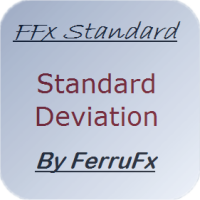

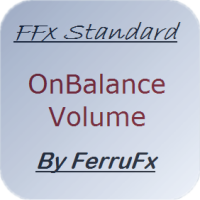


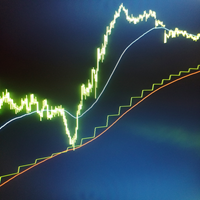

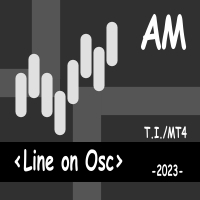































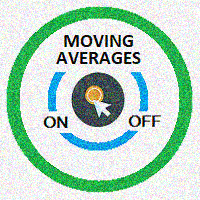



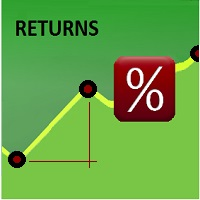

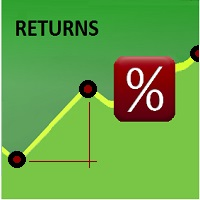


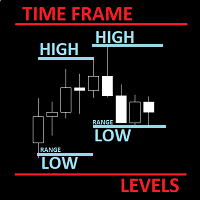







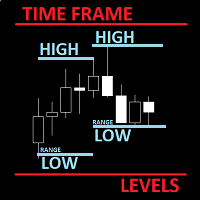
This is a handy tool if you find multiple moving averages to be a useful perspective, as I do. Switching them on and off keeps my chart clear. Thanks to the author for creating this.