Version 3.39
2024.02.21
- Verbesserte Zeichnung von Teilgewinnabschlusslinien
- Möglichkeit hinzugefügt, die Genauigkeit des Transaktionsrisikos anzugeben (von 0 bis 3 Dezimalstellen)
Version 3.38
2023.12.18
- Mehrstufiger Break Even hinzugefügt
- Mehrstufiger Trailing Stop hinzugefügt
- Trailing Stop nach Hochs und Tiefs hinzugefügt
- Trailing Stop basierend auf einem gleitenden Durchschnitt hinzugefügt
- Trailing Stop basierend auf dem parabolischen SAR-Indikator hinzugefügt
- Trailing Stop basierend auf dem ATR-Indikator hinzugefügt
- Trailing Stop hinzugefügt, der den teilweisen Schlusskursen des Handels folgt
- Verbesserungen der Hotkeys
- Rekonstruktion der manuellen Break-Even- und Partial-Cosing-Abschnitte im Hauptpanel
- Korrekturen und Verbesserungen
Version 3.37
2023.06.05
- Virtuelle/versteckte ausstehende Bestellungen hinzugefügt
- Nachlaufende ausstehende Bestellungen hinzugefügt
- Limit-Pullback-Orders hinzugefügt
- Automatische Korrektur der SL- und TP-Distanz nach Platzierung der Marktorder hinzugefügt
- Erweiterungs-/Reduzierungsabschnitte im Hauptfenster implementiert
- Möglichkeit hinzugefügt, die Ausbreitung zu deaktivieren (auszublenden).
- Korrekturen und Verbesserungen
Version 3.36
2022.12.19
- Hotkeys hinzugefügt
- Handelswarnungen hinzugefügt
- Aktuelle Ausbreitung im Hauptfenster sichtbar hinzugefügt
- Neue Funktion, um den Spread in Stop Loss und Take Profit einzubeziehen
- Neue Tags, um den aktuellen Gewinn als % des Kontostands/Eigenkapitals anzuzeigen
- Möglichkeit zur zyklischen Aktualisierung der SL- und TP-Distanz basierend auf ATR
- Möglichkeit, nur SL oder nur TP für eine Gruppe von Aufträgen zu ändern
- Einige Reparaturen und Verbesserungen
Version 3.35
2022.09.30
- Stealth-Modus für SL / TP hinzugefügt - Möglichkeit, Stop-Loss zu verbergen oder Gewinn zu nehmen
- Möglichkeit hinzugefügt, SL / TP zu deaktivieren
- Automatische SL / TP-Einstellungsfunktion für Orders hinzugefügt, die ohne Stop-Loss und Take-Profit eröffnet wurden
- Möglichkeit, Trailing-Stop-Parameter als Risikobelohnung ("rr") zu definieren
- Möglichkeit, Parameter für teilweises Schließen, Trailing Stop und Break Even als Preis / Niveau festzulegen
- Ein neues Tag wurde hinzugefügt, das das Verhältnis des aktuellen Gewinns zum anfänglichen Stop-Loss für eine Marktorder anzeigt
- Möglichkeit, SL / TP zu ändern oder eine Gruppe von Aufträgen zu schließen (Kaufaufträge, Verkaufsaufträge, alle Aufträge)
- Möglichkeit hinzugefügt, die Bestellung in Chargen der ausgewählten Größe aufzuteilen
- Unbegrenzte Lot-Funktion für Pending Orders behoben
Version 3.34
2022.04.25
- Visualisierung von teilweisen Schließungsniveaus auf einem Diagramm
- Der Textkonfiguration wurden neue Tags hinzugefügt
- Verbesserung und Optimierung des Open/Stop/Target-Block-Betriebs
- Aufhebung der Transparenz von Texten auf den Leisten im Auf-/Stopp-/Zielblock
- die Möglichkeit, die Höhe der Balken im Öffnungs-/Stopp-/Zielblock zu erhöhen
- Korrektes Arbeiten mit Diagrammvorlagen
- Möglichkeit hinzugefügt, viel mehr als max. erlaubtes Lot (aufgeteilt in wenige Trades).
Version 3.33
2021.11.11
- fixed bugs and improved operation of the open / stop / target block
Version 3.32
2021.10.29
- fixed the behavior of the bars at the order opening price when scrolling the chart (it keeps fixed localization)
- fixed the display of the open / stop / target block when scrolling and scaling the chart
- the location of the panel window was taken into account when adding information bars for orders. When the panel is displayed on the right, bars are added at the left edge of the chart and vice versa
Version 3.31
2021.10.21
- fixed an issue with saving settings for a pending orders
Version 3.30
2021.10.21
- information bar for each order placed
- the possibility of modifying the order by dragging the lines on the chart
- an additional panel for managing individual transactions, allowing you to set separate settings for each order.
- changing the operation rule for automatic Break Even. After the execution of the Break Even function, it is turned off, which allows for further "manual" control of the stop level.
- in the parameters of partial closing, you can use the "rr" unit when determining the activation level with the active Trailing Stop and Break Even (the program remembers the initial stop loss)
Version 3.20
2021.05.28
- new additional options of panel zoom: 80%, 200%, 225%, 250%
- added a dialog box where you can set the exact level of the opening price (showing by a Ctrl+left-click on the open bar)
- including commission in lot calculations
- two pin states SL and TP: a single click on the pin is a SL / TP pinned that can be moved with the mouse; a double click is an SL / TP pinned without the possibility of moving the mouse
- support for symbols with lot lower than 0.01
- improvement of the prefix and suffix auto-detection procedure
- exclusion of the import of SL and TP values from the settings of other symbols
Version 3.1
2021.04.01
- fixed issue with panel maximise at big screen resolution
- improved a block/lines drawing for some cases
Version 3.0
2021.03.30
- new look for the open / stop / target line
- reverse button at the open line to flipping long / short position
- pin button at the stop and target for pinning levels separately
- no need to double-click the line with the left mouse button before moving
Version 2.41
2020.10.27
- fixed issue with BreakEven (percent and RR option)
- improved display of text on buttons on high screen resolutions
- fixed problem of the panel hiding behind the char area with zoom greater than 100% and right alignment
- improved calculation formula for "Futures"
Version 2.40
2020.10.23
- added OCO (One Cancels the Other) function
- drawing and clearing lines (open, stop and target) is on the one button
- trailing stop: activation parameter as % of distance to TP and parameter trailing as protection of % of earned profit.
- ability to disable button to open market orders when lines (open, stop and target) are drawn on the chart (pending orders only)
- ability to set max. lot size. If this size is exceeded, a warning message box will appear.
- display on the lines the amount value in the account currency of the stop and target without cents
- display stop and target as a % of the account balance or equity
- the third option for setting the distance of partial order closing and breakeven activation: Risk Reward (rr)
- break even offset as % of earned profit ("Profit" parameter)
Version 2.31
2020.10.02
- fixed an issue with "Move SL to BE" option
Version 2.30
2020.09.25
- added SL/TP fields to the panel
- add comment field into the panel
- add option to place open line x pips below/over candle
- handling different order filling types (only MT5 version)
- improved partial closing algorithm to handle also trades without SL/TP
- improved calculation formula for "Futures" and optimized orders closing procedure
Version 2.20
2020.08.14
- added an option to automatically close a part of open orders
- added a button on the panel for manual closing a part of open orders
- added a button on the panel for manual moving Stop Loss to Break Even.
Version 2.11
2020.07.09
- improved panel visibility on high screen resolution. In the Trade Manager's settings window there is possible to choose 1 of 4 variants of panel zoom: 100%, 125%, 150%, 175%
- bug fixes
Version 2.1
2020.06.23
- flexible line texts configuration. Now it is possible to display distances as price, in pips and in points or in account currency. Also it is possible to display risk reward ratio value and lots;
- automatically hide lines after order fill (as an option default on);
- automatically minimize panel after order fill (as an option default off);
- possible set default distance of stop loss & take profit lines when drawing it on chart as fixed value in pips or a multiple of the ATR value. ATR parameters to set in Trade Manager settings window;
- moved "close" buttons set to the first tab to make all open and close buttons available without need to switch between tabs;
- new tab: config;
- moved Risk Reward Ratio parameter from settings window to config tab;
- moved Allowed Risk % from settings window to config tab;
Version 2.0
2020.04.29
- adding break even and trailing stop options
- window reduction in a minimized state
Version 1.1
2020.03.26
- buttons for quick open BUY/SELL orders (without drawing lines on chart)
- automatically adjust open price, stop loss and take profit to the nearest valid price. e.g. when price is quoted with 2 decimal points, but tick size is 0.25 (mainly for CFD)
- remembering state of panel when changing chart timeframe

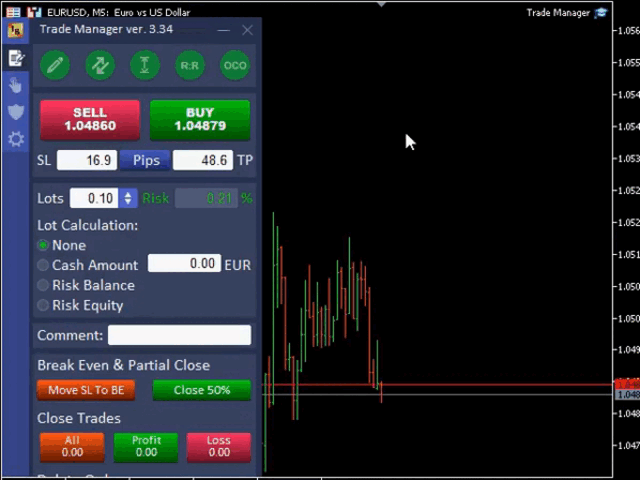
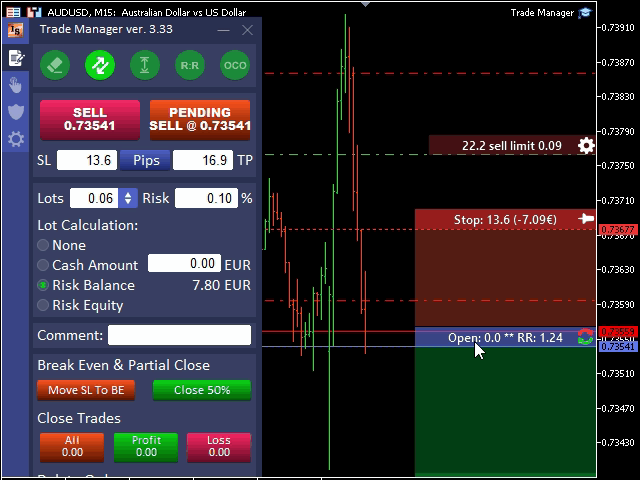
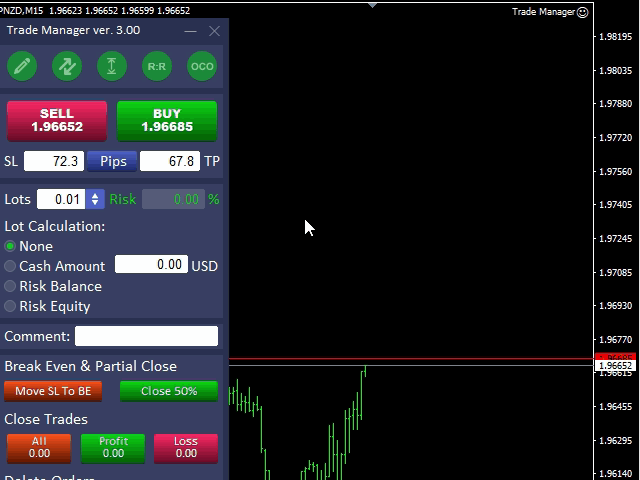
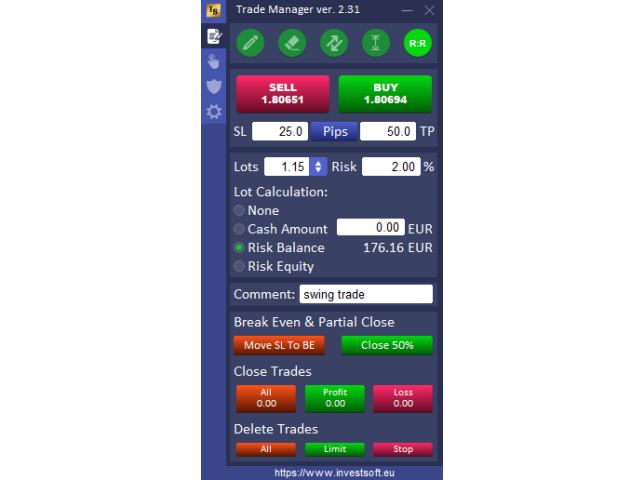

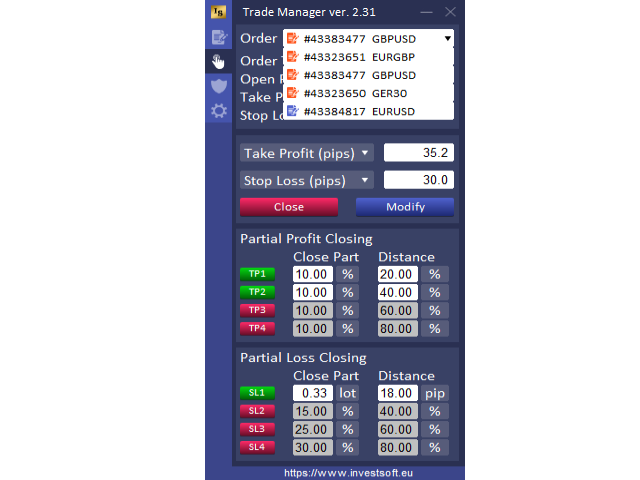


















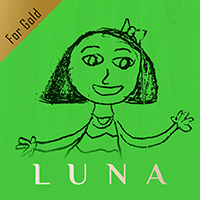




















































This product deserves no less than 5 stars, I have been using the mt4 version for over a year and now i have purchased the MT5 version, confused by the previous review, i have had no issues with the software, customer service is fast and great, honestly if you need help to manage trades this is the software you need, add trades from your phone and you can set BE from your pc/laptop, trailing/break even/partial profits are all brilliant, Honestly make your trading journey simple and stress free, i have tried other trade managers and this is by far the best i have used. If i was to start trading from scratch this would be the 1st thing i would purchase. Thank you to the developers for all the work and effort they have put in to make this a god send tool!!!!! BTW this goes for both mt4 and mt5 versions!!!!