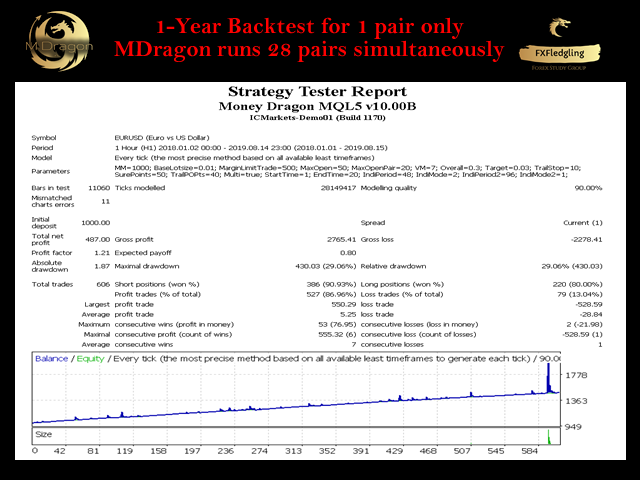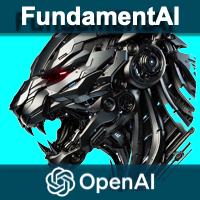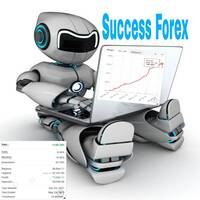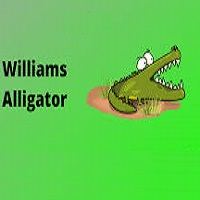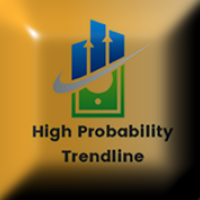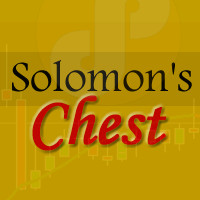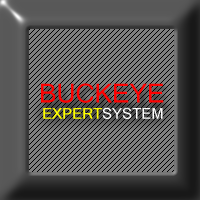M Dragon
- Experten
- Joel Protusada
- Version: 17.0
- Aktivierungen: 5
M Dragon is a short name for Money Dragon. An Expert Advisor that uses a managed martingale, scalping, hedging, and averaging strategies into one. It is a high risk multi-pairs Expert Advisor that works well and minimizes the risk if you let it run on multi-pairs mode. The multi-pairs mode is activated when the "Multipairs" parameter is set to TRUE. This allows the Expert Advisor to be attached in a single chart at any timeframe but will automatically trades 28 commonly traded currency pairs simultaneously.
Parameters
- Money Management - This is used to divide the Account Balance then multiplies it to BaseLotsize. Use default.
- Base Lotsize - The lotsize multiplier after calculating the Money Management parameter. Use default.
- Margin Limit to open a new trade- Margin Level % should be above this value to open a trade.
- Maximum Open Trades - Overall maximum number of open trades by the account.
- Maximum Open Trades per Pair- Maximum number of open trades per pair.
- Volatility Meter (Higher than 6 is more conservative) - Measurement of volatility of overall market if volatility level is equal or more than the value indicator that's the only time the EA will open a trade. This feature can not be executed in backtesting as it measures all pairs and correlation of all pairs. Therefore, backtesting of this EA will not give you accurate result.
- Overall Target Profit % of All Profit- In percentage %. Once equity increases by the value indicated in this parameter, all open orders will be closed.
- Each Pair Target Profit %- Each pair of open trades have a % target profit of the balance.
- Trail Stop Loss in Points- Trail stop to protect profit.
- Sure Profit on Trail Stop in Points- Assures profit in points once Trail Stop is triggered.
- PO Distance in Pips- Distance of pending orders from the current price, once created.
- Trade Multiple Pairs- True if the EA will trade all commonly traded pairs using 1 chart only. False if it will trade only the chart pair.
- Start of Trading Time (GMT+2)- The default time 1 is in GMT+2. Please change it to the equivalent time of your server's timezone.
- End of Trading Time (GMT+2)- The default time 20 is in GMT+2. Please change it to the equivalent time of your server's timezone.
- Number of Bars for Analysis- Number of bars for analysis. The default is 48 for 4-hour analysis in a 5min timeframe.
- Trend Mode - Multiplier for the distance breakout.
- Number of Bars for Confirmation Analysis- Number of bars for analysis. The default is 96 for 4-day analysis in a 1-hour timeframe.
- Trend Mode of the Confirmation - Multiplier for the distance breakout.
Money Management Formula
Please see Parameters
Lots = (Account Balance / MM) * Baselotsize