EA Red Dragon MT5
- Experten
- Ruslan Pishun
- Version: 3.23
- Aktualisiert: 11 Juli 2021
- Aktivierungen: 10
The Expert Advisor uses the strategy based on the breakdown of the most important support and resistance levels. Adaptive trade trailing algorithm is used. The EA uses a very small SL so the account is always protected from equity drawdown with a very low risk-per-trade.
The EA integrates a system of partial position closure during slippages (can be configured).
It was backtested and optimized using real ticks with 99,9% quality. It has successfully completed stress testing.
The EA contains the algorithm of statistics collection with output on the information panel.
Attention! This EA is only for "hedging" accounts.
МetaТrader 4 version: 14599
pair/timeframe: EURUSD M30 H1, USDJPY M30 H1, GBPUSD M30 H1.
Recommended pair/timeframe: EURUSD H1, USDJPY H1 or EURUSD M30, USDJPY M30
- Does not use Martingale, Ilan, arbitrage, Grid and other risky strategies.
- Always use of stop loss to protect capital.
- Based on genuine 'in-house' algorithm.
- Works with different brokers.
- It can work with a small deposit.
- Only pending orders.
- Can work with fixed lot and MM.
- Does not open orders with a high spread. (can be configured).
- 5-digit quotes.
- Maximum allowed spread — 0 to 20 pips.
- Minimum deposit is 100$.
- Use VPS or hosting server with minimal network latency to the broker's server.
- ECN broker with low commission and spread.
- Leverage of 1: 100 or more is recommended.
- if you use several advisors on the same account, make sure that all the advisors have different Magic numbers.
- You need to check with your broker that the broker allows you to trade scalping strategies by holding a position for less than a minute.
- Order Type — Trade direction.
- Magic — The magic number of the EA's orders.
- Order comment — A comment to the EA's trades.
- Slippage — Allowable slippage before an order triggers.
- Use custom slippage — When set to true, the EA will close orders is slippage is above custom slippage.
- custom slippage — Slippage value to close orders.
- Max Spread — Maximum Spread before pending order triggers.
- disable trade if spread high — Disable trading for some time (from 5 minutes to 24 hours) if the average spread exceeds Max Spread.
- Use_Risk_MM — When set to true, lot size is increased together with account balance increase (Risk Management).
- Percentage_Risk — Lot size increase based on the balance value (Risk Management in %).
- Lot — Fixed lot value (if Use_Risk_MM - false).
- Auto_Calculation_Free_Margin — it is used if the leverage is below 1:100
- Take_Profit — take profit level in points.
- Stop_Loss — stop loss in points.
- Set Trailing Mod - six trailing stop modifications.
- Trailing Stop - trailing points when the position is in profit. (-1 = off, 0 = Stop_Loss).
- Trailing Step - trailing step when the position is in profit.
- Breakeven Target PipsInp - if the price exceeds the value, breakeven triggers. (-1 = off).
- Breakeven Jump PipsInp - stop Loss moves to breakeven at this distance.
- breakdown past weeks — When set to true, the EA uses breakdown of past weeks.
- Adaptive Trailing Stop:
- Risk_Protection_on_slippages — If true, the EA also applies position closure in case of a slippage.
- Adaptive_Trailing_to_slippages — If true - adaptive trailing stop.
- Change_correction_coefficient — Trailing sensitivity coefficient.
- Adaptive_by_Time — adaptive trailing by time.
- Time_Scale — time interval for price analysis.
- Automatic_Correction_Pending_Orders — Adjustment of pending orders.
- breakdown past weeks — Use the breakdowns of the levels of previous weeks.
Trading within the week:
- Monday — When set to true, trading on Monday is allowed.
- ...
- Friday — When set to true, trading on Friday is allowed.
Time trading within a day:
- Use time — when set to true, trades in certain time intervals.
- GMT_mode — GMT offset of the broker server time. (0 - not used).
- Every_Day_Start — operation start time (HH:MM).
- Every_Day_End — operation end time (HH:MM).
Friday close time:
- Use time — If true, trades at a certain time.
- Disable_in_Friday — operation end time on Friday (HH:MM).
Our group in mql5: 016a118dc374d801

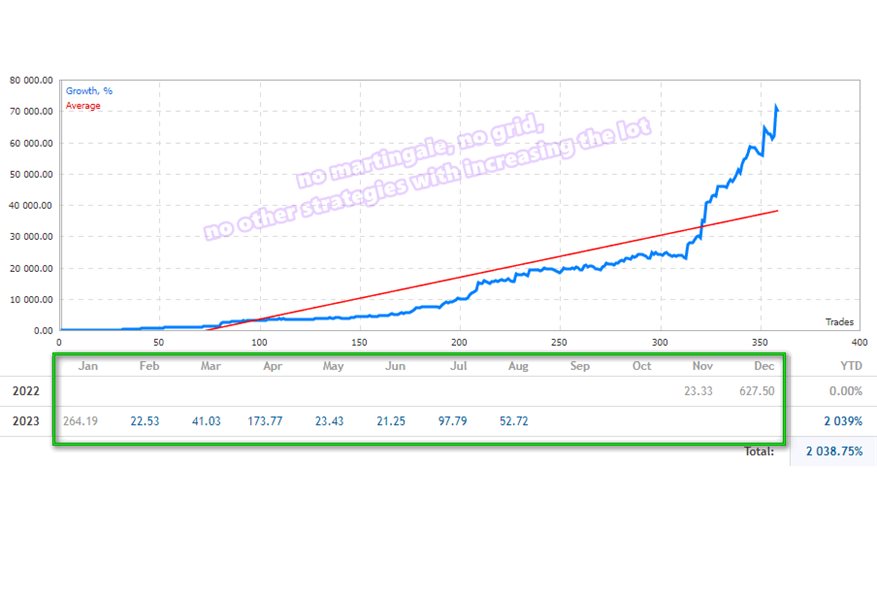
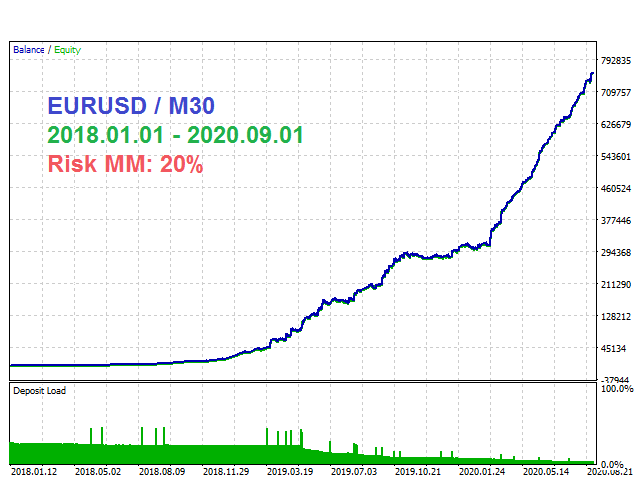
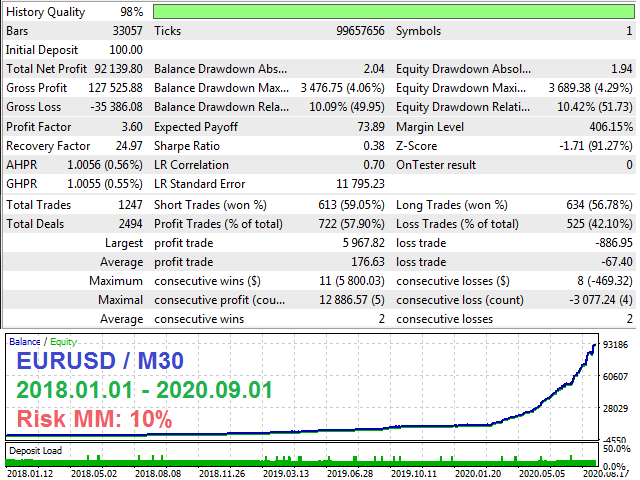
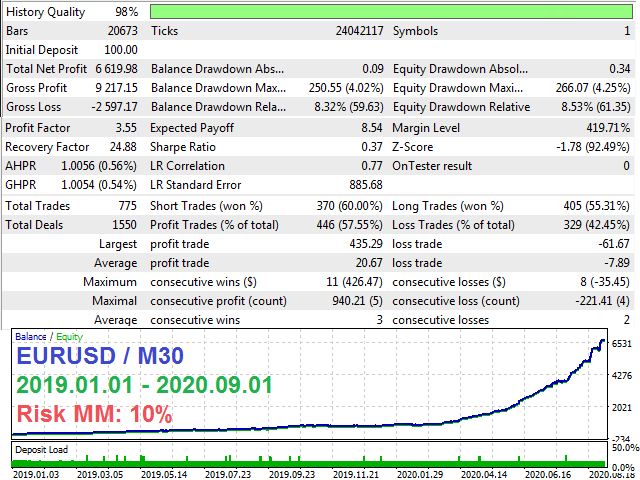



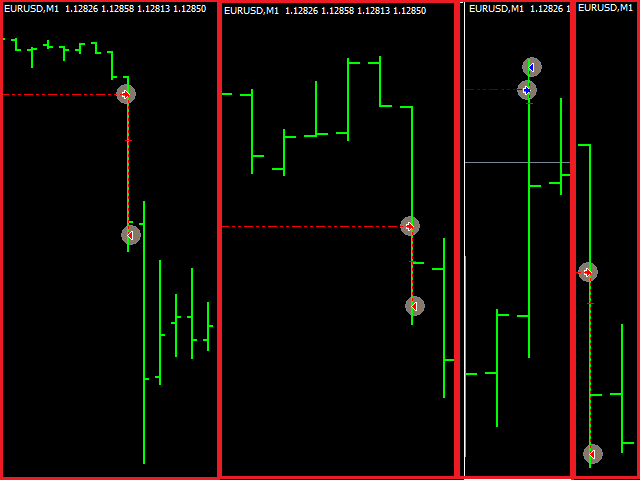


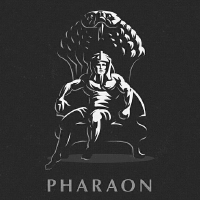




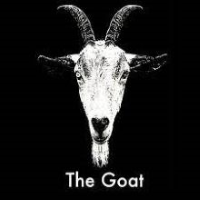

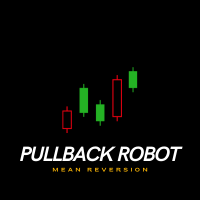






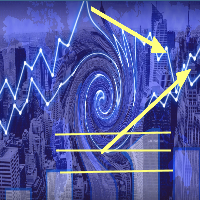


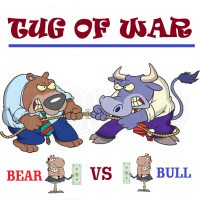

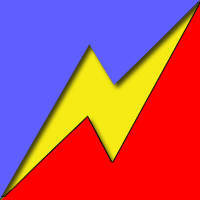


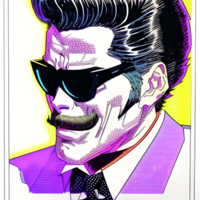




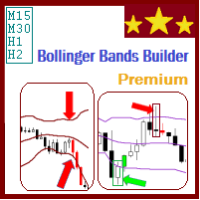






























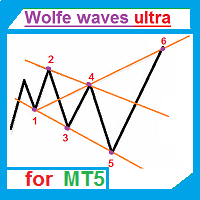
























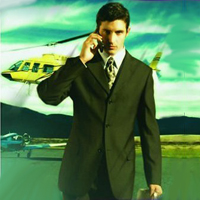


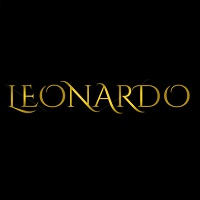
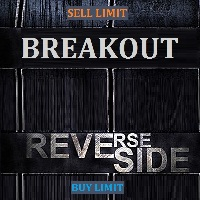
good results