Telegram bot
- Utilitys
- Maksim Khromov
- Version: 3.10
- Aktivierungen: 5
Y-tax Telegram Bot sends text messages only to a group of telegrams or a channel of your choice. Messages are configured to display information about any trading activity on the account. A daily, weekly and monthly report is also displayed.
Below are the features of sending messages by a Y-tax Telegram Bot expert to a group / channel in a telegram:
Trading activities: opening, changing, closing deals and pending orders.
This adviser does not need an active Auto Trading button. This Expert Advisor does not need an external DLL library.
You can configure messages to show / hide trading lots, SL / TP, comment, MagicNumber.
Shows a summary of daily lucrative cash transactions. Send this report using the "R" button on the keyboard or automatically by setting fixed hours of operation.
Filter deals by MagicNumber and symbol.
Installation and configuration
Run Y-tax Telegram Bot Advisor from just one chart.
Before launching Y-tax Telegram Bot EA, you need to create your own telegram bot, which will be the sender of the messages created by this advisor. To set up this advisor, you can watch the video below and perform the following steps:
In the Telegram, find "botfather" or send a message to @BotFather.
Enter / newbot and follow the instructions to give it a username and a username.
Copy API Token
If you don’t have one yet, create a channel or group.
Open the channel / group Info, then Manage, Add Administrators, enter the bot username and click Save.
Send any message to a channel / group, for example, "Hello world."
Open the following URL in your browser: https://api.telegram.org/bot<token>/getUpdates (don't forget to add the token bots to the URL).
Search string "chat": {"id": to search for a large negative number. This is the ID of your group or channel.
Copy chat ID
Check the bot with this URL in the browser (first add the token and chat ID): https://api.telegram.org/bot<token>/sendMessage?ch_id=<ChatID>&text=I%20m%20the%20bot
In MT4, add the following URI for the web request to "Options> Expert Advisors" https://api.telegram.org
Enter the token and chat ID in the Telegram settings. Then run the advisor from the MT4 chart.

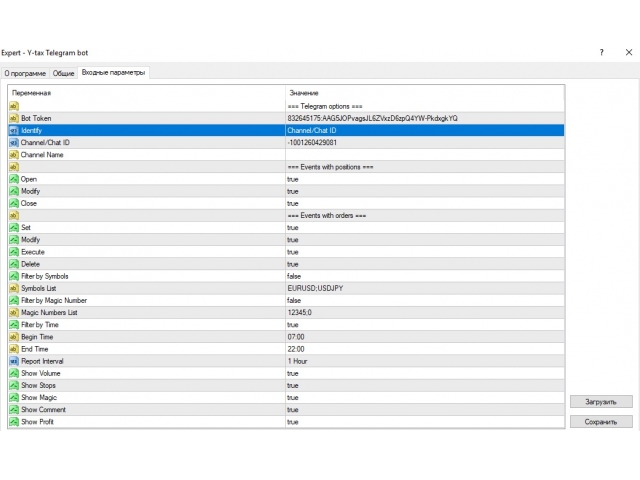
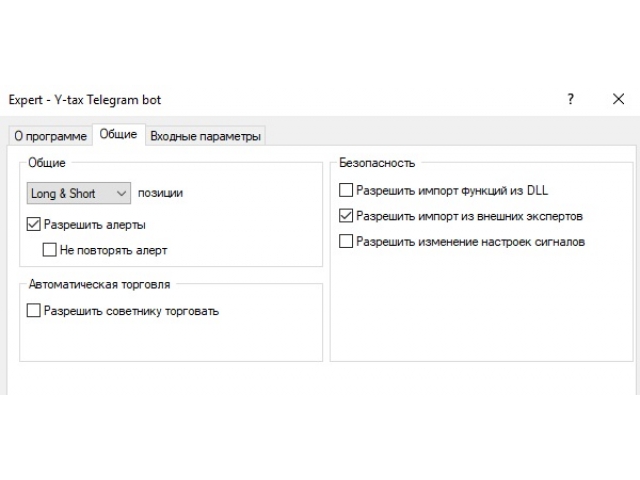

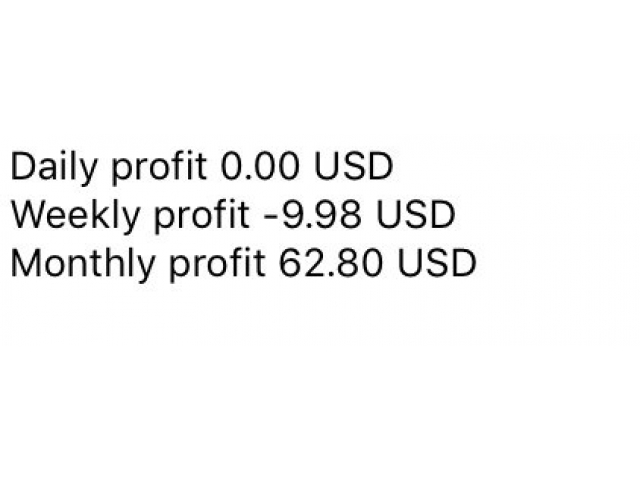
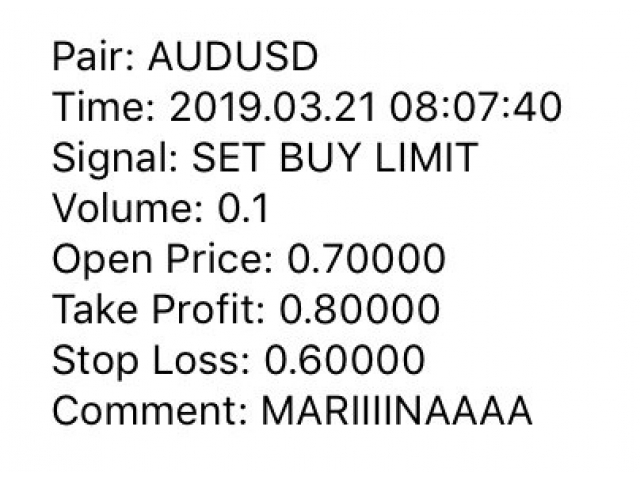










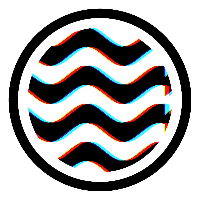

















































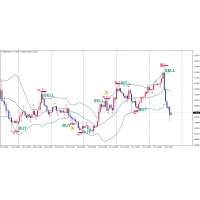
The tool is good, but could be much better in terms of reporting. There is also no possibility to adjust the time to the existing time zone.
Update:
After more than 3 months no reply received from seller. I can only advise against buying here!!