HLHB Trend Catcher System
- Indikatoren
- William Jidekene Igwe
- Version: 3.0
- Aktualisiert: 19 März 2019
If you trade or wish to trade the popular HLHB Trend-Catcher System, then this indicator is for you! It detects when the HLHB system entry rules are met and sends out an alert in the form of notifications to your mobile phone and to your pc. By automatically sending you notifications, this indicator lessens your trading work load as you don't have to sit in from of your pc all day checking all the chats for when the entry rules are met. This indicator does all the dirty work for you. When the signals are sent, simply enter at the market price and apply whatever trading management rules you wish to employ. More information about the HLHB trading system can be found from the original creator and other contributors at babypips.
Features
- Integrated push notifications, Sound Alerts and Message Box on the chart
- Can be used on all currency pairs. Though EUR/USD, GBP/USD and USD/JPY are recommended.
- Provides Entry Price, Stop Loss and Take Profit
The Entry Rules ( Applies to 1-Hour Chart only)
BUY when the 5 EMA crosses above the 10 EMA from underneath and the RSI crosses above the 50.0 mark from the bottom.
SELL when the 5 EMA crosses below the 10 EMA from the top and the RSI crosses below the 50.0 mark from the top.
As per the modified rules, the option of allowing users to enable the use of ADX>25 has been incorporated to help weed out the fakeouts.
The Exit Rule
The stop level and take profit level varies. Suggestion for the Stop Loss is a trailing stop loss between 50 to 150 pips and a take profit level between 100-300 pips.
- In this indicator, the Stop Loss is set at 100 pips from the entry price. There are two take profit levels, the first is set at 50 pips from the entry price while the second level is set at 150 pips from the entry price.
Input Parameters
The input parameters used to control the type of notifications you prefer include:
- Display Info On Chart = If true, signals are displayed on the chat
- Allow Alerts = if true, Audible Alerts are sent with the signals.
- Allow Notifications = if true, push notifications are sent to the MT4 mobile app
Remember to enable push notifications from your mt4 desktop application if you wish to receive notifications on your mobile phone

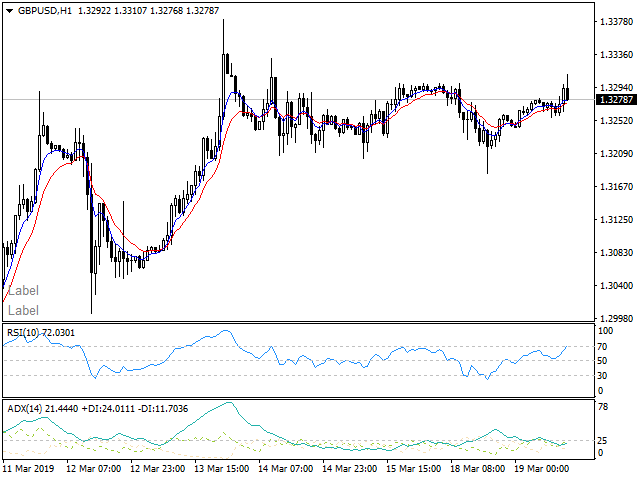




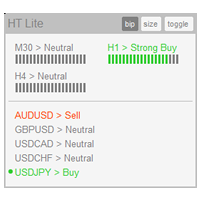



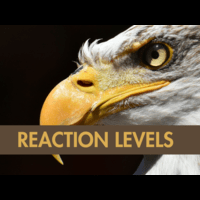











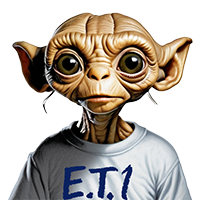


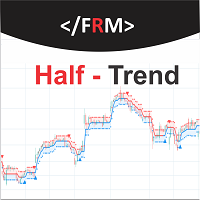





































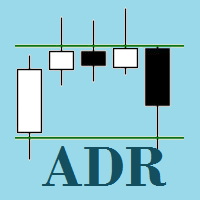
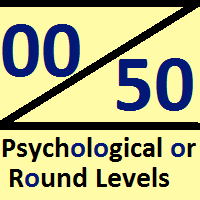

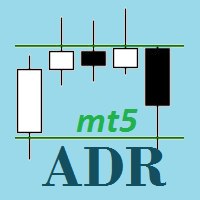
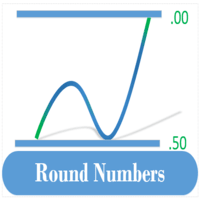
Good system. Thank you for sharing.