Percentage Stop
- Utilitys
- Vincent Ocasla
- Version: 1.2
- Aktualisiert: 29 September 2023
A simple risk management tool that closes all open orders if equity drops by a specified percentage. This tool is useful if you are running multiple EAs and multiple charts and pairs in order to control your risk.
All orders will close accordingly. Once it hits specified percentage drawdown the closing of all orders cannot be stopped. The EA will reset once all orders are closed, until account equity drops again relative to account balance.
Use at your own risk.
- This is only for MT4.
- There is only one parameter.
- The only parameter is StopPercent.
- The default percentage is set at 40. As in 40 percent.
- Option to switch control panel information on/off added.
- Option to disable percentage stop mechanism while displaying control information added.

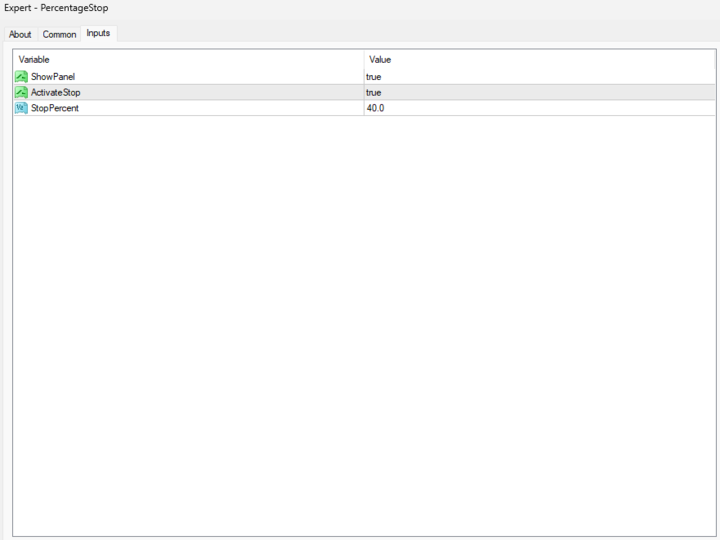






























































Very good job!