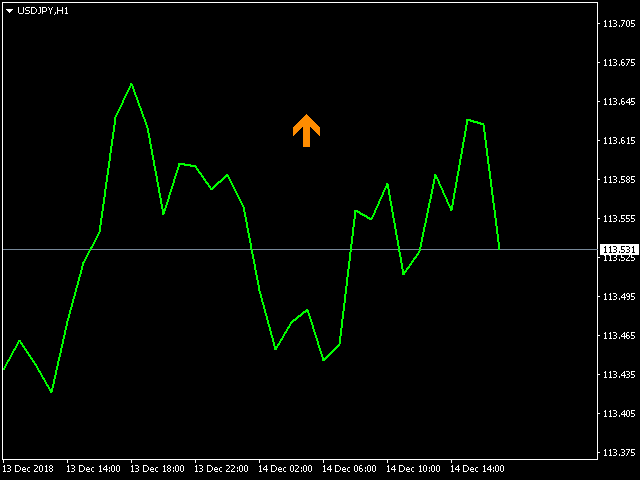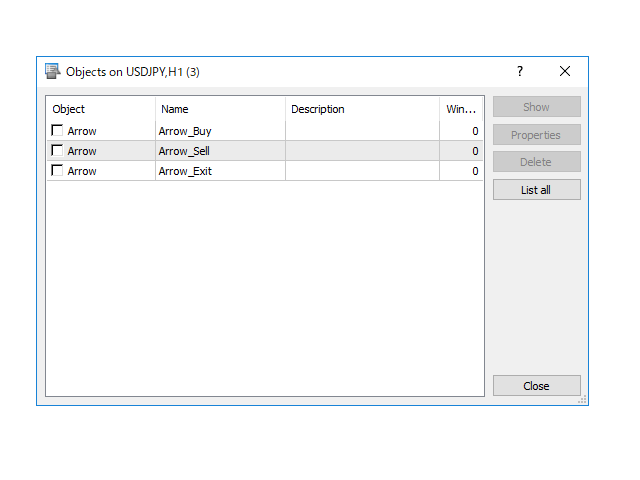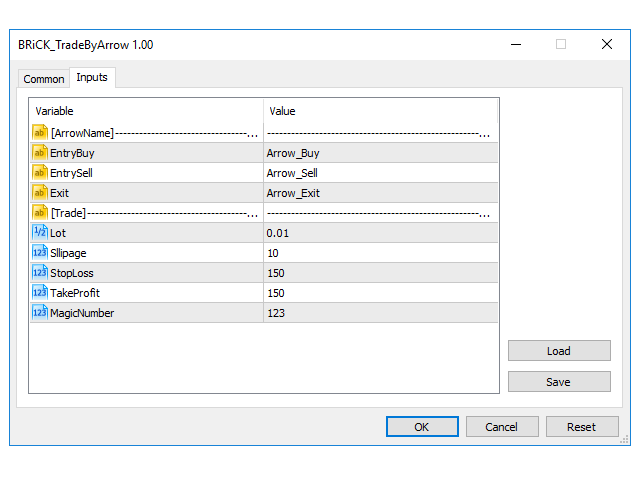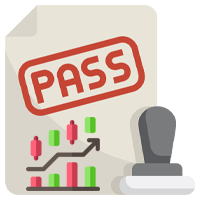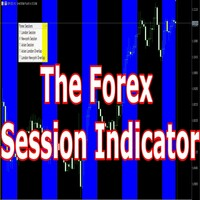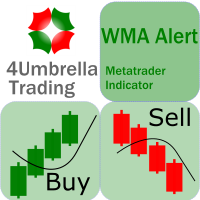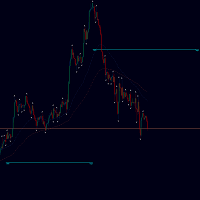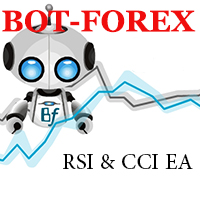BRiCK TradeByArrow MT4 Free
- Utilitys
- Yutaka Yokouchi
- Version: 1.0
* The product for MT5 converted using "BRiCK TradeByArrow MT4" is here.
BRiCK is a simple and versatile utility.
By combining Experts, Indicators and utilities like the Lego block, various trading styles can be realized.
"TradeByArrow" is Utility that executes order processing when an arrow object is created on the chart.
Combined with Indicator which outputs arrow object, it can be used like Expert.
Parameter
[ArrowName]
- EntryBuy: Arrow object name for buy order (partial match)
- EntrySell: Arrow object name for sell order (partial match)
- Exit: Arrow object name for close order (partial match)
[Trade]
- Lot: Volume to trade
- Sllipage: Sllipage to trade
- StopLoss: Loss margin based on acquisition price
- TakeProfit: Profit margin based on acquisition price
- MagicNumber: Magic number (Order identification number)
Procedure
1. Open the chart to be traded.
2. Insert the utility "TradeByArrow" on the open chart.
3. Insert the indicator that outputs the arrow object into the same chart.
4. When the graphical object specified by ArrowName is created on the chart, the following processing is executed.
- When position does not exist
- EntryBuy: Execute buy order
- EntrySell: Execute sell order
- Exit: Do nothing
- When buy position exist
- EntryBuy: Do nothing
- EntrySell: Close the buying position, execute the selling order
- Exit: Close purchase position
- When sell position exist
- EntryBuy: After closing selling position, execute buy order
- EntrySell: Do nothing
- Exit: Close the selling position
Confirmation
- The free version can not be used in a real account.
- All arrow names must be different names.
- The method of judging the arrow name is partial match.
- All orders will be executed in a market order.
- Arrow object to be an execution trigger.
| ID | Description |
|---|---|
| OBJ_ARROW_THUMB_UP | Thumbs Up |
| OBJ_ARROW_THUMB_DOWN | Thumbs Down |
| OBJ_ARROW_UP | Arrow Up |
| OBJ_ARROW_DOWN | Arrow Down |
| OBJ_ARROW_STOP | Stop Sign |
| OBJ_ARROW_CHECK | Check Sign |
| OBJ_ARROW_LEFT_PRICE | Left Price Label |
| OBJ_ARROW_RIGHT_PRICE | Right Price Label |
| OBJ_ARROW_BUY | Buy Sign |
| OBJ_ARROW_SELL | Sell Sign |
| OBJ_ARROW | Arrow |