Forex Edward Teach
- Experten
- Denis Kudryashov
- Version: 1.7
- Aktualisiert: 11 Juni 2019
- Aktivierungen: 5
The parameters of the EA:
- OFF NEWS SERIES ORDERS - After closing a series of profitable orders, the EA does not open any more orders.
- Lot - lot Size.
- Take Profit - profit Size.
- Slip - the Size of the maximum deviation from the price, when closing or opening orders.
- Max Orders - Maximum number of orders placed by the EA.
- Buy Step Exponent - step Multiplier between buy orders.
- Order Start Step Buy Exp With a warrant included in the multiplier step between Buy orders.
- Buy Step - Step between buy orders(constant).
- Buy Lot Exponent - Multiplier of the next buy lot.
- Step Buy - Manually set the step between buy Orders (if Buy Step, Buy Step Exponent, Order Start Step Buy Exp) to 0.
- Sell Step Exponent - step Multiplier between Sell orders.
- Order Start Step Sell Exp - From which order the step multiplier between sell orders is enabled.
- Sell Step - Step between sell orders(constant).
- Sell Lot Exponent - Multiplier of the next sell lot.
- Step Sell - Manually set the step between Sell orders (if Sell Step, Sell Step Exponent, Order Start Step Sell Exp) to 0.
- (Moving stop) on-off - Enables the virtual moving stop.
- (Moving the stop) Start - Size start trailing stop from achieving profit.
- (Moving the stop) Step - Size in how many moves the sliding stop.
- News on-off - Enable the mode of stopping the EA operation(not placing new orders) if there is news time.
- news1 - News 1.
- news2 - News 2.
- news3 - News 3.
- news4 - News 4.
- news5 - the News 5.
- news6 - News 6.
- Before news - Time in minutes before the news, so that the EA does not place new orders.
- After the news - Time in minutes after the news that the EA would not place new orders.
- NOT TRADE NEWS On-Off - Enable news trading from the "News provider" indicator, if enabled, the EA receives information from the "News provider" indicator and closes the trade if there is news, the "News provider" indicator can be purchased separately.
- NOT TRADE GRAVITY News On-Off - do Not trade if there is important news from the "News provider"indicator.
- NOT TRADE AVERAGE News On-Off - do Not trade if there is a news of average importance from the indicator "News provider".
- NOT TRADE WEAK News On-Off - do Not trade if there is weak news from the "News provider"indicator.
- Close Series Orders - How many orders in the series to close it when the set profit is reached.
- Close Profit - the Amount of profit at which the entire series of orders are closed.
- Ban Order Candle - Enable logic that prohibits opening multiple orders on 1 candle.
- Period 0-1-5-10-15-30-60... - Which candle is forbidden to put several candles(the corresponding chart must be opened in the terminal).
- Sound Order Profit - Sound when closing profitable orders(the sound file should be in the Sound folder of the terminal).
- Sound Order Open - Sound when opening new orders(the sound file should be in the Sound folder of the terminal).
- Spread Max Orders Open - the Size of the maximum spread, if it becomes larger, no new orders are opened.
- Close Orders Money - Enable the mode of closing all orders if the Money setting reaches the set size.
- Money - the amount of money at which the EA closes and closes all orders.
- Font color - font Color.
- color Panel - Color of the panel.

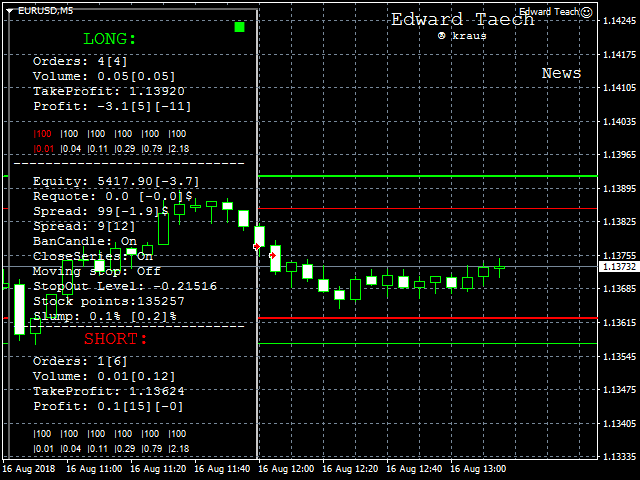
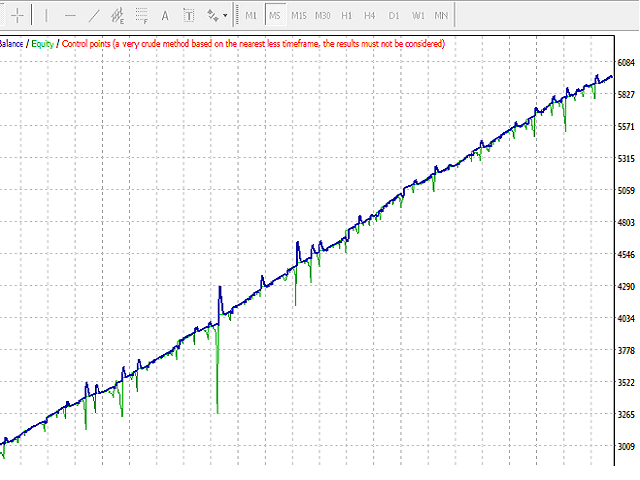




























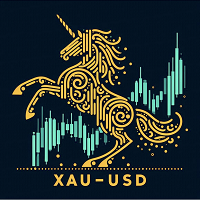































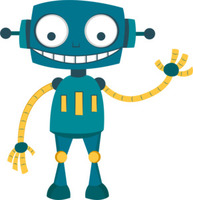

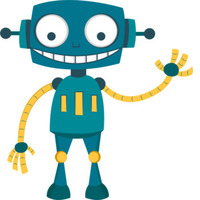




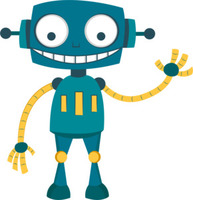




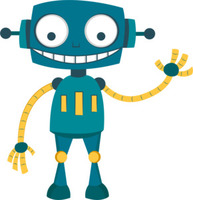





this advisor expert gives very good results on the backtest it seems very promising