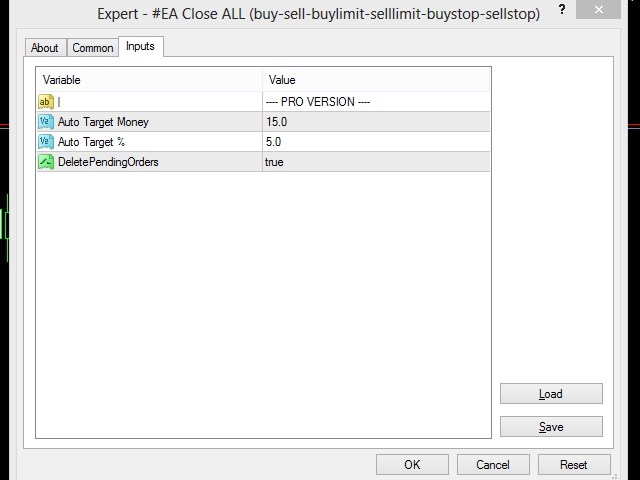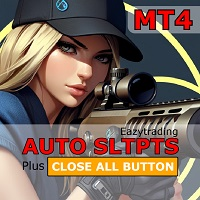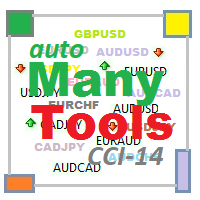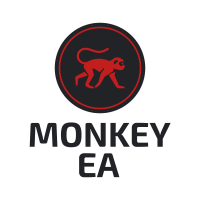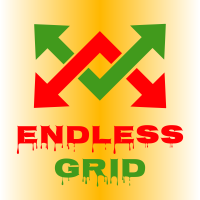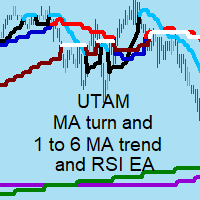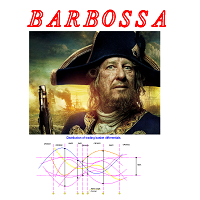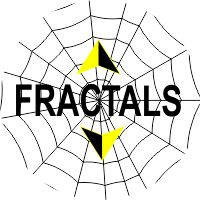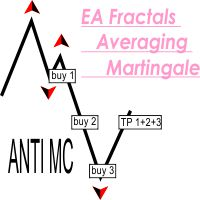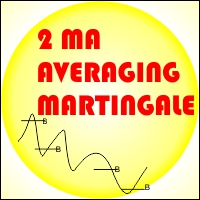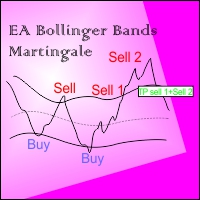EA Close all Orders Profit scripts closeall order
- Utilitys
- Amin Rusli
- Version: 2.0
- Aktualisiert: 31 Dezember 2018
- Aktivierungen: 6
Parameters
AutoTargetMoney
If the total profit on the account equals or exceeds the target that has been filled in this column, EA will close the order of all transactions
AutoTarget %
If the total profit on the account equals or exceeds the target in the percentage of the balance that has been filled in this column, EA will close the order of all transactions
DeletePendingOrders
If TRUE is when the profit transaction is reached from TargetMoney or Target Percennt column, then EA will delete Pending order
If False then let it Open