Version 4.3
2024.10.30
Alert Interval Limiting option: With this feature, you can set how many minutes should pass after receiving a notification before the indicator alerts you again. This can be especially useful if you want to stay informed about multiple alert events but prefer not to be overwhelmed by constant notifications.
Version 4.2
2024.06.27
Next lower timeframe options:
Similar to the previously available next higher timeframe option, the next lower timeframe options are now available thanks to the bidirectional MTF function.
For example, if you choose the indicator to show "First lower timeframe," and you are viewing the chart on M15, then the indicator will display M5 timeframe indicator data. However, if you switch the chart to M30, the indicator will automatically switch to M15's indicator data. So, you can always see the next lower timeframe. Additionally, the next second and third timeframes are also available.
Version 4.1
2024.05.16
Minor bugfixes
Version 4.0
2024.05.09
Bidirectional MTF option: With multi timeframe function you can watch indicator values and objects on a different timeframe without switching between the chart's timeframes. From this version the Bidirectional MTF function allows you to see data not only from higher timeframes but also from lower ones.
Version 3.8
2022.09.28
I have added an adjustable start - end setting for alert functions. You can specify when you want your alerts to start and stop within a day (in hour and minutes). This is ideal if You want to trade only in a specified time session (for example if You trade only in London session).
Version 3.7
2022.06.02
Minor bugfixes.
Version 3.6
2022.05.02
We have added a next higher timeframe option for all gratis indicators:
All of our indicators are multi-timeframe indicators. Setting a higher timeframe has already been possible. With this new option you can set the chart to any timeframe and the indicator will always draw based on the first, second or the third higher timeframe (based on your settings). For example, if you choose the indicator to show "First higher timeframe than the current", and you are viewing the chart on m5, then the indicator is in m15 timeframe; but if you switch the chart to m15, the indicator will automatically switch to m30.
Version 3.5
2022.03.01
Customizable color and styles settings of the indicator's levels. You can find the new settings under the Inputs tab (as usual, all style and level settings are under the Inputs tab instead of Colors and Levels tabs).
Version 3.4
2022.01.13
Minor improvements and bugfixes...
Version 3.3
2022.01.09
Minor bugfixes...
Version 3.2
2021.12.01
Minor bugfixes.
Version 3.1
2021.11.25
Minor bugfixes
Version 3.0
2021.11.23
We had to redesign a major part of the source code depending on the changes of MT4-MT5.
Version 2.7
2019.10.01
Minor bugfixes
Version 2.6
2019.03.20
Minor bugfixes
Version 2.4
2019.03.15
Minor Bugfixes
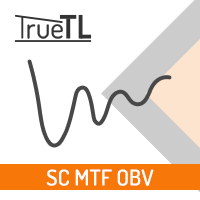






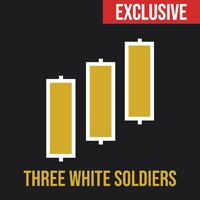





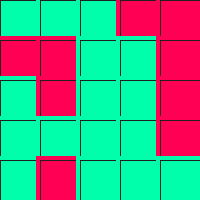





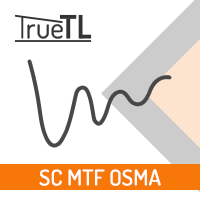


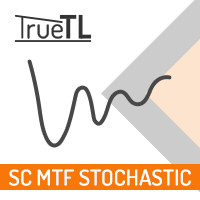

























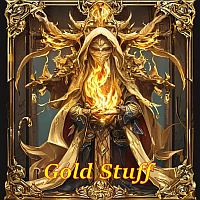











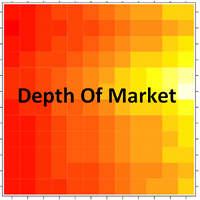




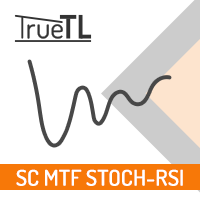
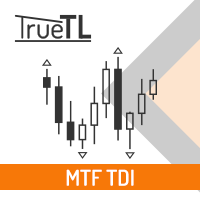
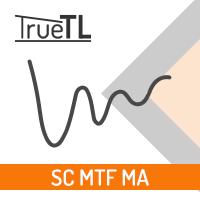
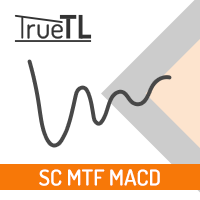
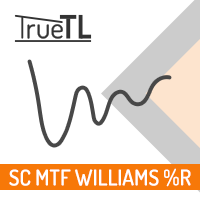
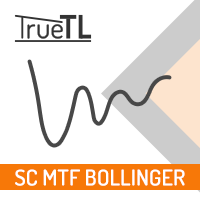
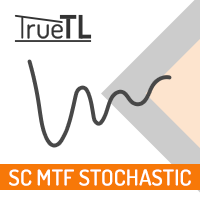
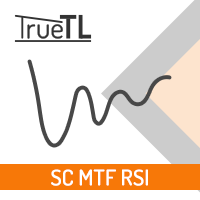
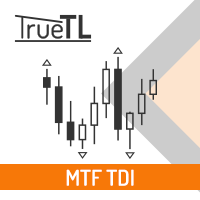
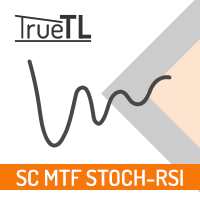
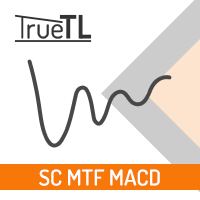
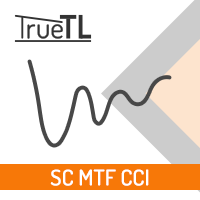
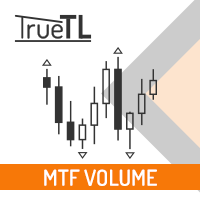
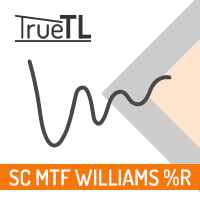
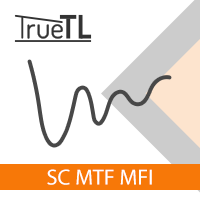
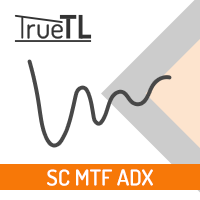
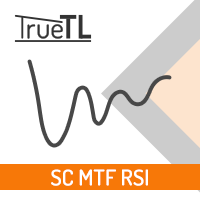
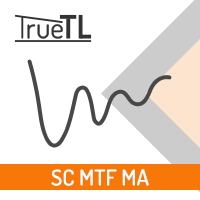
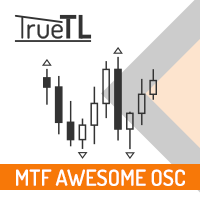
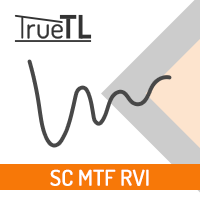
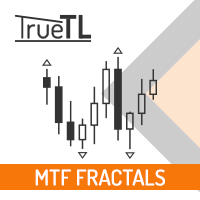
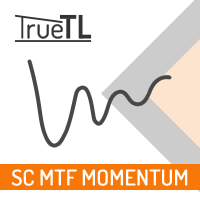
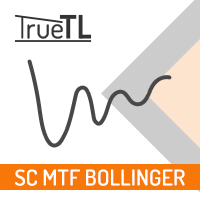
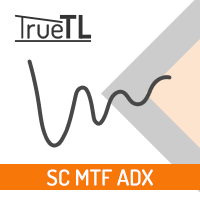
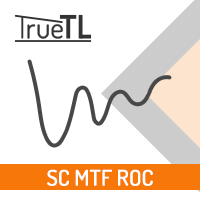
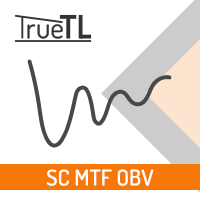
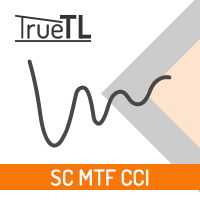
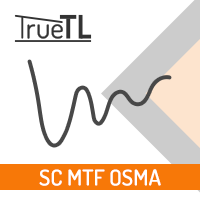
I'm not using OBV so much lately, but still, this is a very good substitution for stock MT5 OBV indicator. Comes with all alert types and customized colors based on level and directions. Wish Krisztian keep developing and optimizing for speed, at least monitoring it, for sometimes MT5 requires an indicator to be recompiled. Thumbs up!