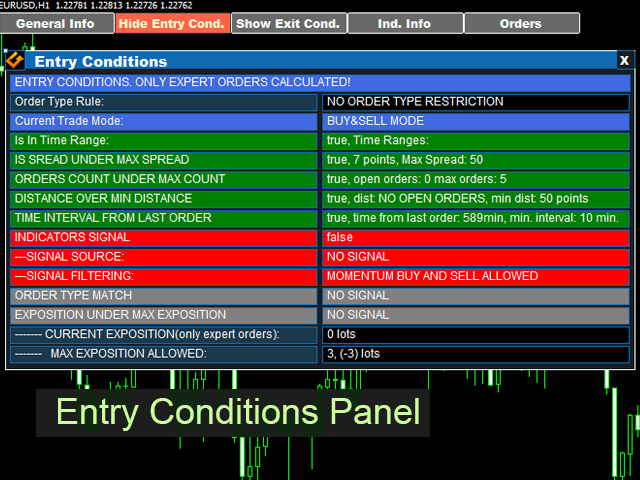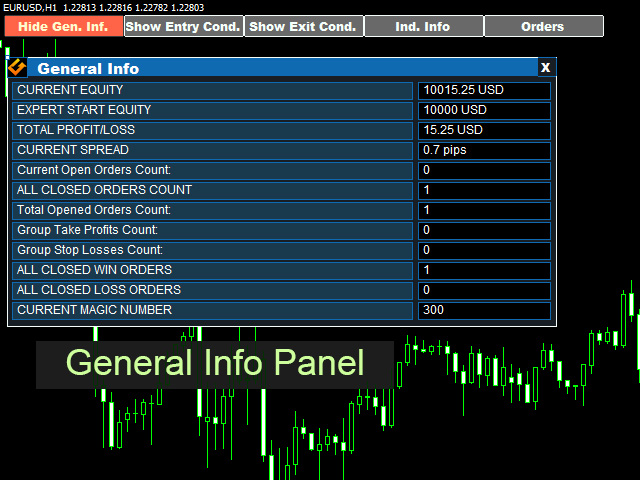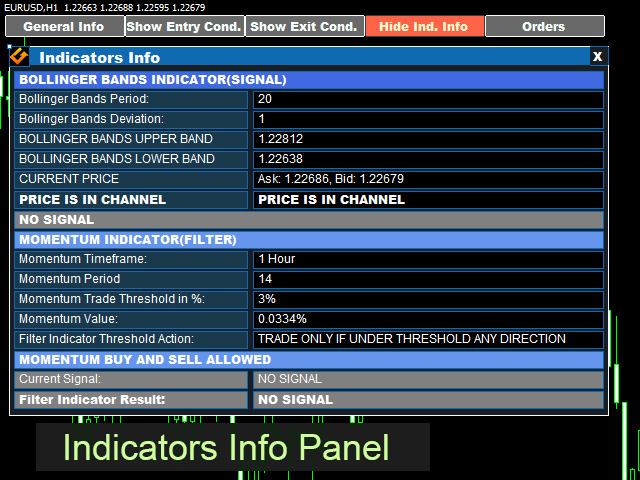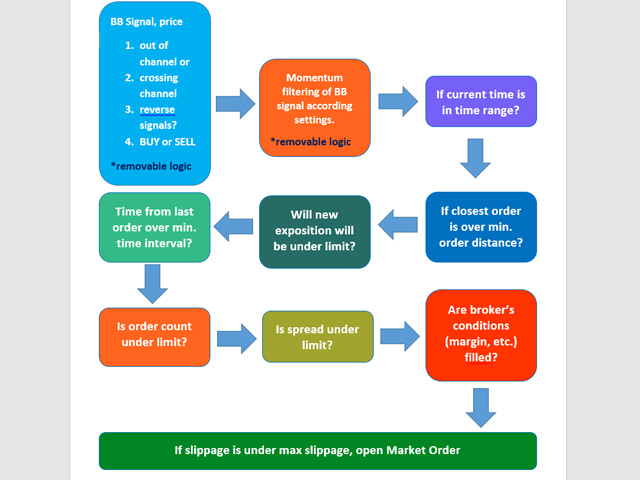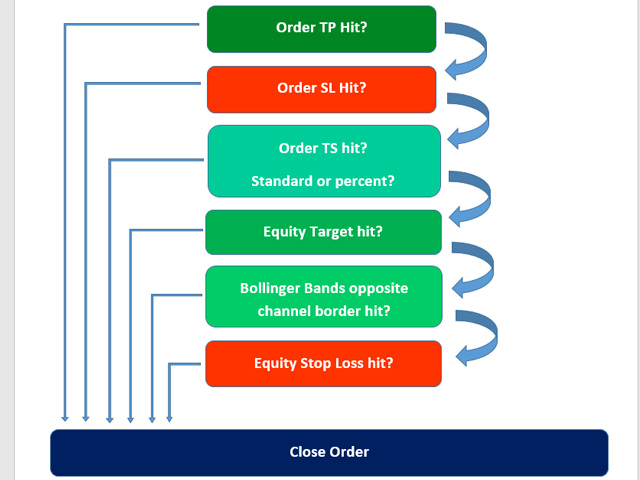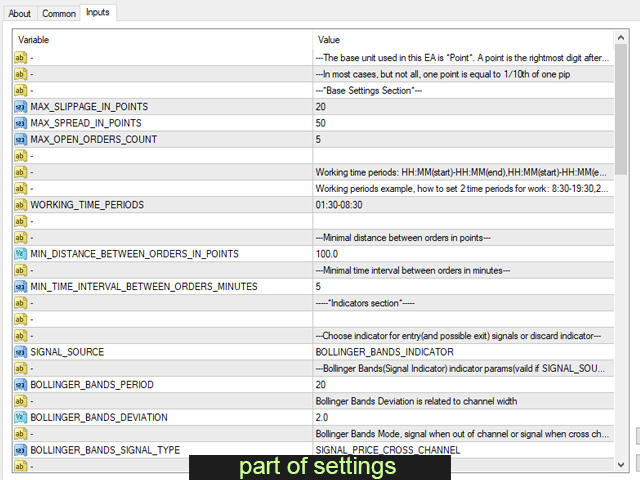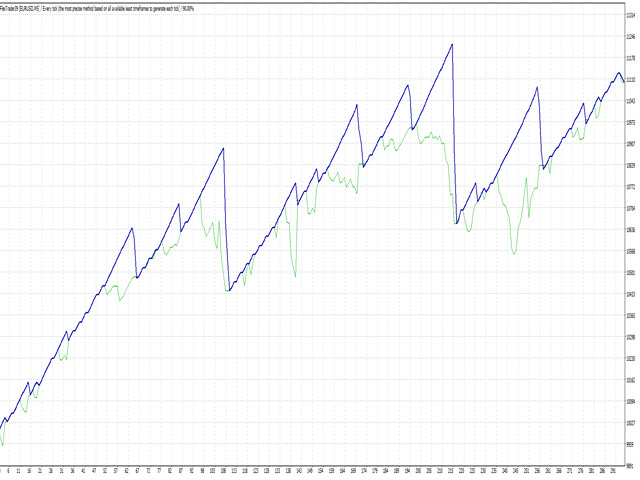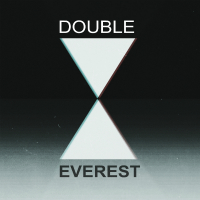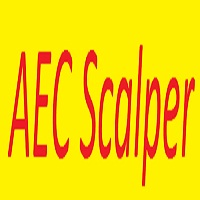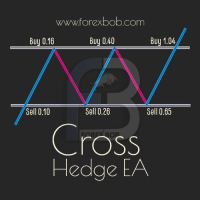Band It Trader
- Experten
- Boyan Taksirov
- Version: 1.1
- Aktualisiert: 3 Dezember 2018
- Aktivierungen: 5
The idea behind Band-It Trader is to filter a signal with different selectable logics and filters, applicable not only to entry signals, but to group of orders as well.
Settings:
MAX_SLIPPAGE_IN_POINTS - sets the maximum slippage limit in points for placing orders
MAX_SPREAD_IN_POINTS – sets the maximum spread in points, for placing orders
MAX_OPEN_ORDERS_COUNT – the maximal current open orders count limit. Only expert placed orders are counted.
WORKING_TIME_PERIODS – the time ranges during the twenty-four hours, in which expert will place orders. In the rest time, it will manage only the open orders, without making new entries. These time ranges may be more than one.
MIN_DISTANCE_BETWEEN_ORDERS_IN_POINTS – this is the minimal distance between orders in points.
MIN_TIME_INTERVAL_BETWEEN_ORDERS_MINUTES – the minimal time interval, between placing of new orders.
SIGNAL_SOURCE – here Bollinger Bands Indicator could be set as a signal source, or turned off.
BOLLINGER_BANDS_PERIOD – the standard period setting of Bollinger Bands. Valid only if Bollinger Bands indicator is set in SIGNAL_SOURCE.
BOLLINGER_BANDS_DEVIATION – the standard deviation setting of Bollinger Bands. Responsible for the width of Bollinger Bands channel.
BOLLINGER_BANDS_SIGNAL_TYPE – here the type of Bollinger Bands entry signal should be set. There are two possible types of signals:
- SIGNAL_PRICE_CROSS_CHANNEL
- SIGNAL_PRICE_OUT_OF_CHANNEL
REVERSE_BOLLINGER_BANDS_SIGNALS – All signals from Bollinger Bands Indicator will be reversed.
SIGNAL_FILTER_INDICATOR – here a filter indicator could be set. This is Momentum indicator.
MOMENTUM_PERIOD – the standard period setting for Momentum indicator.
MOMENTUM_TIMEFRAME – the timeframe on which Momentum indicator will operate. Current or higher timeframe recommended.
MOMENTUM_THRESHOLD_IN_PERCENT – this is the threshold of Momentum indicator value in percent for defining a rule what will happen, if value is over or under this threshold.
SIGNAL_FILTER_INDICATOR_THRESHOLD_ACTION – what filtering logic will be used, according to current Momentum indicator value and MOMENTUM_THRESHOLD_IN_PERCENT value. These are the choices:
- OVER_THRESHOLD_POS_BUY_NEG_SELL
- OVER_THRESHOLD_POS_SELL_NEG_BUY
- OVER_THRESHOLD_BUY_AND_SELL
- UNDER_THRESHOLD_POS_BUY_NEG_SELL
- UNDER_THRESHOLD_POS_SELL_NEG_BUY
- UNDER_THRESHOLD_BUY_AND_SELL
ORDER_TYPE_MODE- this is the rule for combining order types. It has 4 possible choices:
- NO_ORDER_TYPE_RESTRICTION
- NO_BUY_AND_SELL_SAME_TIME
- ONLY_BUY_ENTRIES
- ONLY_SELL_ENTRIES
EQUITY_OR_GROUP_TARGET_TYPE – here an equity target may be set. It can work in two modes, or to be turned off.
- EQUITY_TARGET_IN_MONEY – this sets a profit level, which, when reached will cause all expert orders to be closed, and current session to end.
- GROUP_TARGET_BB_DEFINED – this works only if SIGNAL_SOURCE is set to BOLLINGER_BANDS_INDICATOR. Closes all expert orders when price reaches the opposite BB band.
- EQUITY_TARGET_NONE – no equity or group target will be used.
TARGET_MUST_NOT_BE_NEGATIVE – equity target will not close on negative value.
EQUITY_TARGET_VALUE_IN_MONEY – the amount in account currency for equity take profit.
SEPARATE_ORDER_TARGET_POINTS – the target in points of an individual order. If set to 0, no individual order target.
EQUITY_STOP_LOSS_TYPE- equity stop loss type.
- EQUITY_SL_IN_MONEY
- EQUITY_STOP_LOSS_NONE
SEPARATE_ORDER_SL_POINTS - the stop loss level in points of an individual order. If set to 0, no individual order stop loss.
SEPARATE_ORDER_TRAILING_STOP_TYPE – if a trailing stop of an individual order to be used, and what type - standard or percent.
- TS_POINTS_TYPE
- TS_PERCENT_TYPE
- TS_NONE
MINIMAL_ORDER_PROFIT_IN_POINTS_FOR_TS_ACTIVATION - Valid for both types of TS
BASE_ORDER_VOLUME_IN_LOTS
MAX_RISK_IN_LOTS
The complete documentation could be downloaded from here:
https://drive.google.com/file/d/1G9BkRYSiWCpgzmOorde3WchUywwSoqFS/view