The Hi Lo Breakout
- Indikatoren
- Stephen Reynolds
- Version: 1.2
- Aktualisiert: 18 April 2023
The Hi Lo Breakout is taken from the concept of the ZZ Scalper EA which exploits the inevitable behaviour of price fluctuations and breakouts.
The fact that because market prices will always fluctuate to higher highs before ebbing down to lower lows, breakouts will occur.
But here I've added a few more filters which I see work well also as an Indicator.
Range Analysis :
When price is within a tight range this Indicator will be able to spot this and only then look for price breaks. You can set what you think is best but the default setting is 200 points range between recent high and low.
Volume Analysis :
If price breaks a previous high or low when volume is higher than average volume price is more likely to continue in that direction.
Timer :
A timer that only allows signals within a certain time of day. EG within most major markets its best to look for changes in the mornings so we can use the timer to only look at these times.
I have left it so you can experiment with different settings though I personally think the standard default settings are best.
Features :
- Clear to see why it works!
- A way of gauging when market is in a nonvolatile state and ready for breakouts.
- Choose if you want range, volume analysis and what time of day you want signals to appear
- Send alerts to either your PC, eMail or mobile device
- Works on any timeframe
- Panel shows strike rate proving system efficacy
Settings :
Hi Lo Settings
- Bars Till Hi Lo Dots Are Drawn - When a recent high or low occurs we count how many bars before we class it as a recent high or low to then start drawing dots.
- Bars For Lookback - The number of bars we analyse for new highs or lows.
Graphical Object Settings
- Box Color - Sets the color of box when breakout occurs
- Buy Arrow Color - Sets the color of the Buy arrow
- Sell Arrow Color - Sets the color of the Sell arrow
- Arrow Size - Sets the size of the Buy & Sell arrow
- Side Panel - Sets if we want to see the panel or not
Volume Analysis Settings
- Volume Analysis - True for if we want volume analysis, false for if we don't want volume analysis
- Level Of Volume - The size of the current volume compared the previous average of volume
Range Analysis Settings
- Range Analysis - True for if we want range analysis, false for if we don't want range analysis
- Range Between Hi & Lo - The number of points between the previous high and low in order for there to be a signal allowed
Timer Settings
- Timer - True for if we want the timer, false for if we don't want timer EG anytime of day 1-24hrs
- Start Hour - The time we want our Indicator to start looking for signals
- End Hour - The time we want our Indicator to stop looking for signals
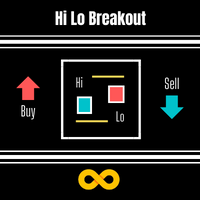












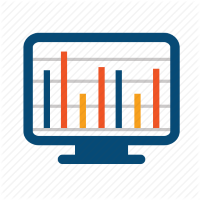


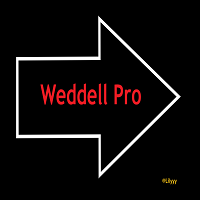



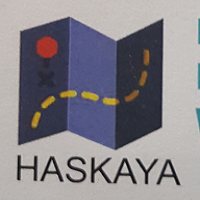

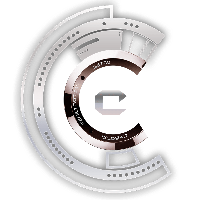


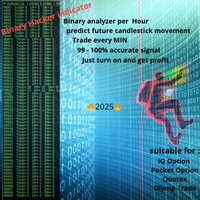
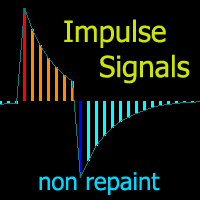
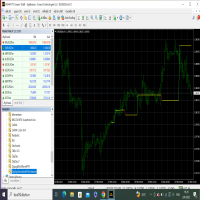
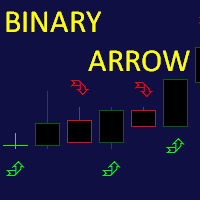

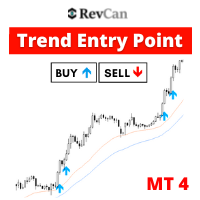
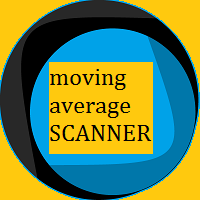




































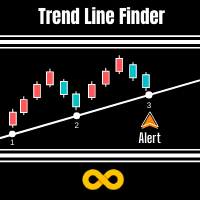
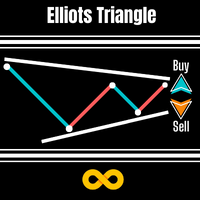

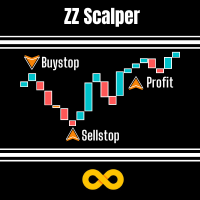
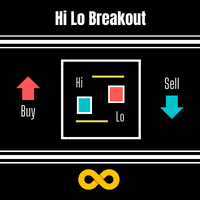

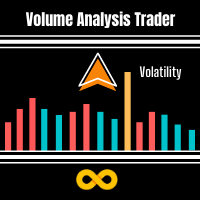
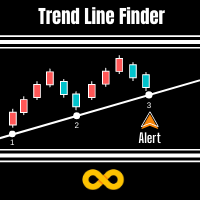
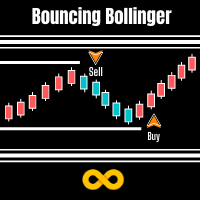
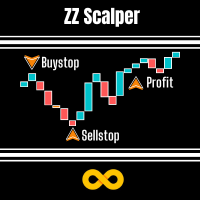
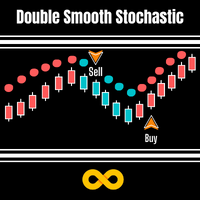
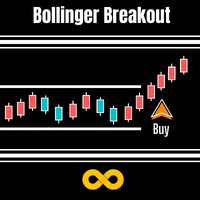
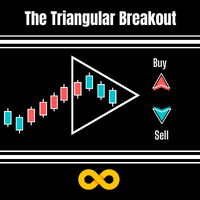

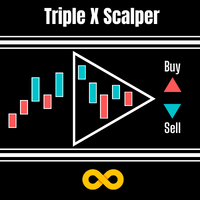
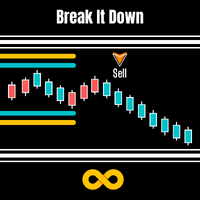

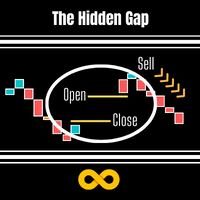
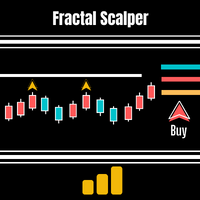


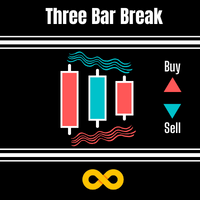

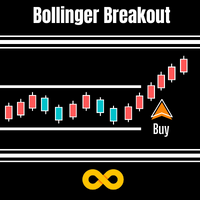
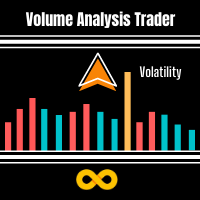

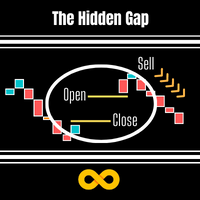

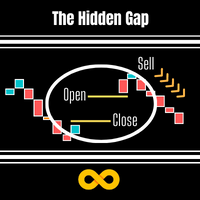
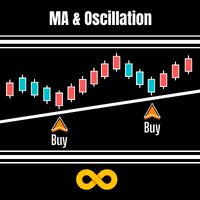
Der Benutzer hat keinen Kommentar hinterlassen